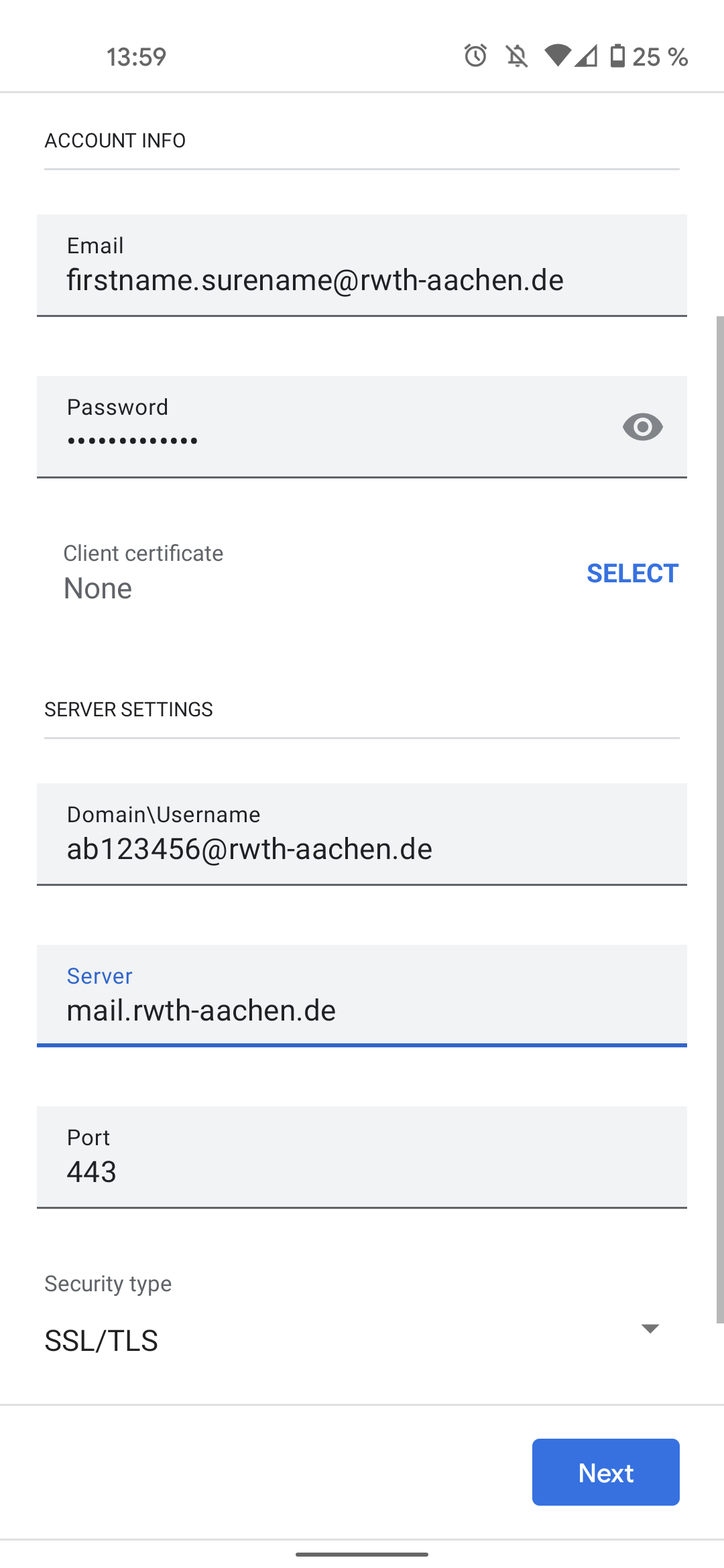Setting up e-mail on Android 11.x - 13.x (Exchange)

1. Open the Andoid Settings
Open the settings and select "Accounts".
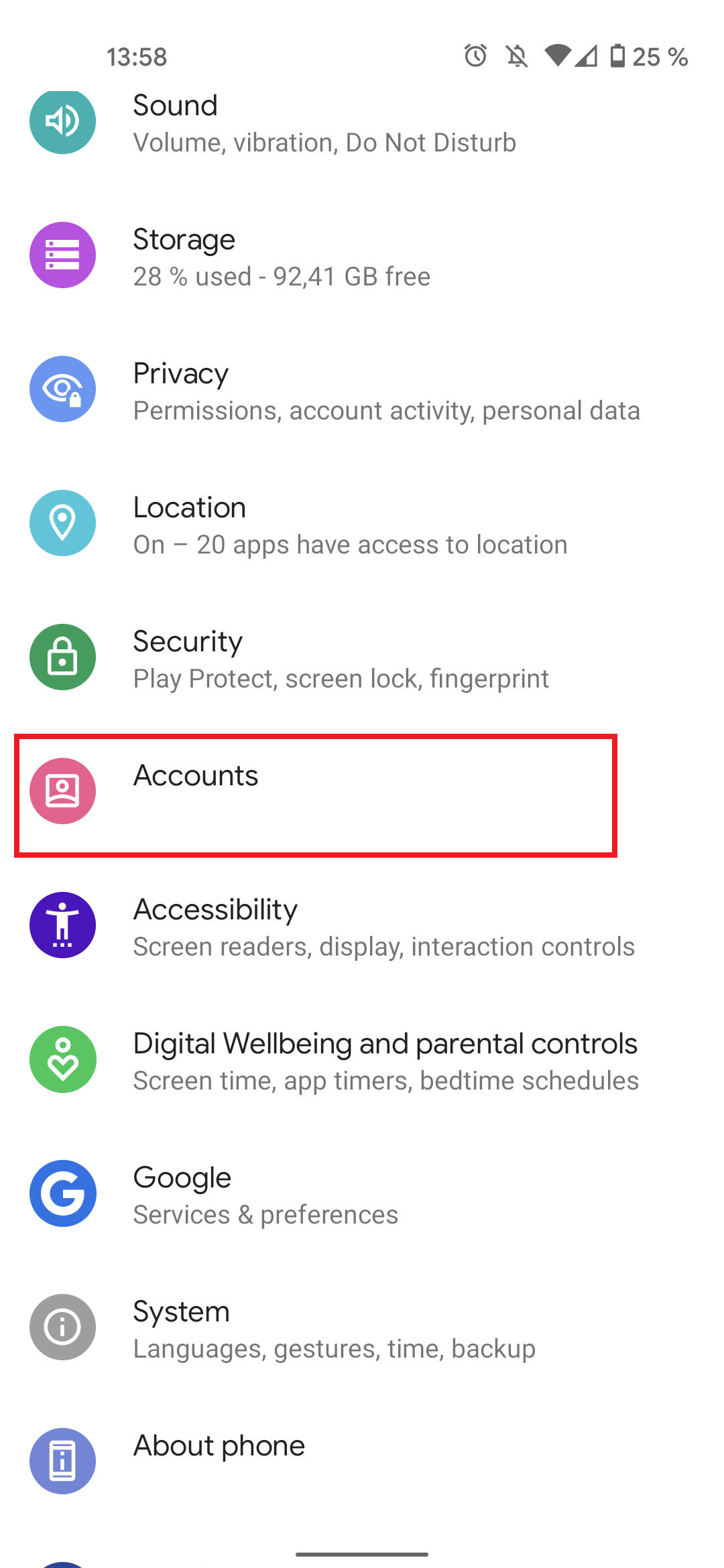
2. Add Account
Click on the button "Add account".

3. Exchange
Select the account option"Exchange".
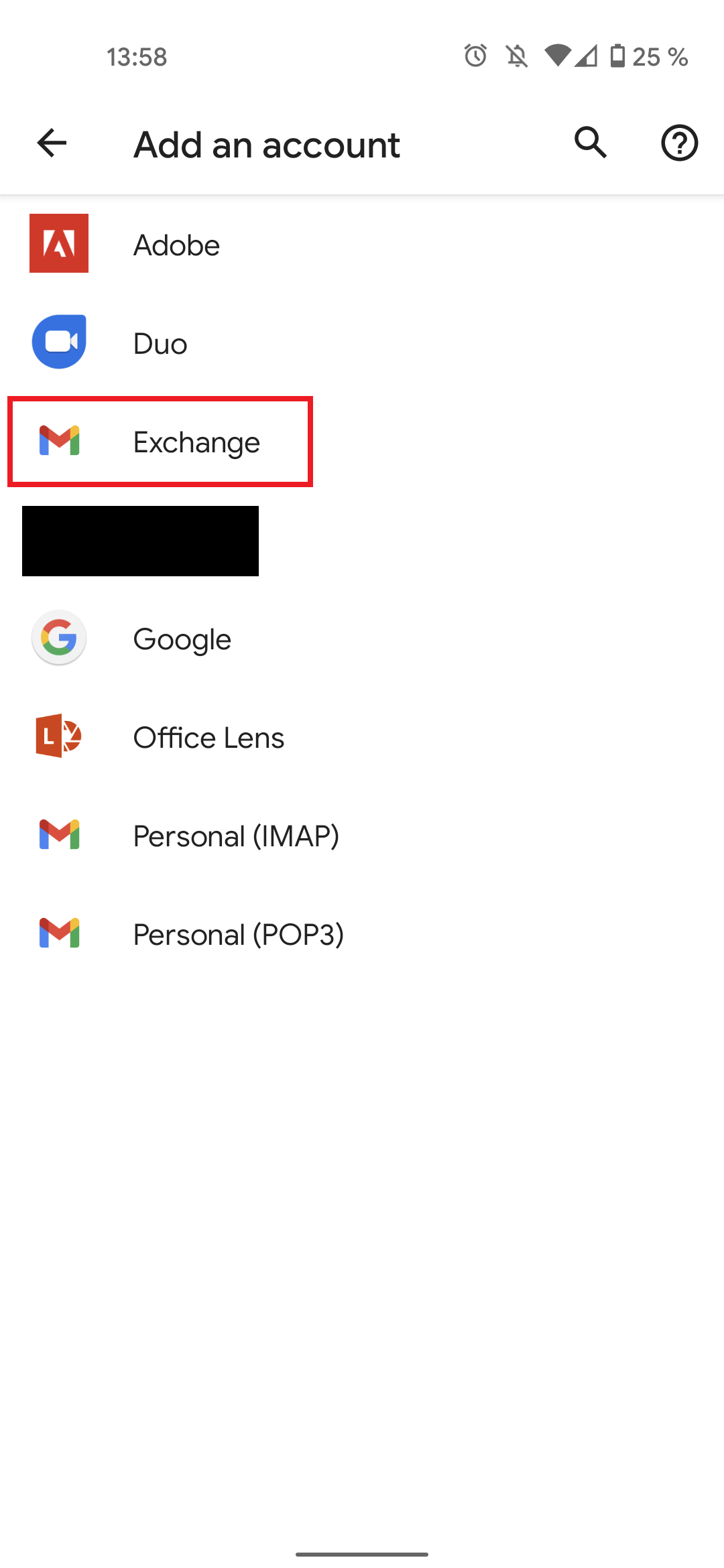
4. E-Mail-Adresse
Insert you email address. The Button "Set up manually" takes you to the configuration settings.
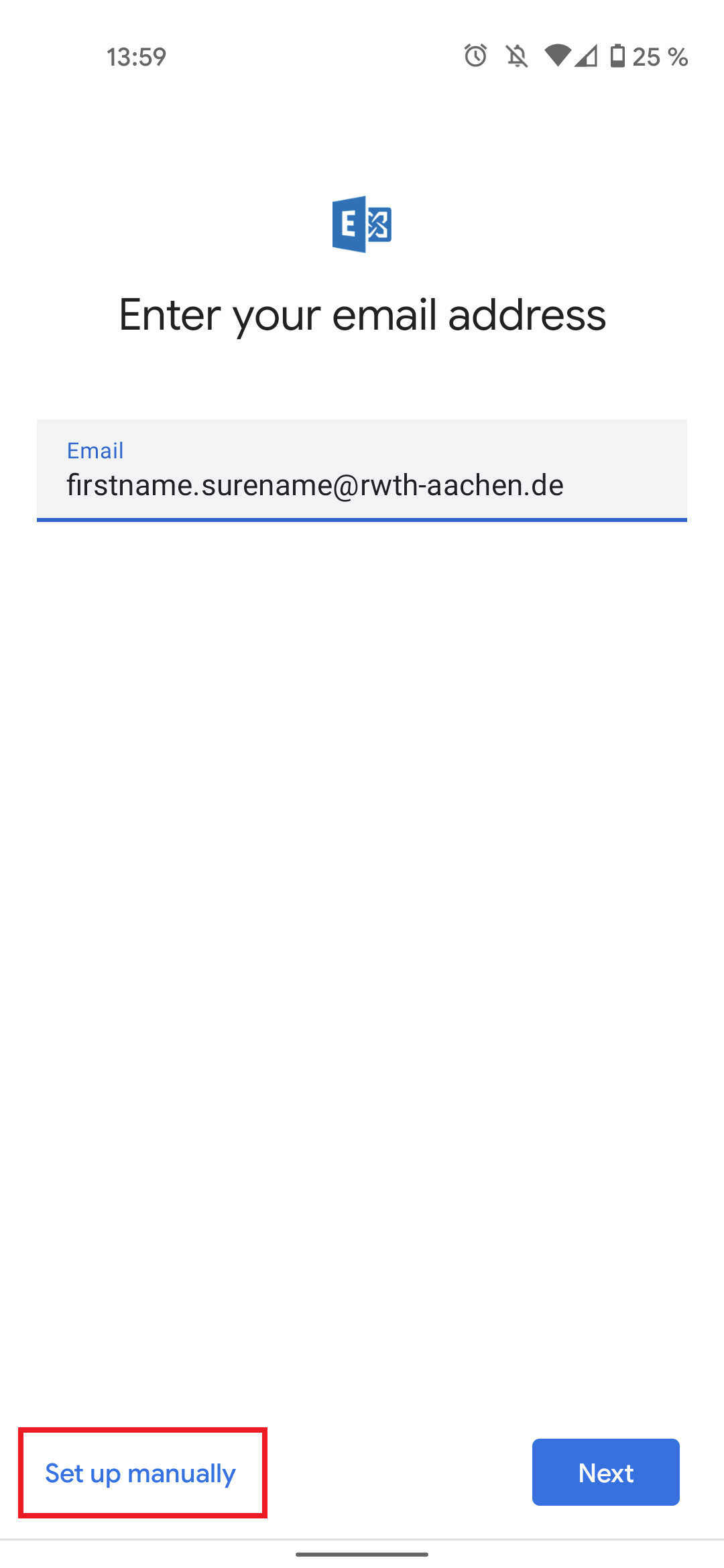
5. Configuration settings
The following Configuration settings have to be done.
Password: Your password for the corresponding email account
Username: username@rwth-aachen.de (e.g. ab123456@rwth-aachen.de respectively ab123456@mustereinrichtung.rwth-aachen.de)
Server: mail.rwth-aachen.de
Ass SSL-Port use "443" .
With a final click on "Next" your account will be set up.