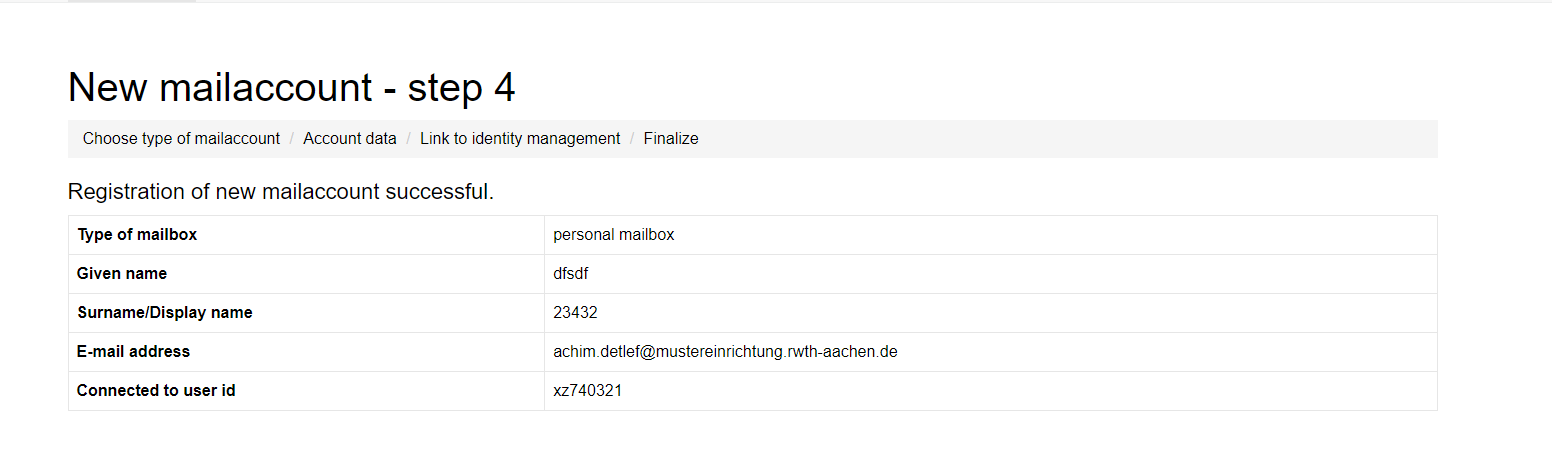Create Personal mailbox

Via the menu item "Create account" you are able to create new mailaccounts.
Therefore a mailaccount type has to be chosen.
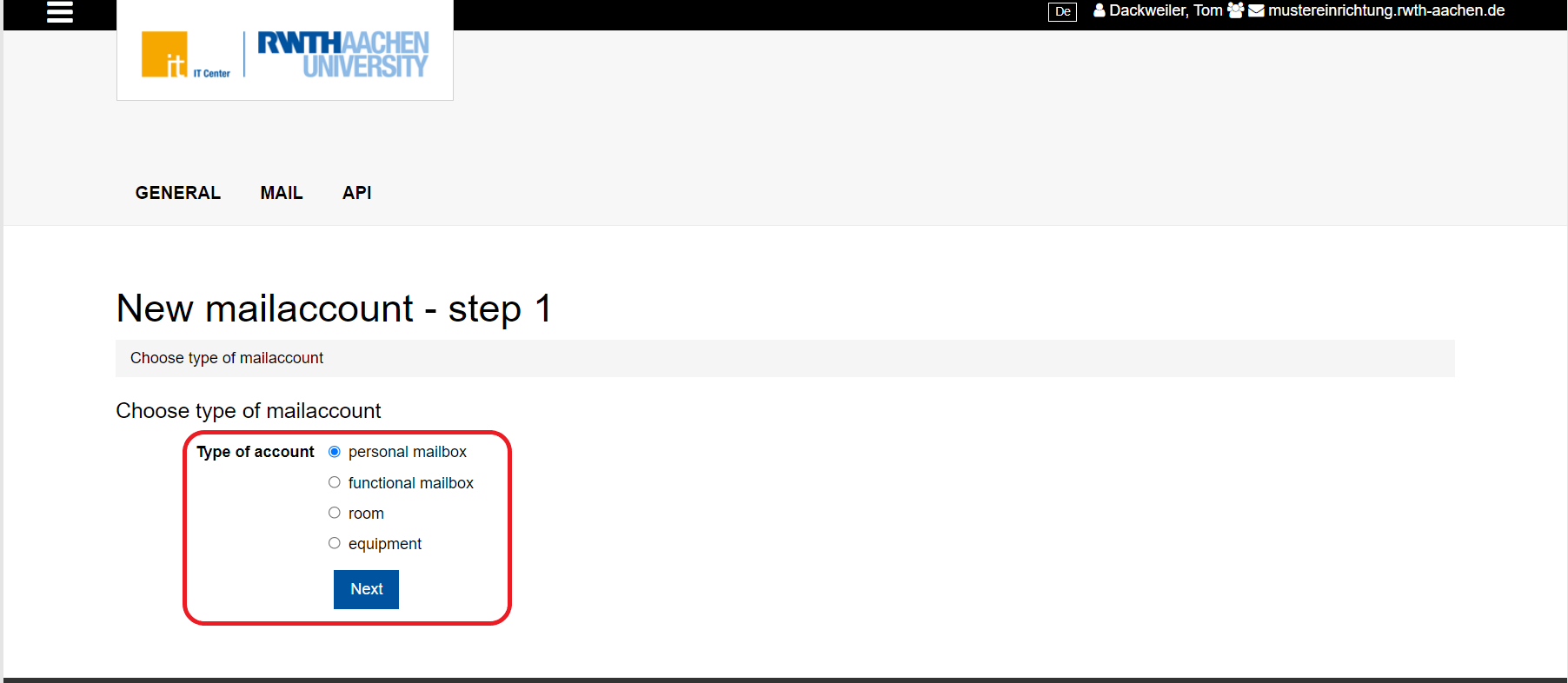

A personal mailbox is made for use by a natural person.
The following data has to be entered when creating a personal mailbox:
- First name
- Last name
- E-Mail / Sender address
- Alias (optional)
- Quota pool
- Allocated storage
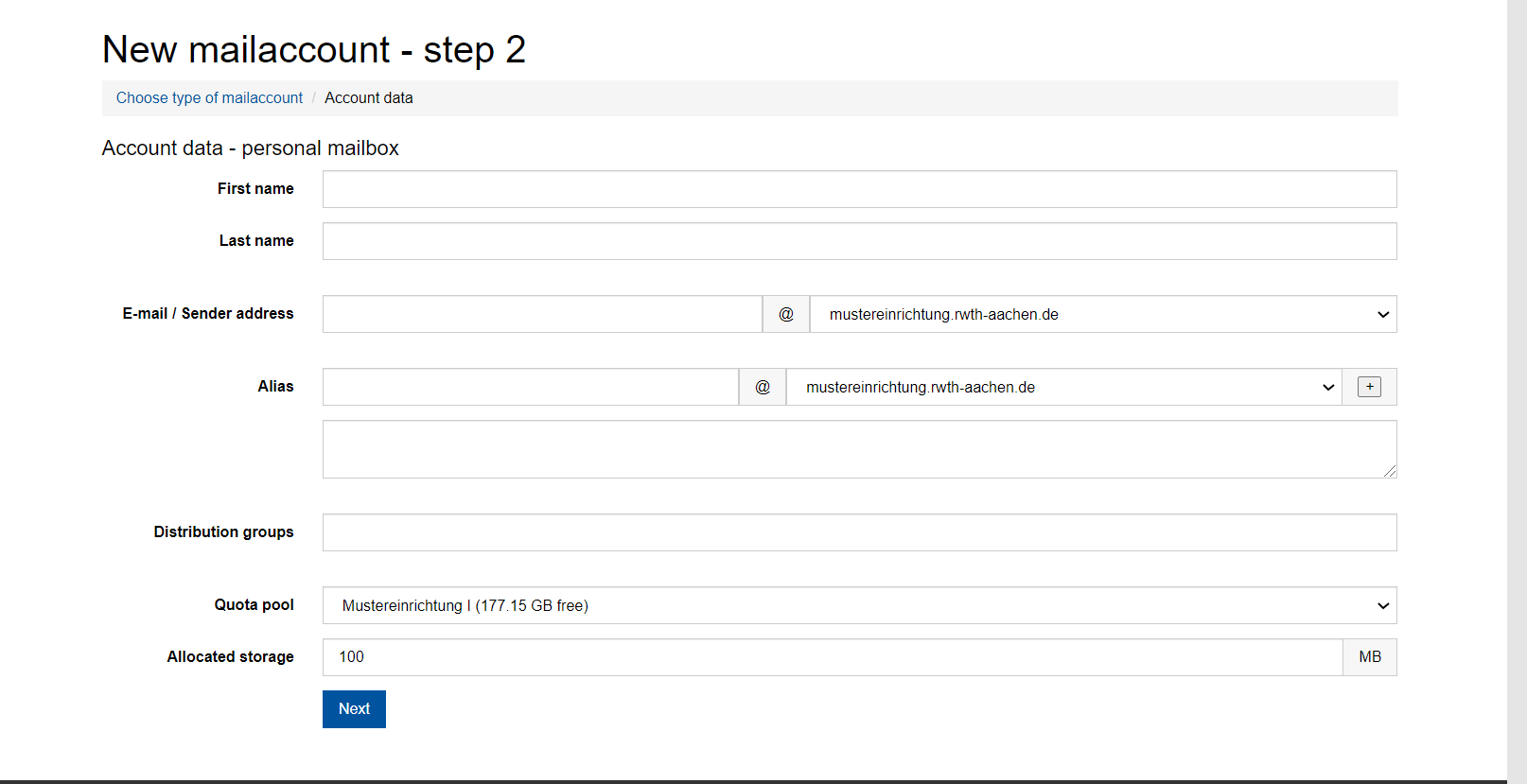
- Alias
- An e-mail alias is an alternative e-mail address that points to an existing user account.
Example:
The user "m.mustermann@sample-institution.rwth-aachen.de" wants to receive e-mails sent to "m.musterfrau@rwth-aachen.de" as well.
If you create "m.musterfrau@rwth-aachen.de" as the email alias for "m.mustermann@sample-institution.rwth-aachen.de", the emails from both email addresses (recipient email addresses) will be sent to the same inbox.
Any number of aliases can be created for an existing e-mail address.
- Distribution groups
- In this field you can enter membership in one ot more distribution groups
- Quota pool
- By clicking the arrow on the right end of the box you can choose the quota pool where the data of the mailaccount shall be saved.
- Allocated storage
- The available storage for the mailaccount can be determined here.
After entering the information needed, it is possible to connect the personal mailbox to an existing username (format: ab123456) from the Identity Management.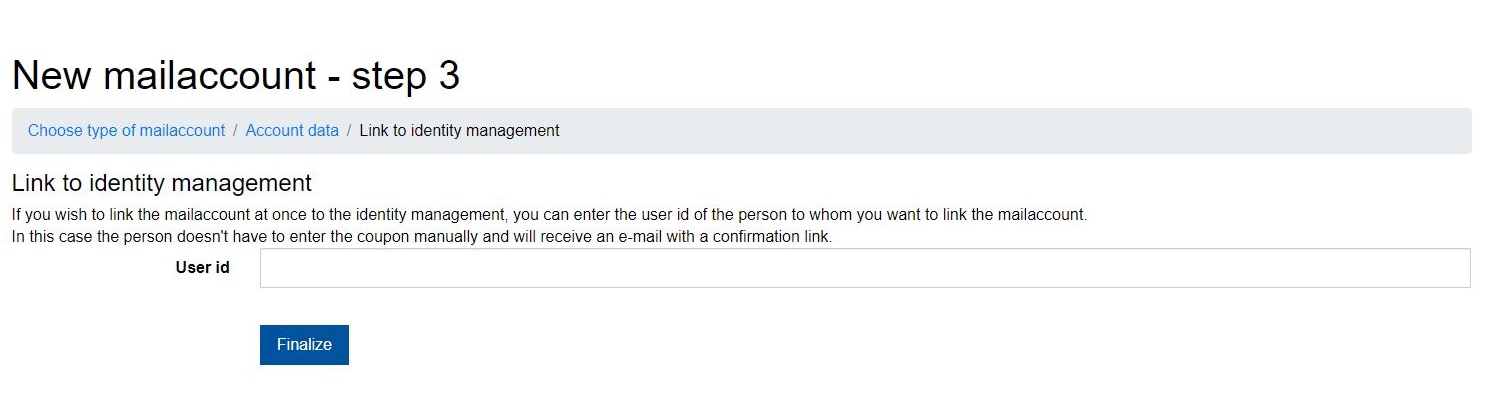
If the connection with the Identity Management is etablished immediately, a confirmation mail for creating a new personal mailbox will be send to the contact e-mail address of the username (format: ab123456).
If the connection with the Identity Management is not etablished immediately, it has to be done subsequently by the person that will use the personal mailbox.
To do so the Coupon-Code that is generated in the last step has to be redeemed at www.rwth-aachen.de/go. During this process the user also submits their username (format: ab123456).