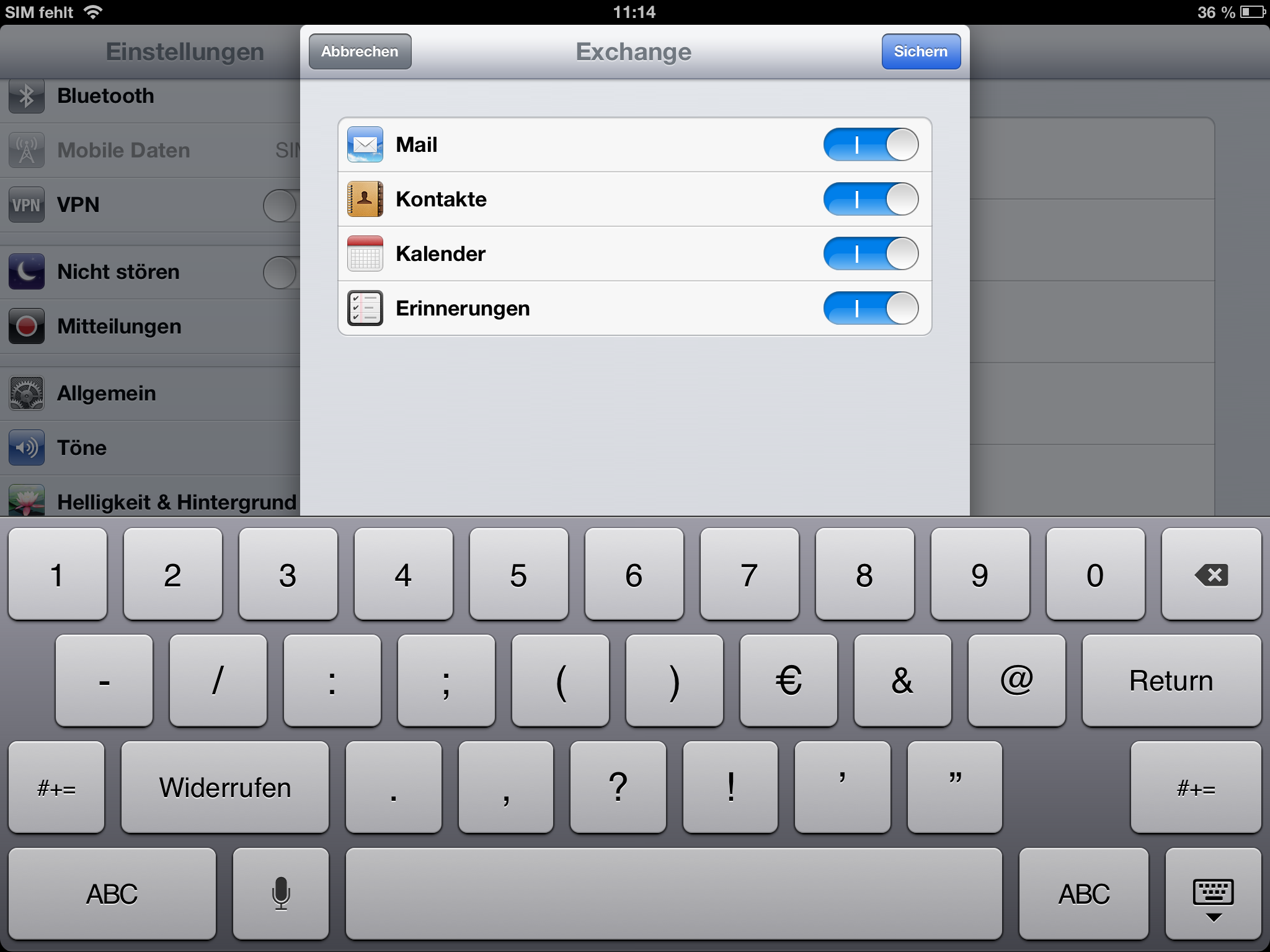iOS 6 - 14

1. Open the settings and click first on ”Accounts and Passwords”, then on "Add Account ...".
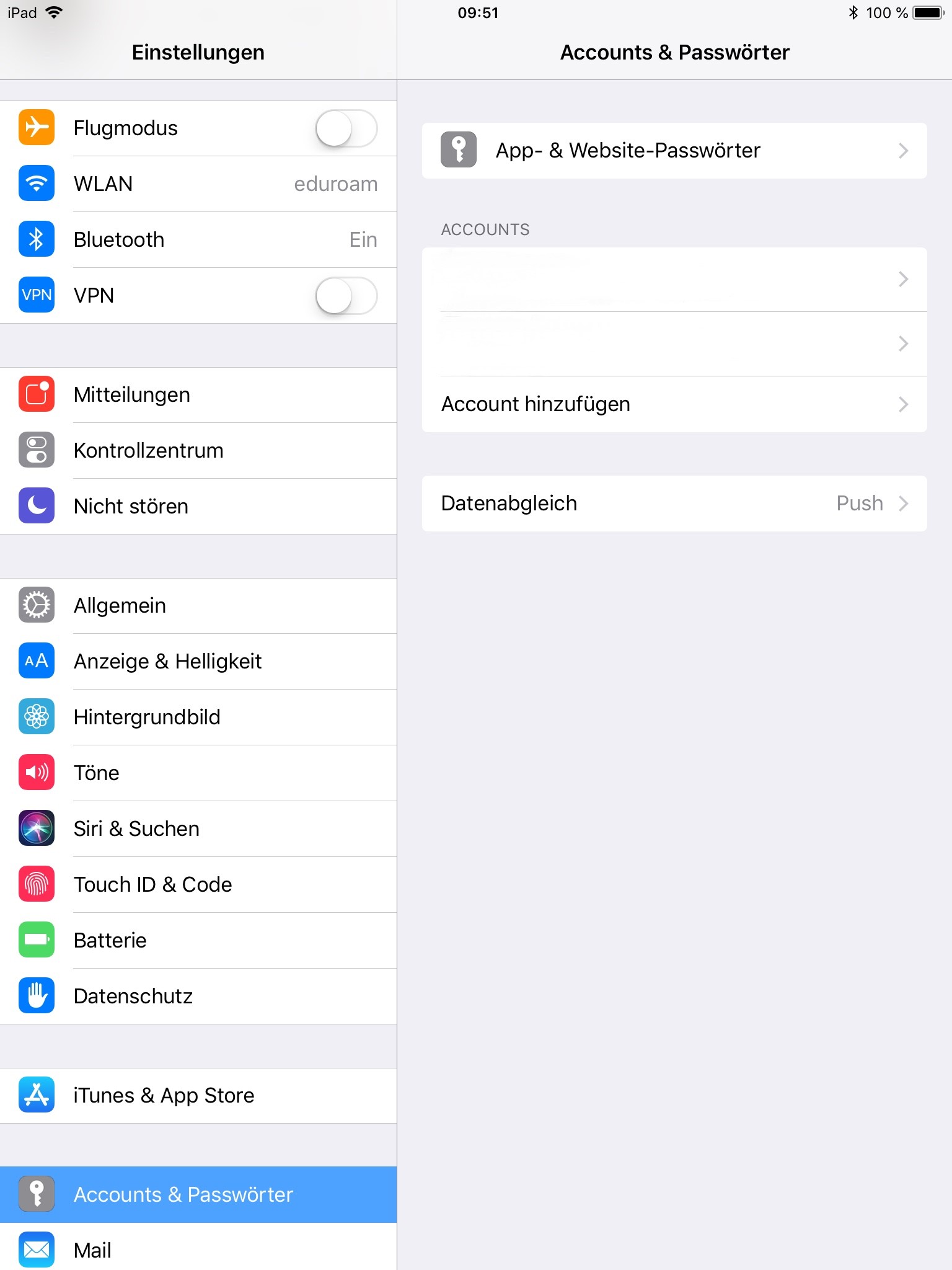
2. Choose „Microsoft Exchange“.
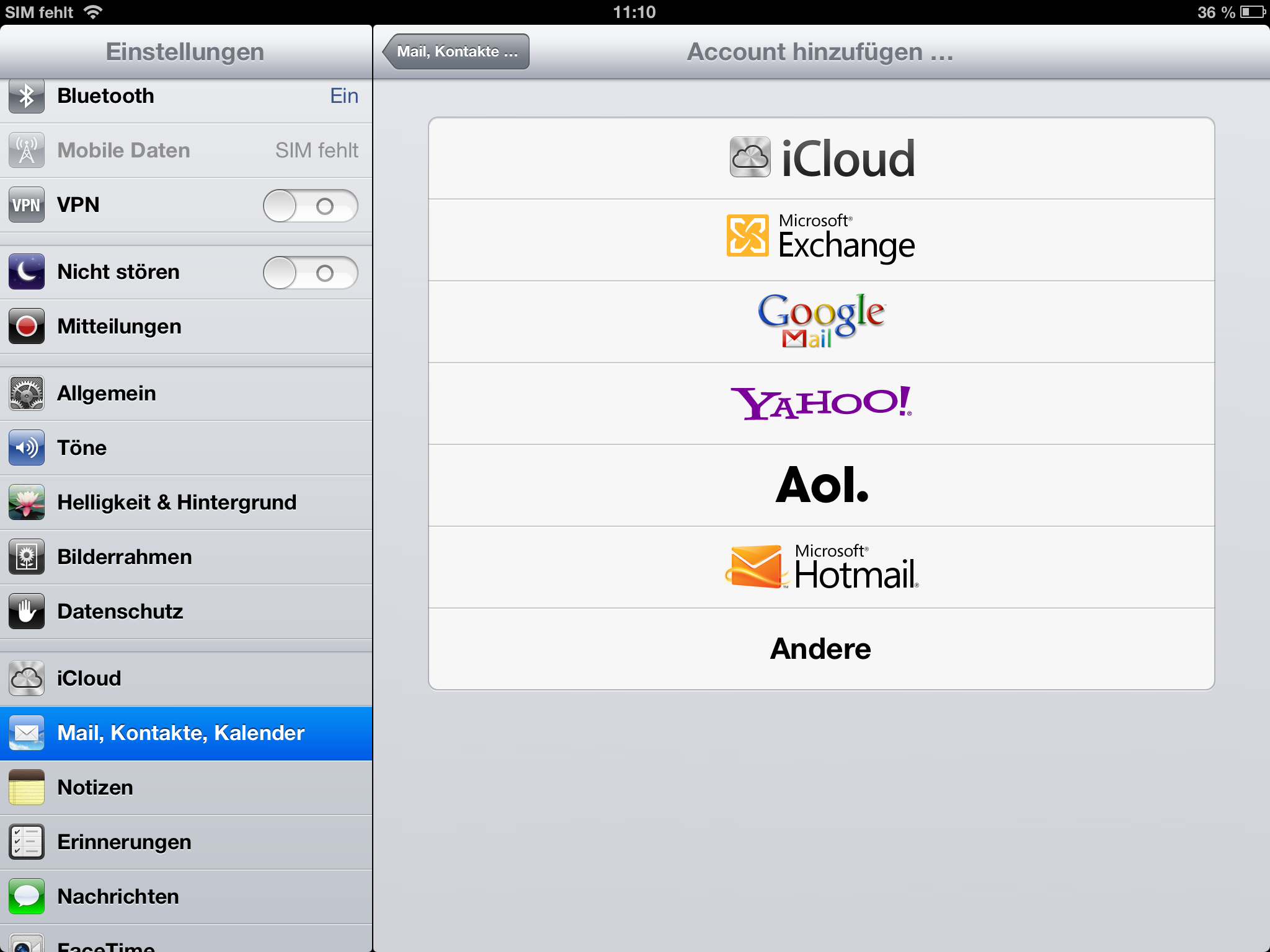
3. Enter your email address and your email password. Click "Next".
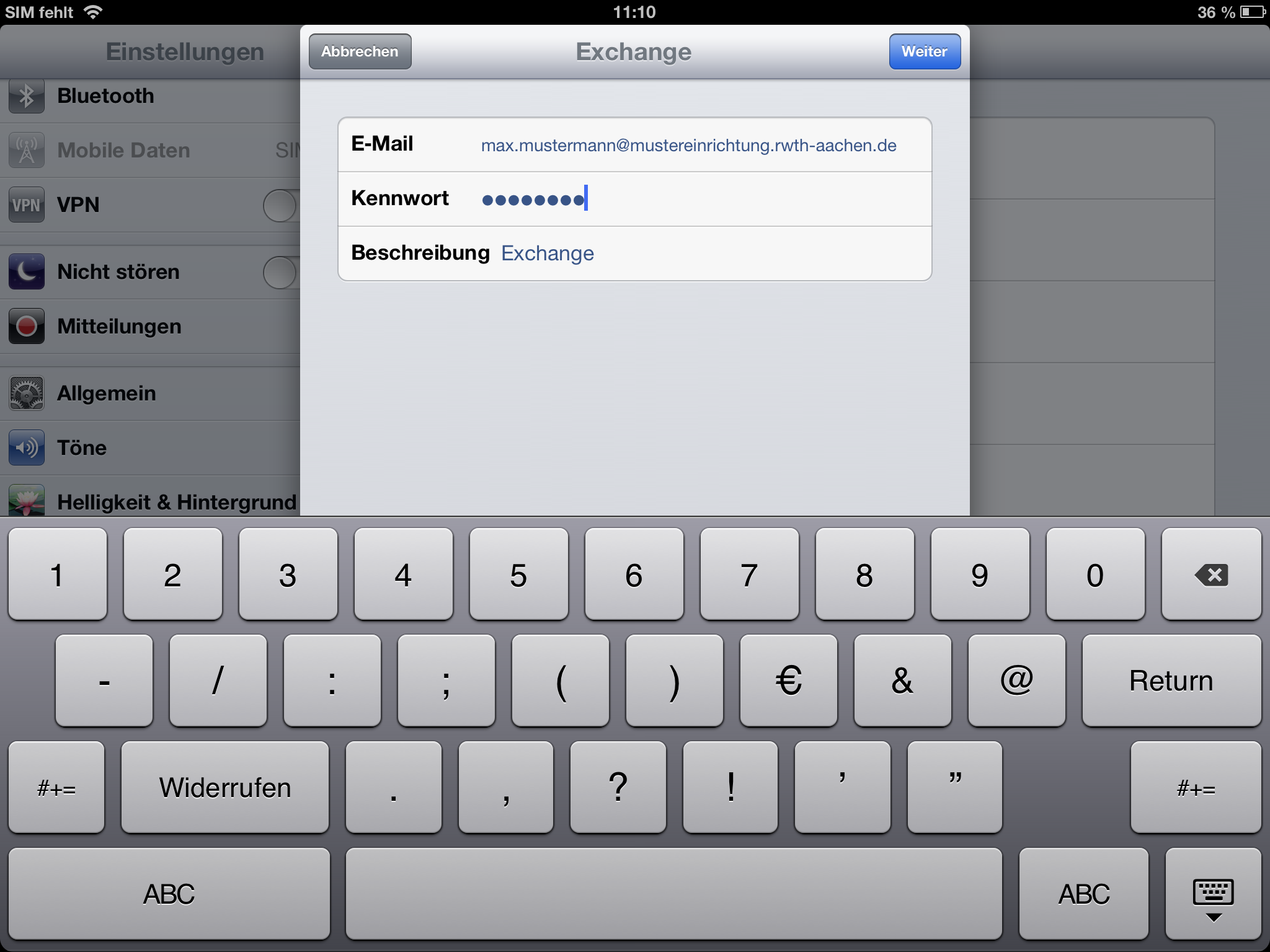
4. You can now complete the data:
Server: mail.rwth-aachen.de
Username: username@rwth-aachen.de (for example ab123456@rwth-aachen.de or ab123456@mustereinrichtung.rwth-aachen.de)
Click "Next".
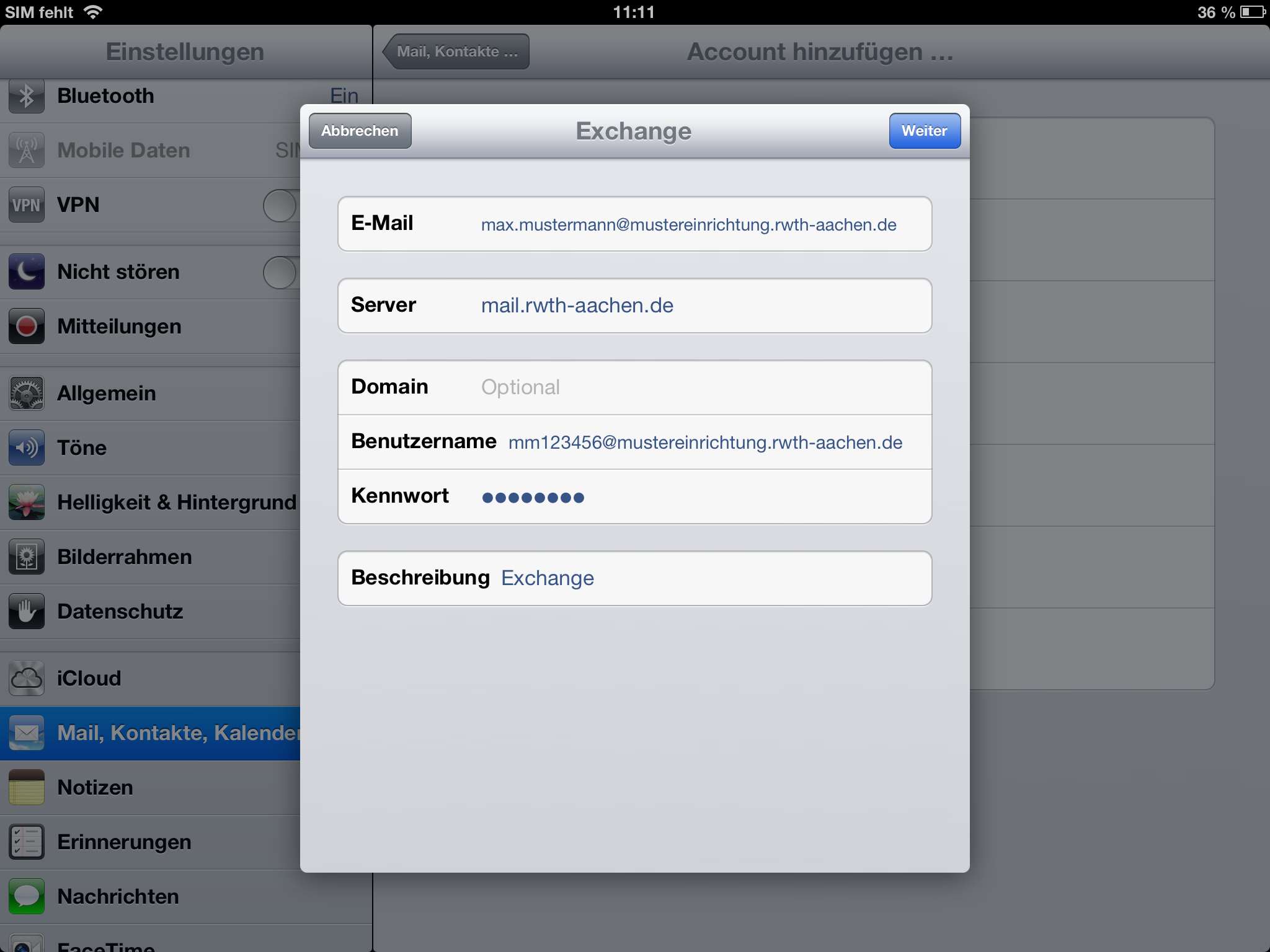
5. Now select which data you want to synchronize and click ”Save”.