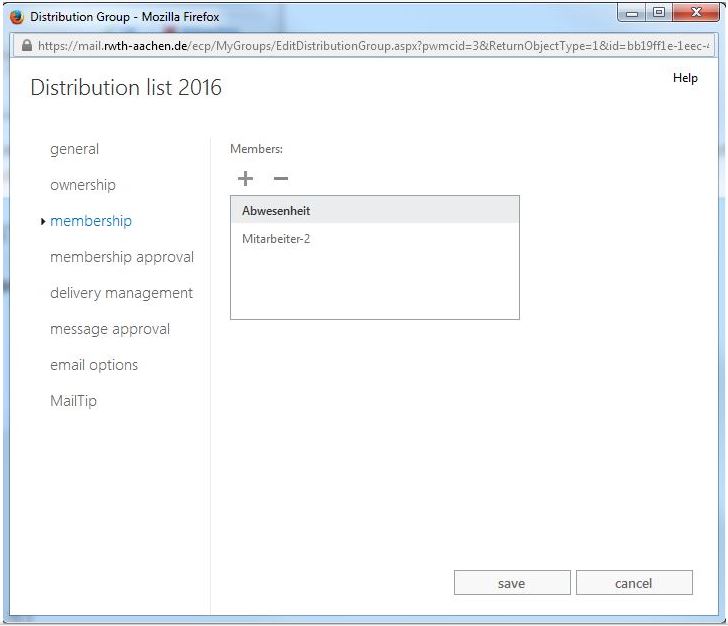Adding users to a Distribution Group

Important note! Since the last Exchange update, it is no longer possible to add domain foreign mail addresses into a distribution group. If you have this specific scenario, please create a mailing list. Then you can create a function mailbox on the central mail system which is forwarded to the distribution list that you created earlier. Please note that foreign domain members are no longer displayed on the distribution list. We offer our assistance in determining the current members of your distribution list. |
General Information
The owner of a distribution group is able to administrate the distribution group via the Outlook Web App. Only the administrator of the institute is able to nominate somebody as the owner of a distribution group.
Information regarding this procedure can be found in the manual "Edit distribution groups".

Configuration of mailing lists in Outlook Web App
Log in into Outlook Web App.
The Outlook Web App can be accessed by entering the URL: https://mail.rwth-aachen.de/owa
To log on to this service please enter your username in the form username@domain.rwth-aachen.de (e.g. ab123456@rwth-aachen.de) and the corresponding password.
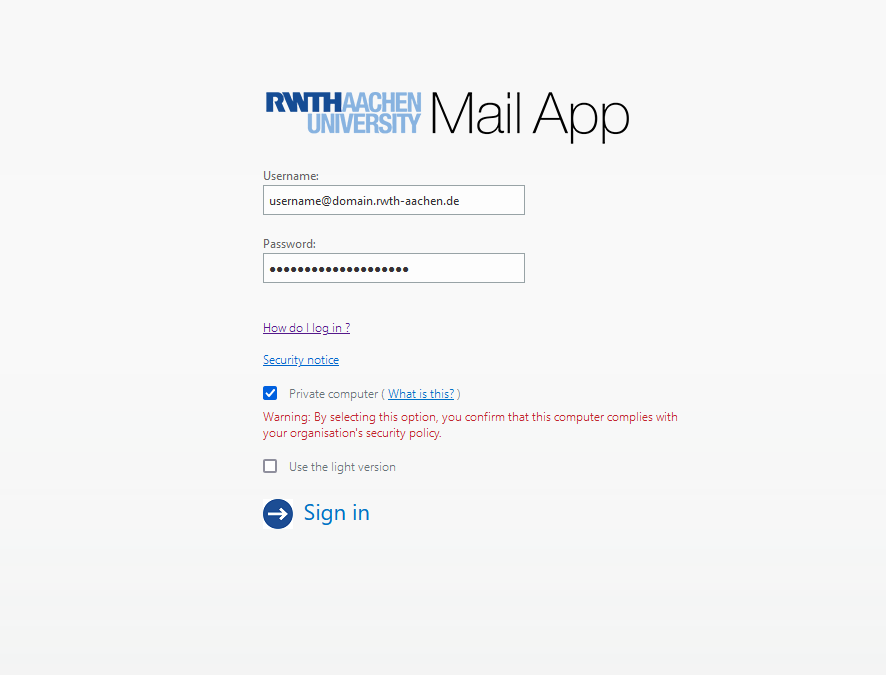
Select “Options”.
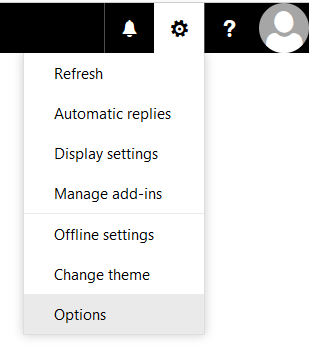
Now, select “Groups”. On the right section you can see the public groups you own.
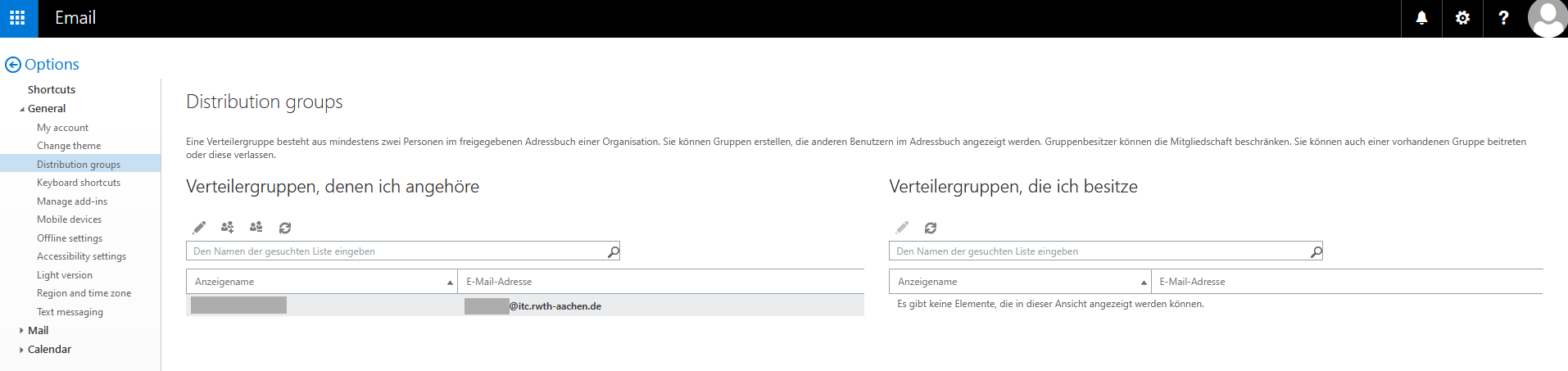
By double-clicking on the mailing list you can open the administration interface.
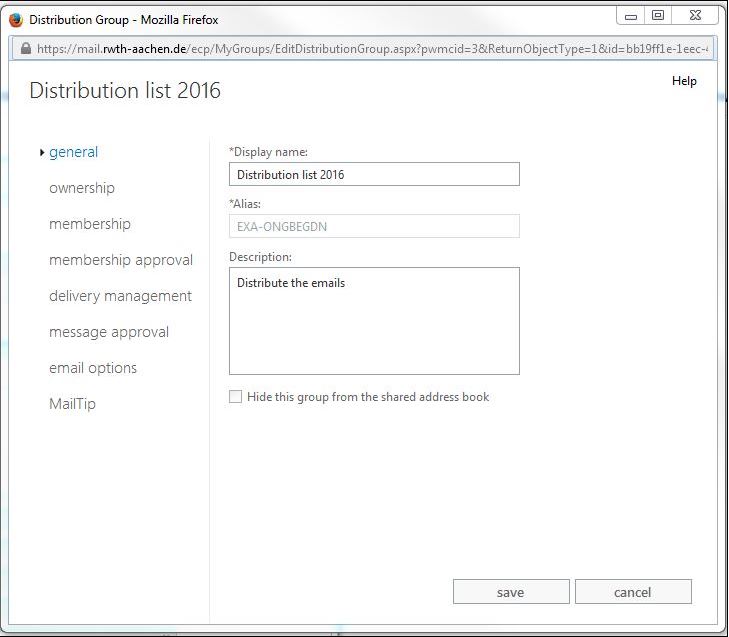
You can find the option “Membership”. Select the “+” button and choose the user you wish to add to the mailing list.
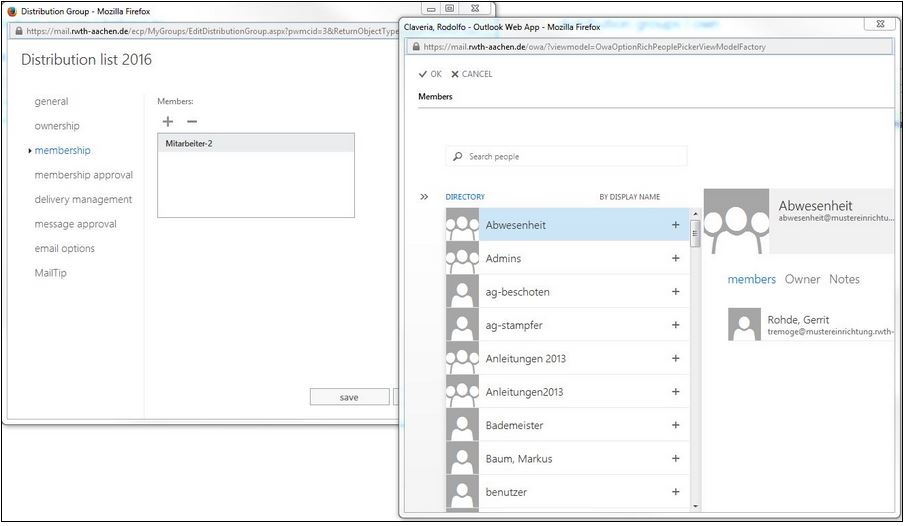
After adding the user, an array named “Members” appears. If you wish to remove a member, you have to select the “-” button. Consequently, this procedure is analogous to the adding of a member.