Edit Equipment

Please Note: It is not possible to assign delegate access for equipment! You can not login to equipment accounts (e.g. via OWA)! Equipment can only be embedded as an additional inbox in your e-mail client. |
The following data has to be entered when creating an account for equipment:
- Display name
- E-Mail / Sender address
- Alias (optional)
- Redirecting option
- Redirecting address (optional)
- Quota pool
- Allocated storage
- Used storage
- Send as for
- Full access
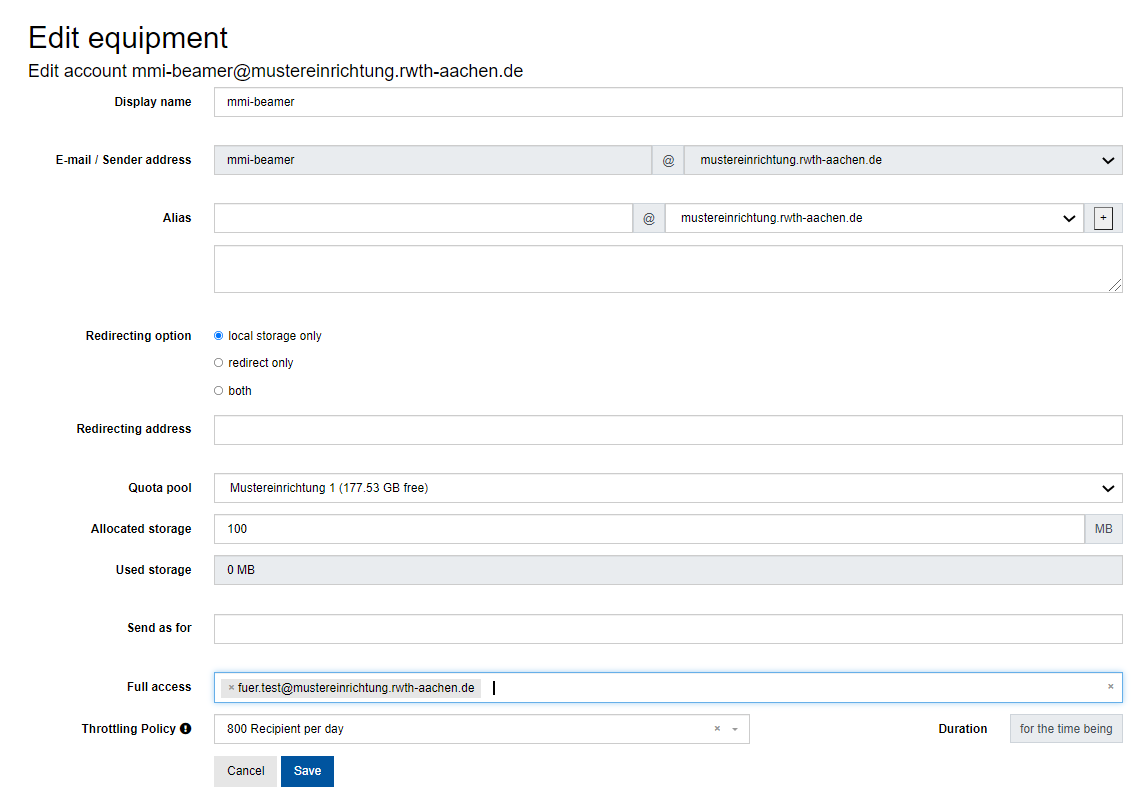
- Alias
An e-mail alias is an alternative e-mail address that points to an existing user account.
Example:
The user "m.mustermann@sample-institution.rwth-aachen.de" wants to receive e-mails sent to "m.musterfrau@rwth-aachen.de" as well.
If you create "m.musterfrau@rwth-aachen.de" as an e-mail alias for "m.mustermann@sample-institution.rwth-aachen.de", the e-mails of both accounts will be delivered to the same inbox.
Any number of aliases can be created for an existing e-mail address.
Please note: Sample address: name1@institut.rwth-aachen.de
|
- Redirecting option:
- The option local storage only means that no e-mails will be forwarded.
- The option redirect only is the usual forwarding feature to another e-mail address. Your e-mails will not be available in the original mailbox anymore.
- The option both means that your e-mails will be forwarded to another e-mail address and stored in the original mailbox.
- Redirecting address:
- In this box you can enter an e-mail address, to which your e-mails will be forwarded.
- Quota pool:
- By clicking the arrow on the right end of the box you can choose the quota pool where the data of the mailaccount shall be saved.
- Allocated storage:
- The available storage for the mailaccount can be determined here. It may consist of several different quota pools.
- Used storage:
- The used storage can be seen here.
- Send as for:
- Here you can fill in another mail account, which is then able to send e-mails in the name of the functional mailbox.
- Example: If "Mustermann@sample-institution.rwth-aachen.de" is filled in, "Mustermann@sample-institution.rwth-aachen.de" may send e-mails as "Sekretariat@sample-institution.rwth-aachen.de".
- Full access:
- With this option you can give another mail account full access to this mail account.
- Throttling Policy:
- Here one can define how many mails per day can be sent fron the mailbox.

