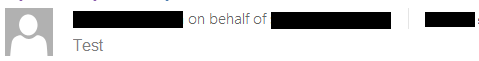Delegating access in Outlook 365
Please note
To delegate access for a functional e-mail inbox via Outlook, you need to add the functional account to Outlook or set up a separate Outlook profile for it.
Click on “Delegate Access” in the account settings.
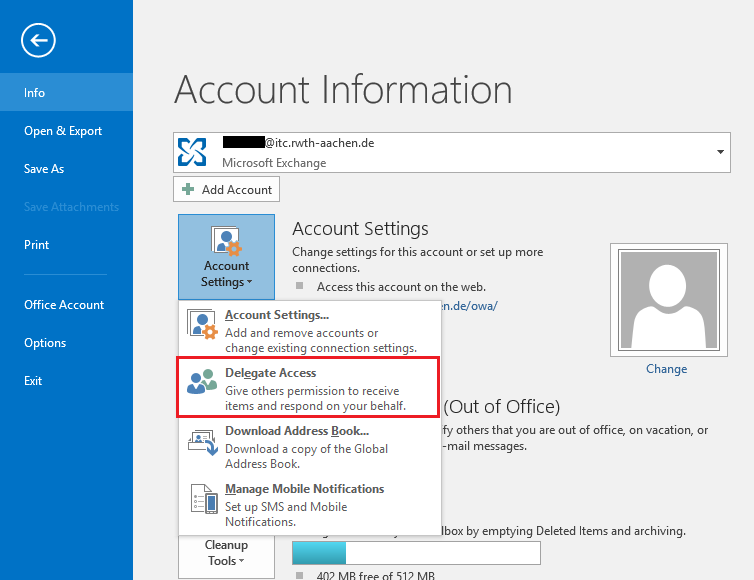
Select “Add…” to search for the person from your address register to whom you want to delegate the access. Apply your settings by pressing “OK”.
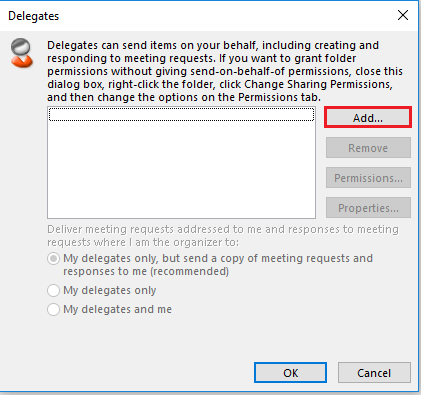
Another window opens. Here you can choose which permissions you want your delegate to have.
- (1) Here you can choose the authorization level.
- (2) Your delegate receives an e-mail with a summary of their permissions.
- (3) Checking this field enables your delegate to access your private data.
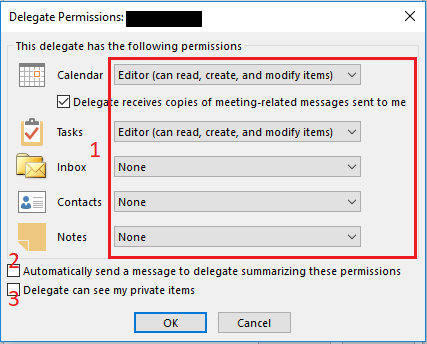
If your delegate answers one of your e-mails, the address bar will read "on behalf of".