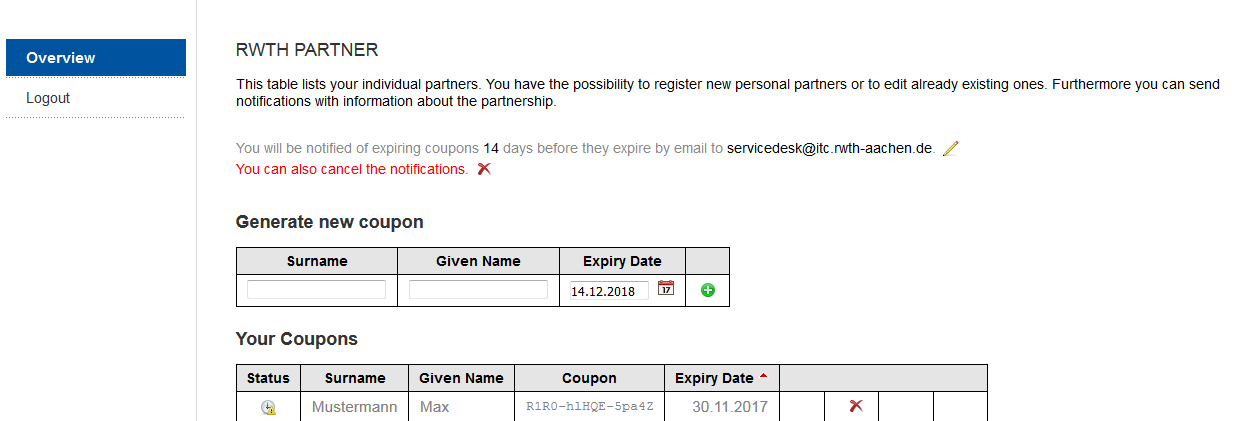Creating a coupon via Partner Manager

1. Login to the IdM Partner-Manager
2. Registering a new RWTH-Partner
3. Handing over the coupon-code to the RWTH-Partner
4. Notification about Expiry of Sponsoring Time
5. Extending cooperation
6. Expiry of Sponsoring Time
1. Login to the IdM Partner-Manager
Please log in to the IdM Partner-Manager (https://www.rwth-aachen.de/partner-manager) using your username (format: ab123456) and your password for the RWTH Single Sign-On account. You can only act as RWTH-Sponsor if you are an employee of RWTH Aachen University.
2. Registering a new RWTH-Partner
Please register the RWTH-Partner with first and last name and set the expiry date of the sponsoring time. The current maximum value for the sponsoring time is one year.
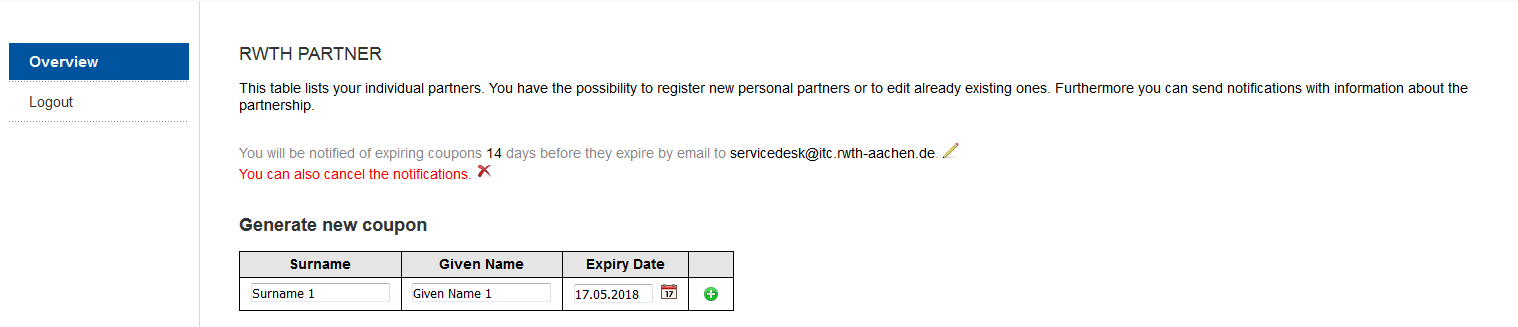
3. Handing over the coupon-code to the RWTH-Partner
After registering the RWTH-Partner there are two possibilities for handing over the coupon-code to the RWTH-Partner. Either you print out the coupon-code as pdf-file and then hand it over.
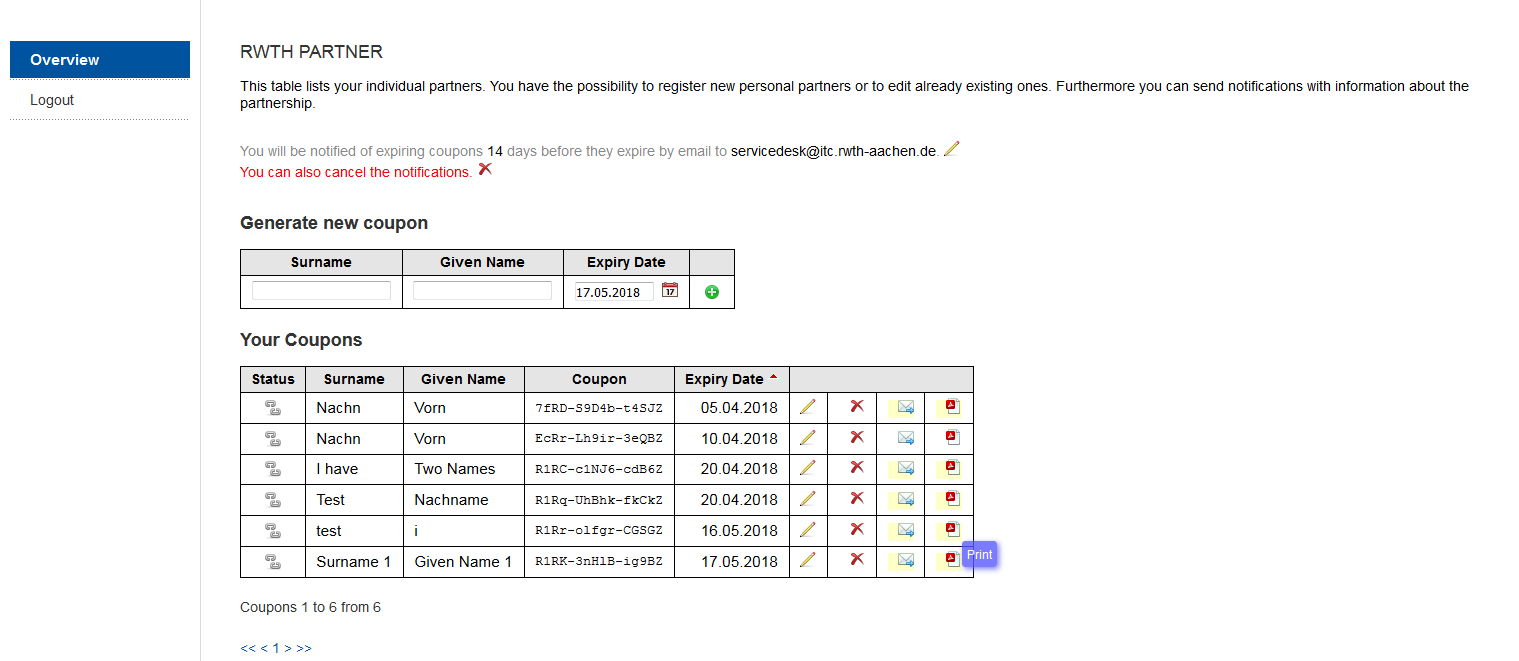
Alternatively, you send an e-mail from the application to the RWTH-Partner. Both actions are realised by clicking the corresponding symbol.
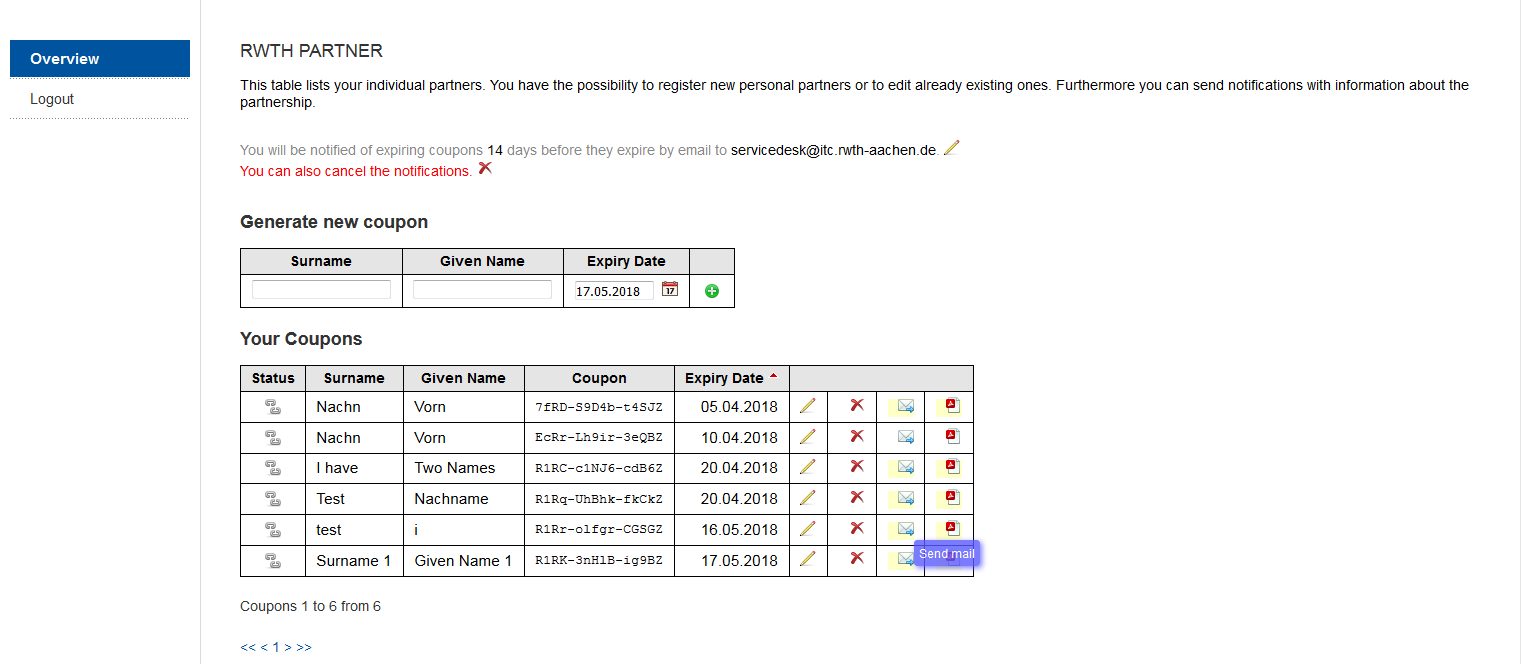
Please note that coupons must be transferred to ConnectMe before they can be redeemed. This usually takes a maximum of 10 minutes. |
4. Notification about Expiry of Sponsoring Time
You will be notified automatically 14 days prior to the expiry of the sponsoring time to, if need be, extend the RWTH-Partnership in due time. In the RWTH-Partner-Application you can decide if you want to be notified and on which e-mail address you want to receive the notification.
Please choose Change Notification Settings.
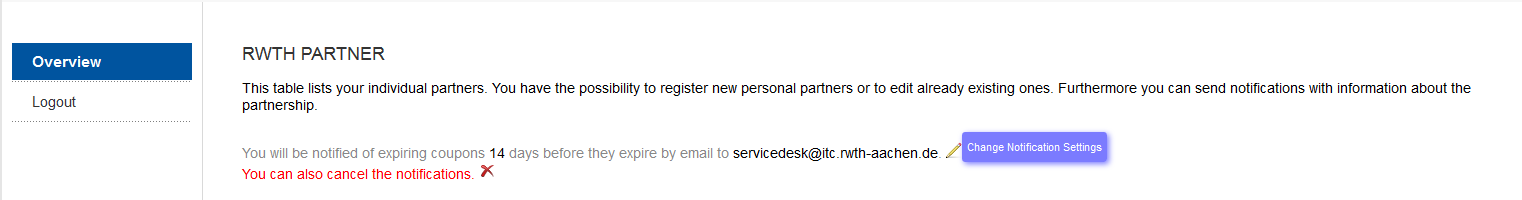
After that you can choose the date and the e-mail-address to get the information.
You have the option to extend the expiration date of the coupons using the links in the notification email:
- You can extend the expiration date of a specific coupon by one year.
- Or you can extend all cooperations by one year with one click.
Confirmation of successful extension will be displayed after you click on the corresponding links.
Alternatively, you can set the expiration date of each person to a specific date in the IdM Partner Manager (https://www.rwth-aachen.de/partner-manager). To do so, please click on the edit icon in the corresponding line:
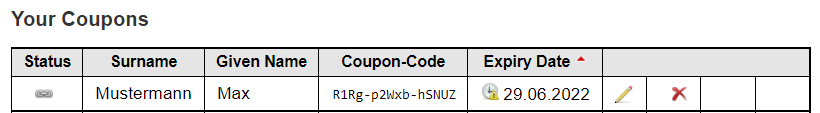
After the expiration of the sponsoring time, the expired coupon-code can no longer be extended. The coupon-code is retained for 56 days, after which it is automatically deleted.