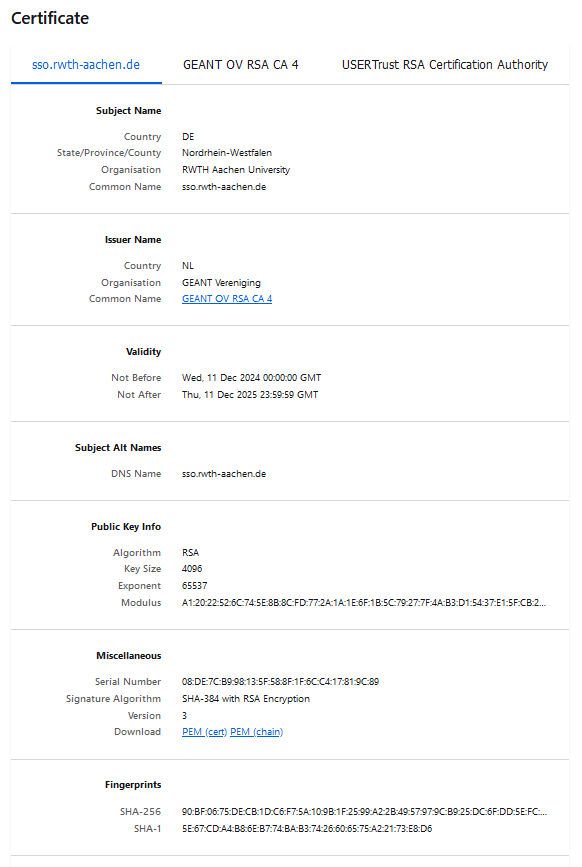Security Information

When using Shibboleth, all authentication requests are processed via the domain sso.rwth-aachen.de.
On this page you can find out how to verify the URL and the security certificate for the domain.
- Verifying URL
- Verifying the security certificate in Chrome
- Verifying the security certificate in Firefox
The URL of the RWTH Shibboleth authentication page (RWTH Single Sign-On) can be displayed in the following form in the address bar of the browser:
- in Chrome: sso.rwth-aachen.de/idp/profile/SAML2/Redirect/SSO?execution=e2s1
- in Firefox: https://sso.rwth-aachen.de/idp/profile/SAML2/POST/SSO?execution=e1s1
Verifying the security certificate in Chrome
Step 1: Click on the “Website information” icon in the address bar of your browser.
Step 2: Click on Connection is secure.
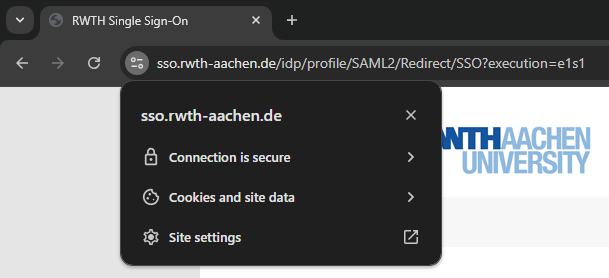
Step 3: Click on Certificate is valid.

You will now see information about the security certificate such as issuer, validity and fingerprints.
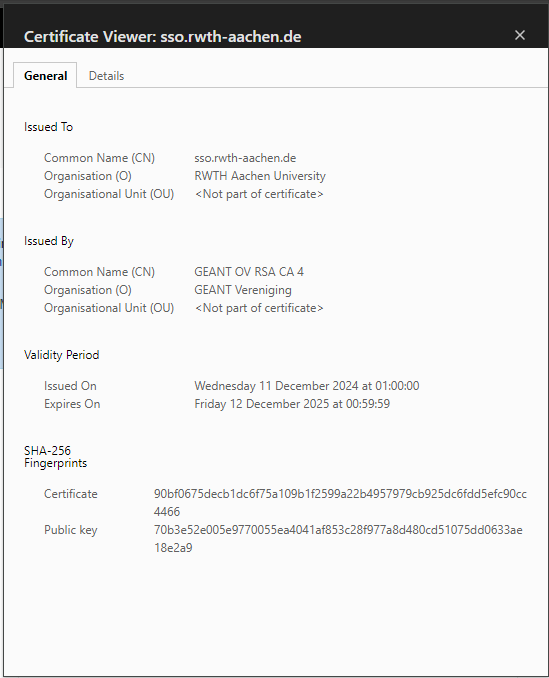
Verifying the security certificate in Firefox
Step 1: Click on the "Lock" symbol.
Step 2: Click on Connection is secure.
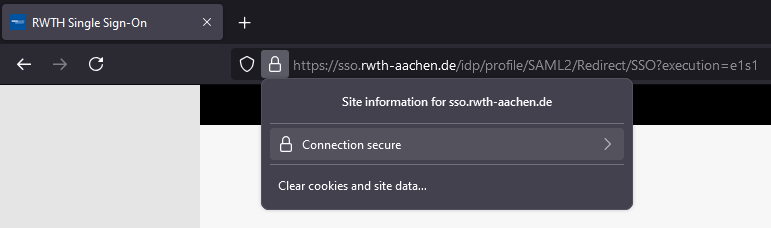
Step 3: Click on More information.
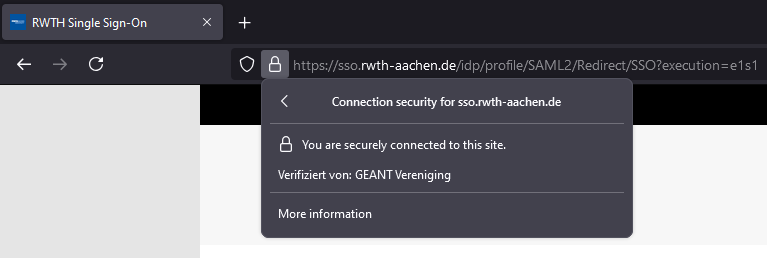
Step 4: Click on View certificate to check the certificate information.
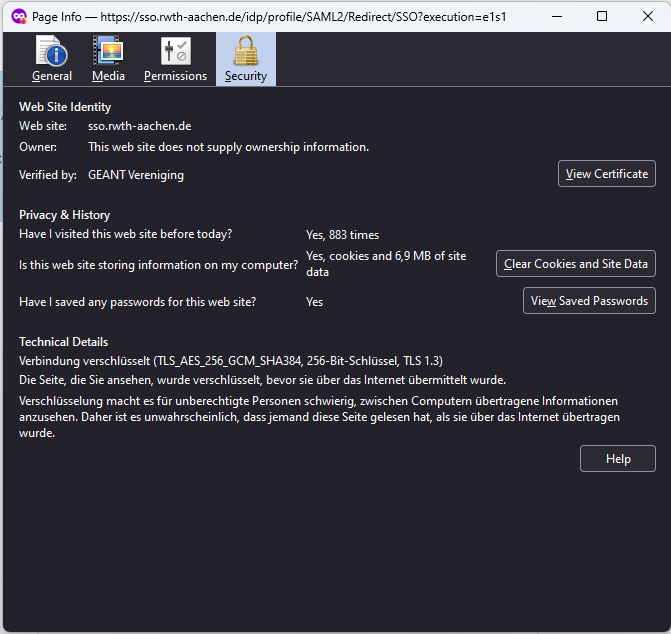
You will now see information about the security certificate such as issuer, validity and fingerprints.