Using a Role

This page describes how to use a role assigned to you by your role manager.
Viewing roles in IdM Selfservice
Via the menu item "Roles" in the IdM Selfservice, you can view existing roles from the role management and use them via the displayed links, e.g. in one of the ordering portals.
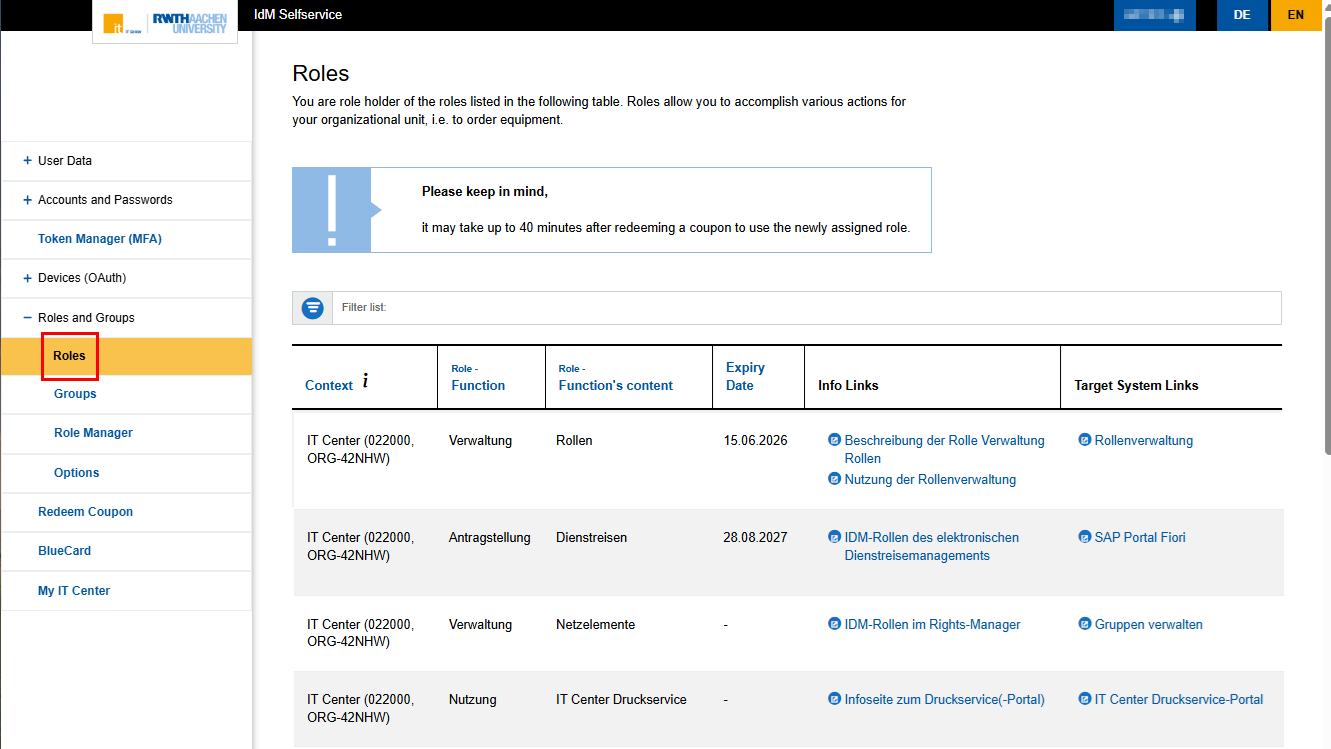
Using roles
To use one of the roles assigned to you, click on the corresponding link under the menu item "Roles" in the column "Target System Links" in the IdM Selfservice. This will lead you directly to the required page or application, e.g. the ordering portals. In case you are authorized for one role (e.g. Bestellung IT (IT purchaser)) in several contexts, please make sure to select the correct link.
E-mail notifications for roles
Automatic notifications regarding roles, such as when a role is about to expire in the near future, are sent by default to the official e-mail address:
- If you hold roles in different organizations, the system will always use the appropriate official e-mail address for that organization. The prerequisite for this is that this e-mail address is registered in the RWTH Person Directory for you. In RWTHcontacts, you can view which official e-mail address is linked to which organization for you.
- If the appropriate official e-mail address for the organization is missing in RWTHcontacts, the system will use the primary official e-mail address instead.

