Using IdM PasswordReset Feature

If you have forgotten your RWTH Single Sign-On username and/or password, you can retrieve them online using the IdM PasswordReset application.
To do so, you must have access to your contact email address. Otherwise, you will need to use a different reset method.
Please note
If you have forgotten your username and password, please retrieve your username first.
The guide consists of three parts:
Where do I find IdM PasswordReset?
You can access IdM PasswordReset from the login screens of all platforms that use RWTH Single Sign-On for authentication, such as IdM Selfservice.
Below the "Login" button, you will find the links Forgot username and Forgot password, which will direct you to the corresponding IdM PasswordReset page.
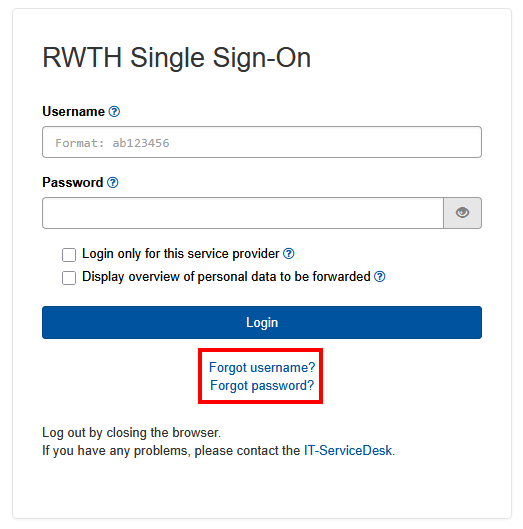
Forgot username
Step 1
Open IdM PasswordReset.
Step 2
Click Forgot Username in the menu.
Step 3
Enter your matriculation number, employee number, contact e-mail-address, library card number or RWTH-ID and click Next.
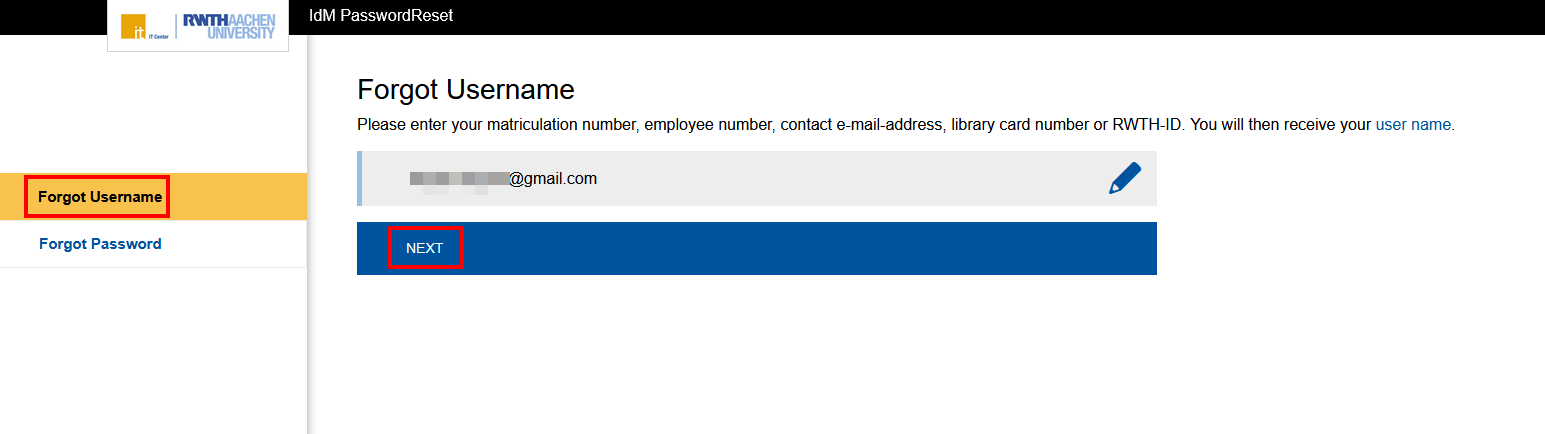
You will receive an email with the subject line "[RWTH-IdM] PasswordReset - Ihr Benutzername / Your Username" sent to your contact email address.

Forgot Password
Step 1
Open IdM PasswordReset.
Step 2
Enter your username (Format ab123456) in the input field and click Next.
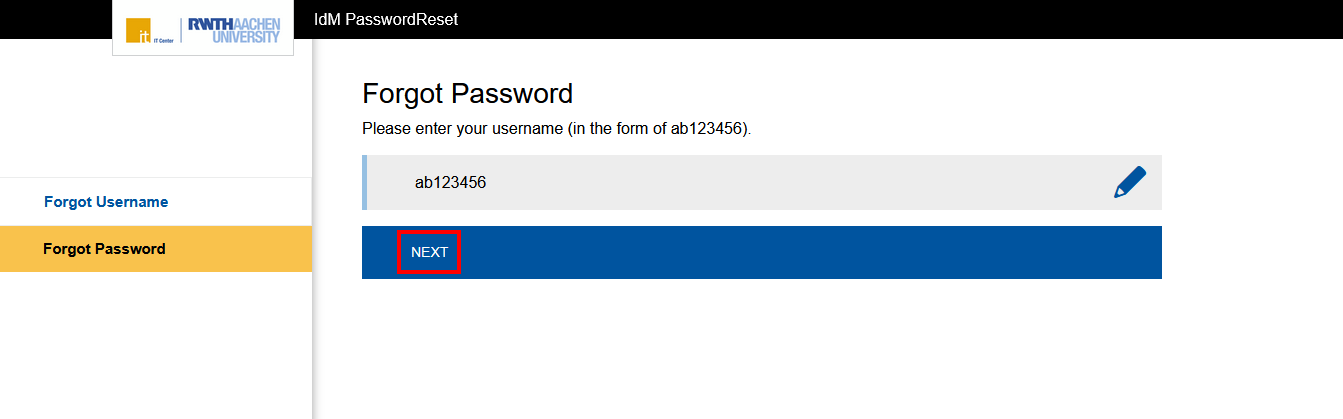
Step 3
You will receive an email with the subject line "[RWTH-IdM] PasswordReset - persönlicher Bestätigungslink // personal Verification Link" sent to your contact email address. This email contains a confirmation code. You can either:
- Option 1: Click on the link in the email.
- Option 2: Copy the confirmation code and enter it in the input field under "Enter verification code" in IdM PasswordReset. Then, click Next.
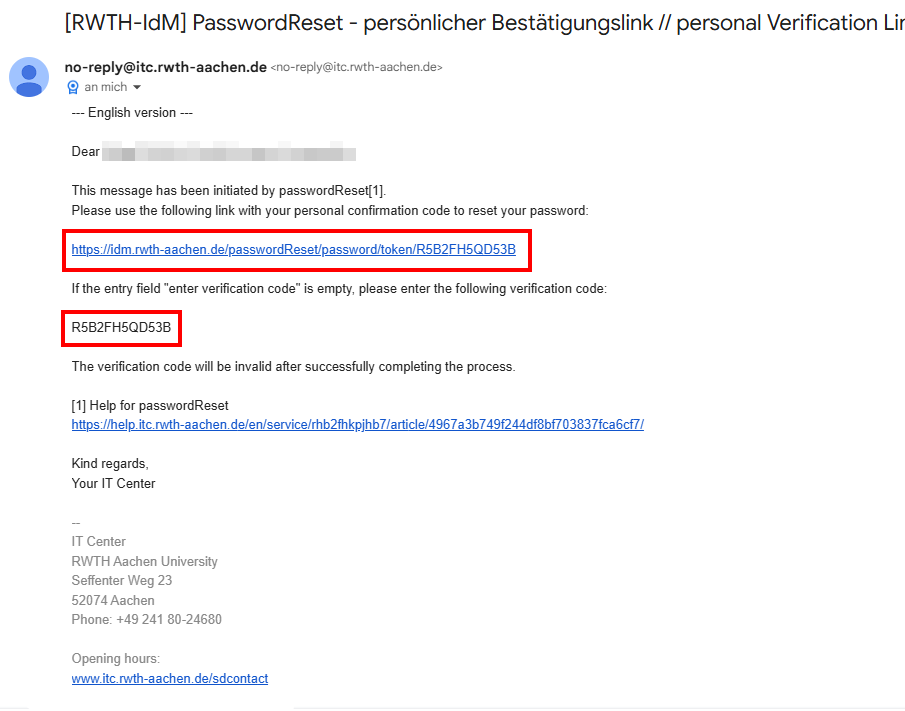

Step 4
Choose a new password. Please make sure it meets the password requirements.
Step 5
Retype your password and click Reset Password.
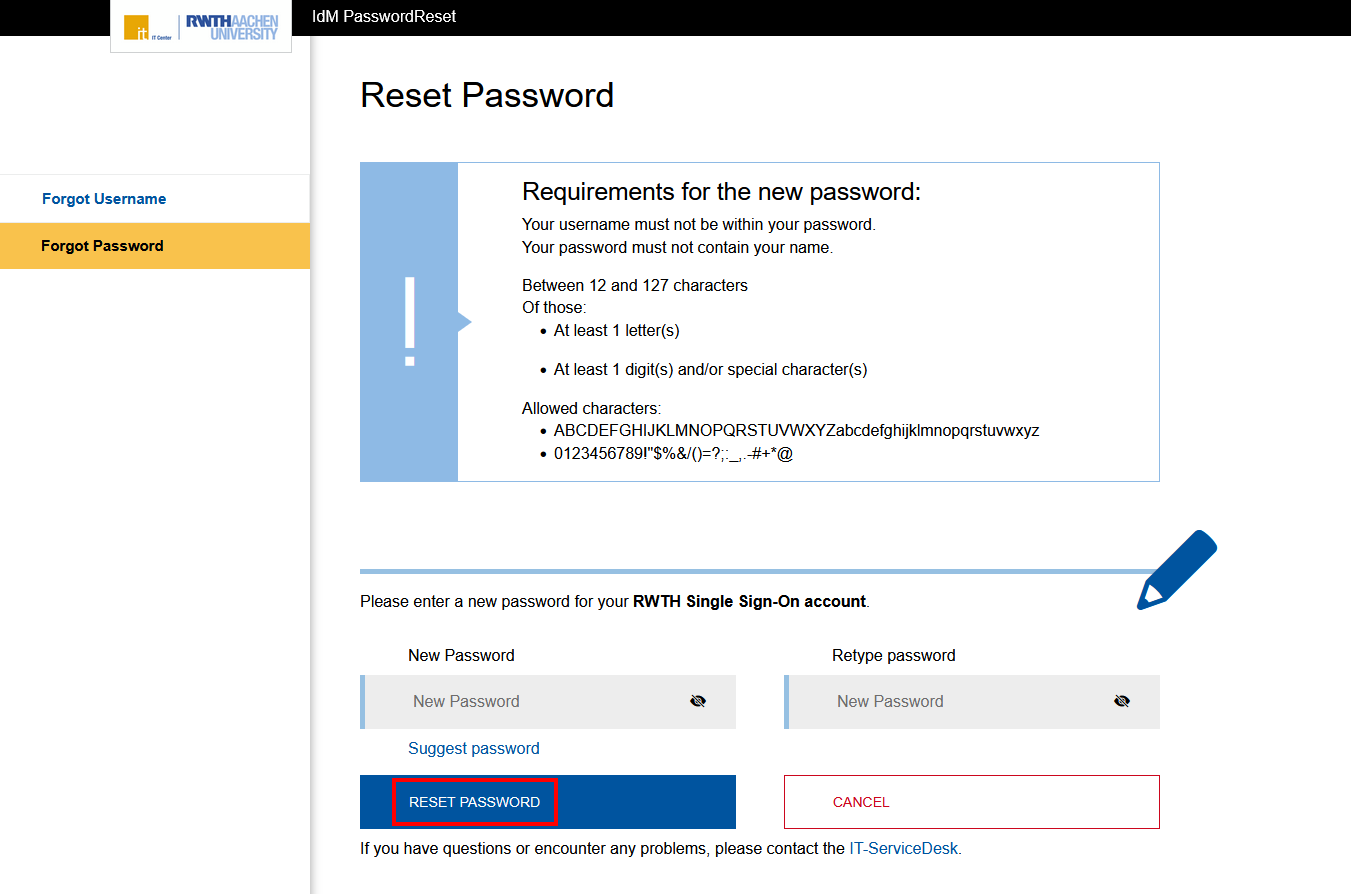
Your password has been successfully changed.

