WebExports

Access
All organizations that use exports get assigned the role "WebExports administration" in the role administration.
Holders of the role can log in to the "IdM WebExports" web interface to manage all exports of the respective organization. The database from which the exports are provided is updated approximately every 20 minutes.
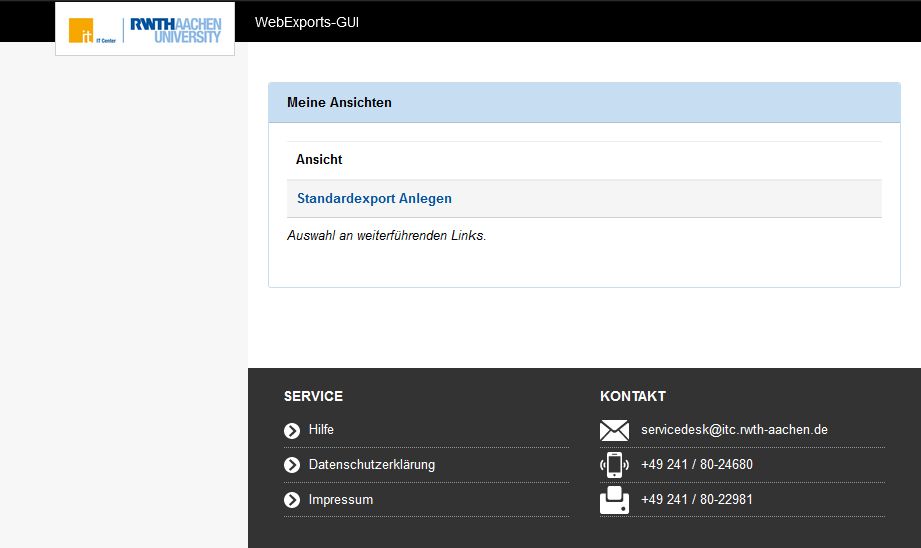
Getting Exports
All exports of an organization can be downloaded manually via the web interface using the "Download" button. The last retrieval of the data and the IP from which the retrieval was made are displayed in the interface.
Configuration
Once an export has been selected by clicking on the corresponding link, a few adjustments can be made. Please note that the file name must be unique. Basically, an export works without further configuration settings, but you can specify the desired separator. A replacement character is set if the actual data contains the separator. You can also specify whether the first line should contain the column names.
- Encoding: Unfortunately, Microsoft Excel, which is a default program to open .csv files under Windows, does not automatically recognize the
UTF-8encoding and displays special characters, such as umlauts, incorrectly. If the files are to be opened regularly with Excel, it may be worth setting the encoding towindows-1252.
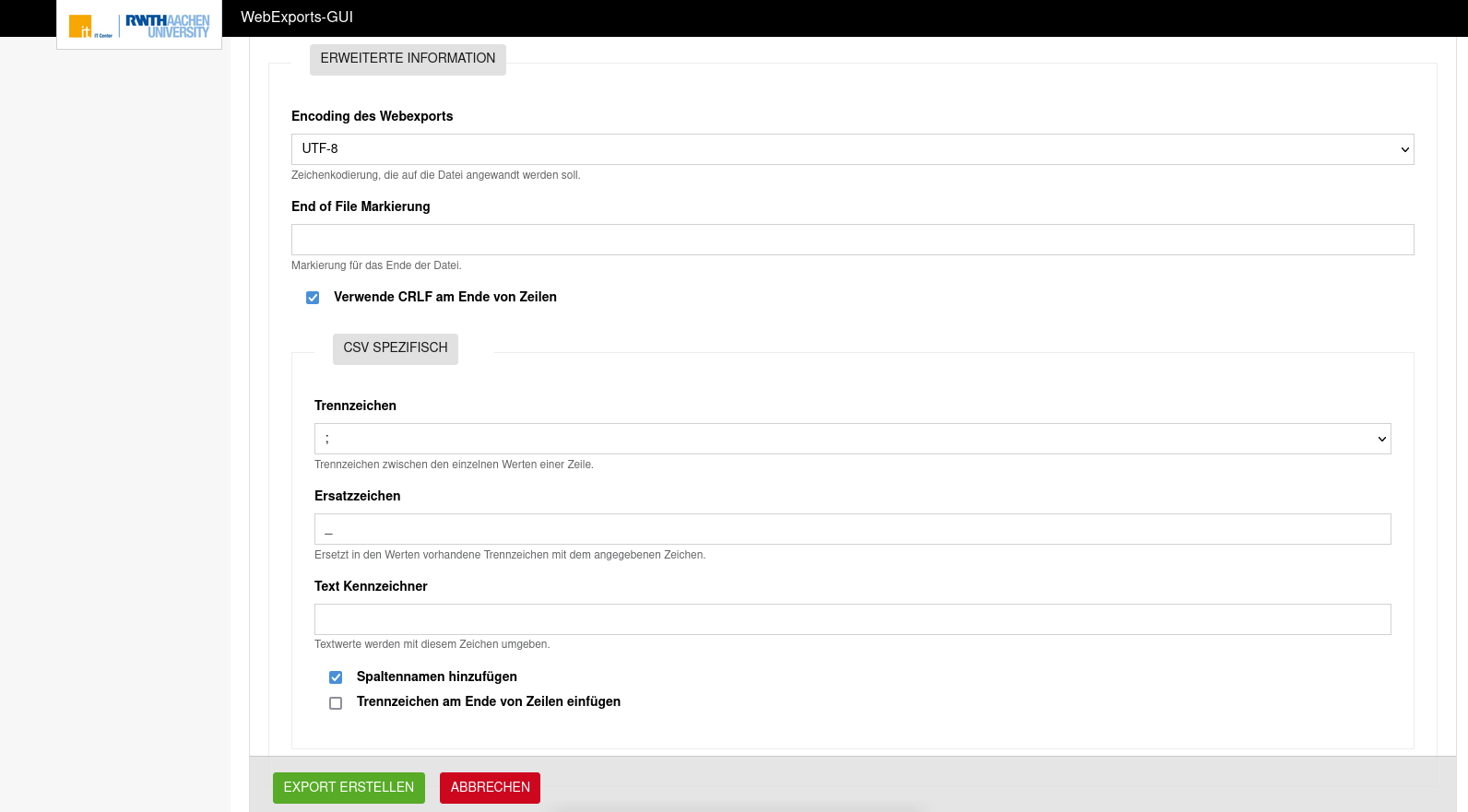
In the section "BasicAuth users with access to the export", you can set up one or more users and manage their passwords. With these users, you can use download tools such as "wget" to automatically download and process the exports. We recommend creating separate users for each server and making this clear in the user name, for example. This gives you an overview of where you are using your exports.
Standard Exports
Some standard exports (e.g. the public data of the employees of your organization from "RWTHcontacts") can be set up under the "Create standard export". These exports can be obtained in CSV format.
Exports of personal data from the Identity Management can be requested by any organization of RWTH in compliance with data protection regulations.

You can enter a comment for each export, e.g. where and what the export is used for.
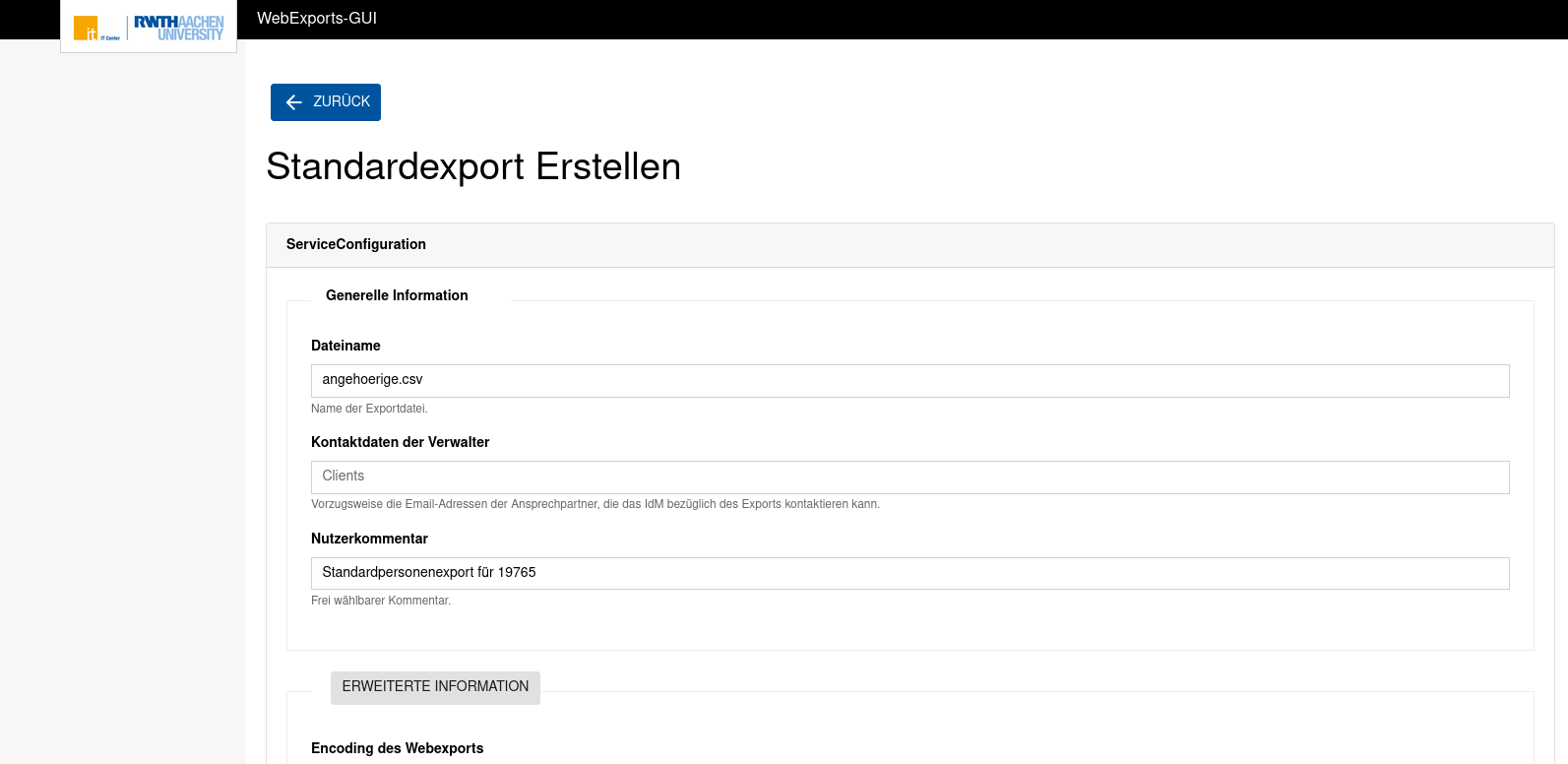
Deleting Exports
Currently, it is not possible for users to delete exports themselves. Exports should therefore be edited and adjusted in their detailed view if necessary. If deletion is explicitly desired, please contact the IT Service Desk, stating the export path.
Additional Information
- Information to the role "Verwaltung WebExports"
- Information to the Role Management

