Ordering process for persons with the role "Bestellung IT"
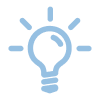
- Only owners of the "IT Orders" role can order products in the Software Shop for their institution(s).
- Each organizational unit is responsible for regulating the use of the Software Shop by assigning the role to one or more employees via the Role Management.
- The role and OrgID are automatically transmitted to the Software Shop via the SSO login and do not need to be entered separately.
- If IT orderers are allowed to order for multiple OrgIDs, one OrgID will be automatically selected.
- If you want to order for a different OrgID, you can change this manually in the shop. For this see Change of organization in the software shop for persons with the role"Bestellung IT".

Ordering new software:
1. Product selection
- Click on Products on the top left.
- A list of all available products will be displayed.
- Select the desired product by clicking on the product name or image.
- Add the product to your cart by clicking on Add to cart.
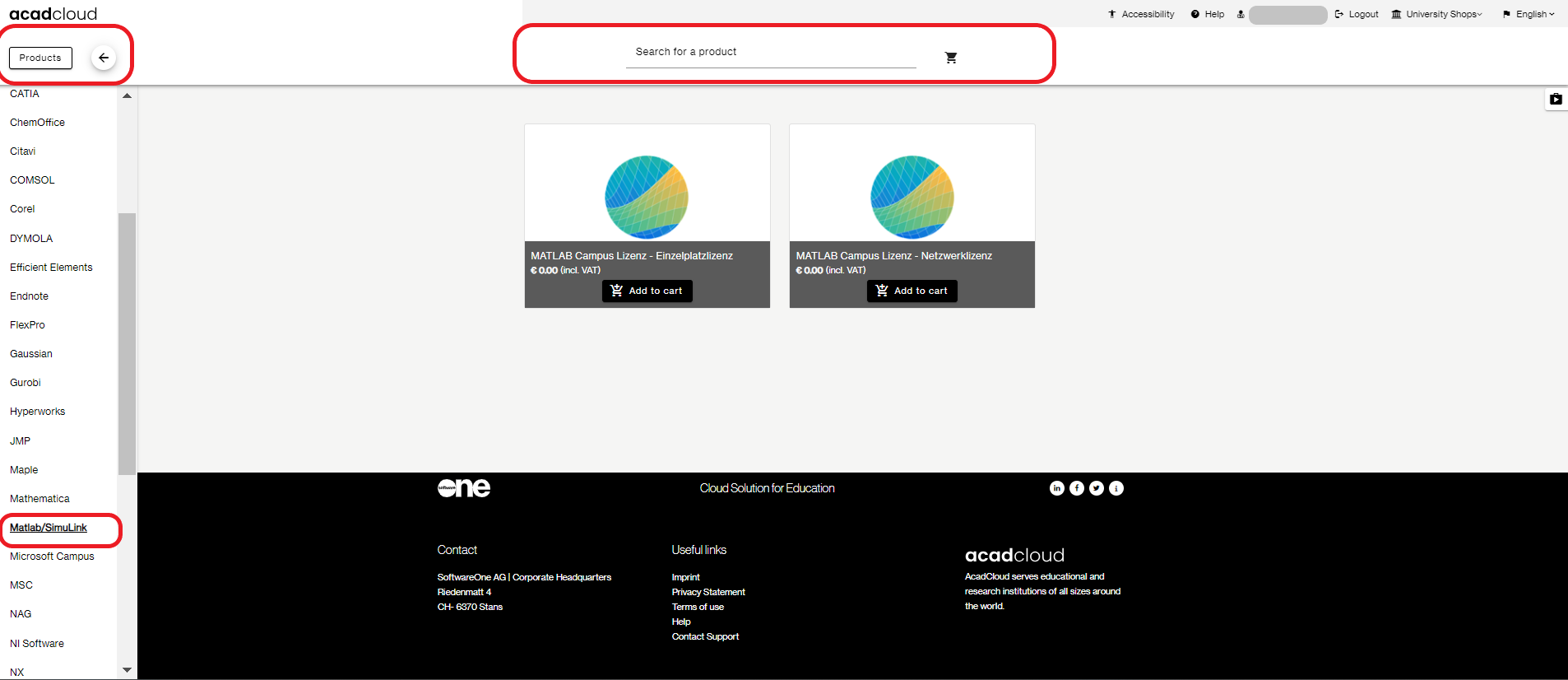
2. Order process
- Click on Cart in the top right.
- You will see a summary of your order.
- Click on Order to continue the order process.
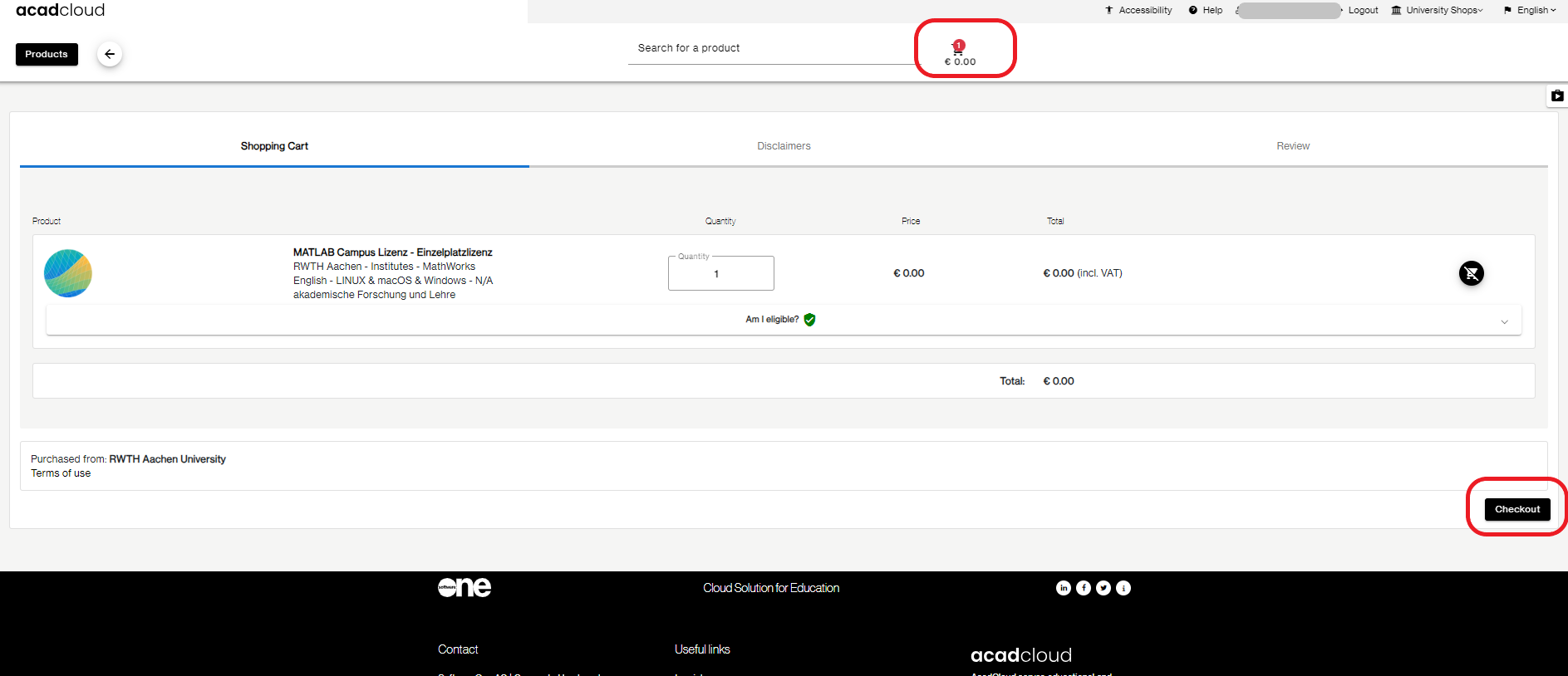
3. Confirmation of contract terms
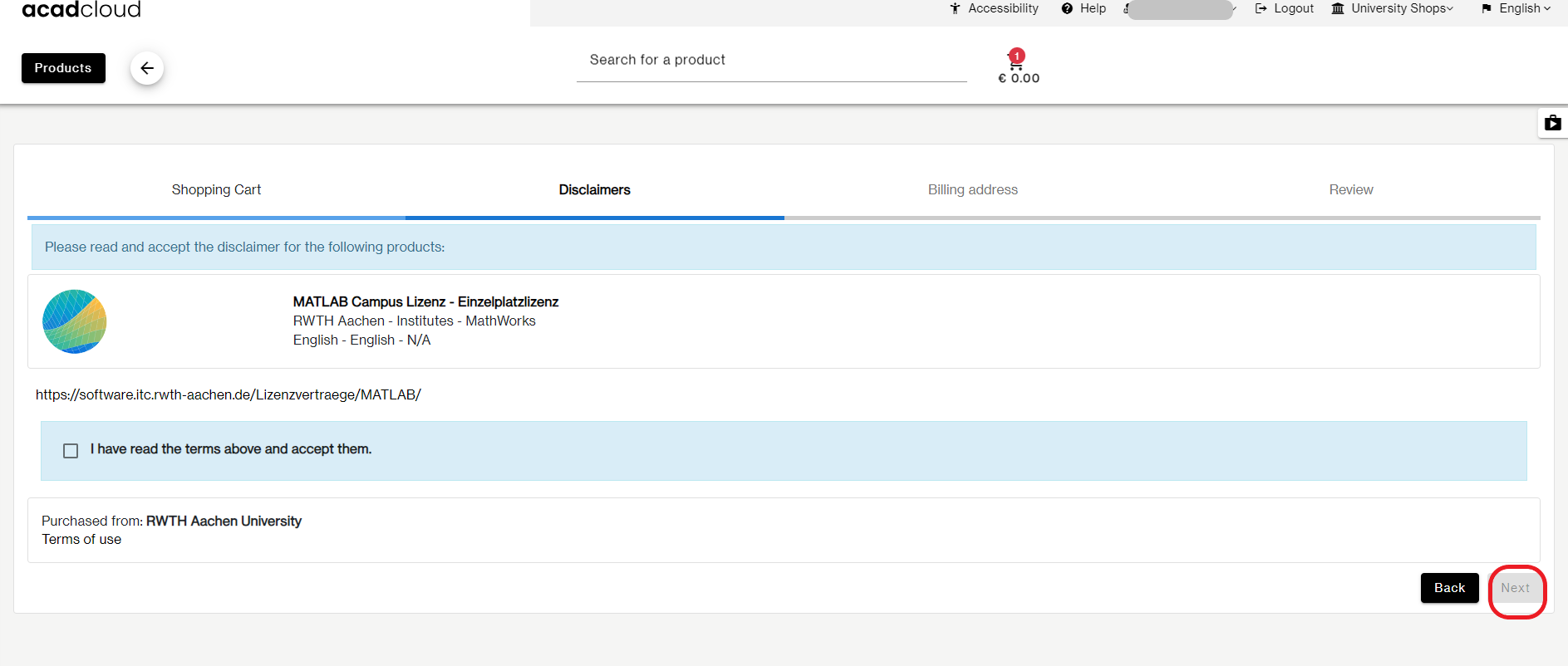
4.Billing adress
- Enter your contact information.

5. Payment
- Select the desired payment method.
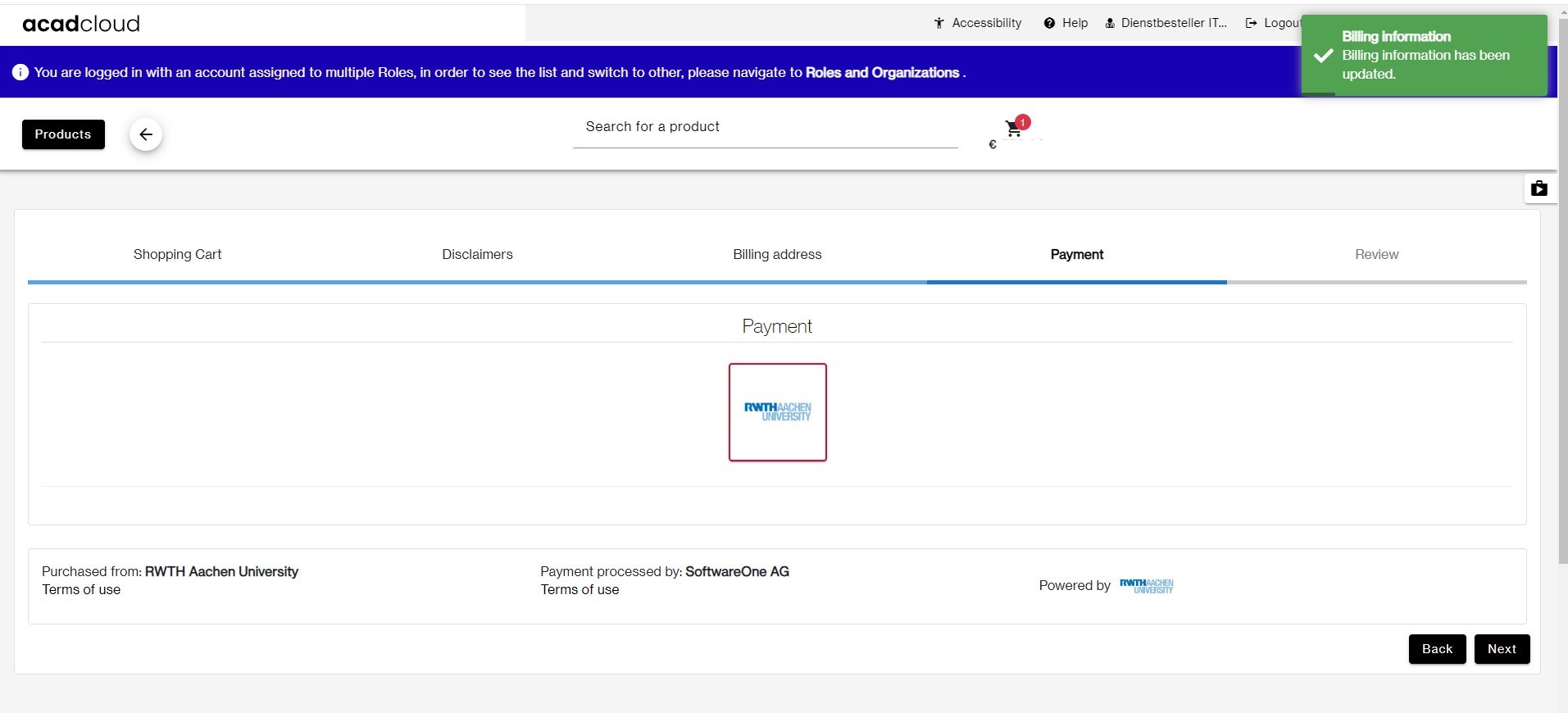
- Read and accept the terms of use and the right of withdrawal and accept them by ticking the boxes.
- Then click on "Purchase"
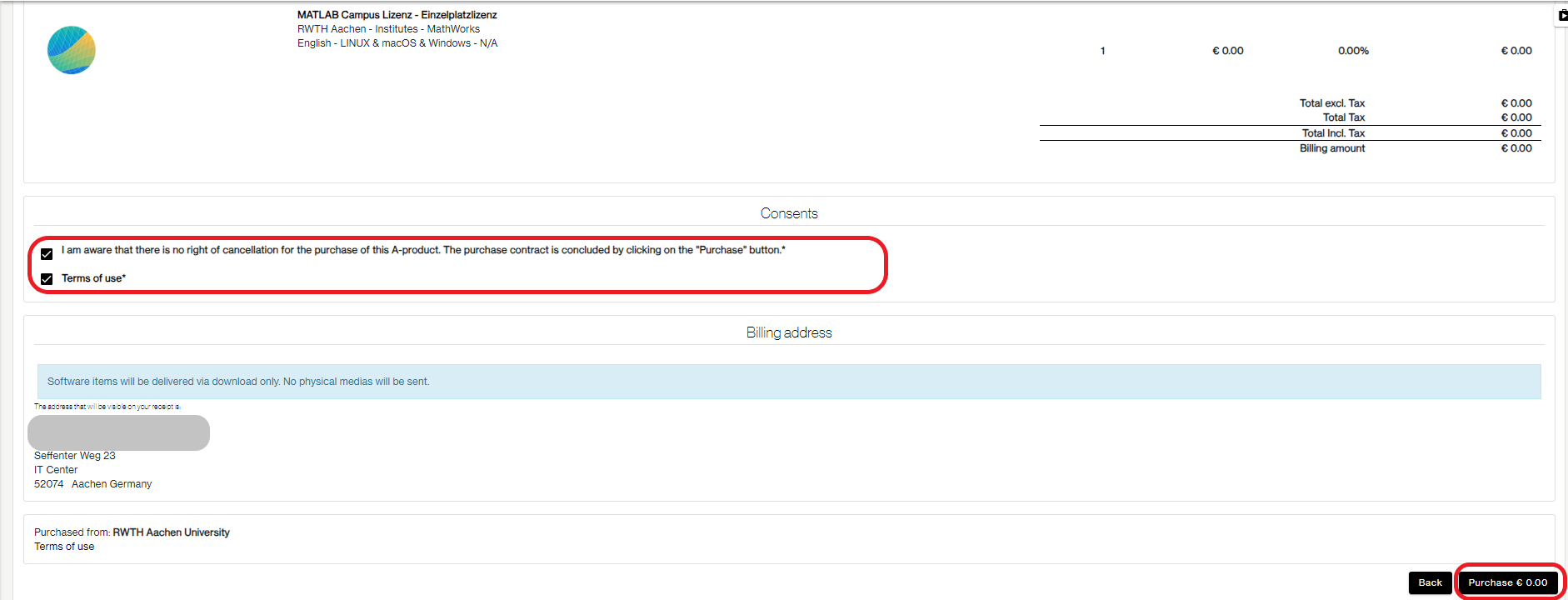
- for cost-based products, enter your PSP element now
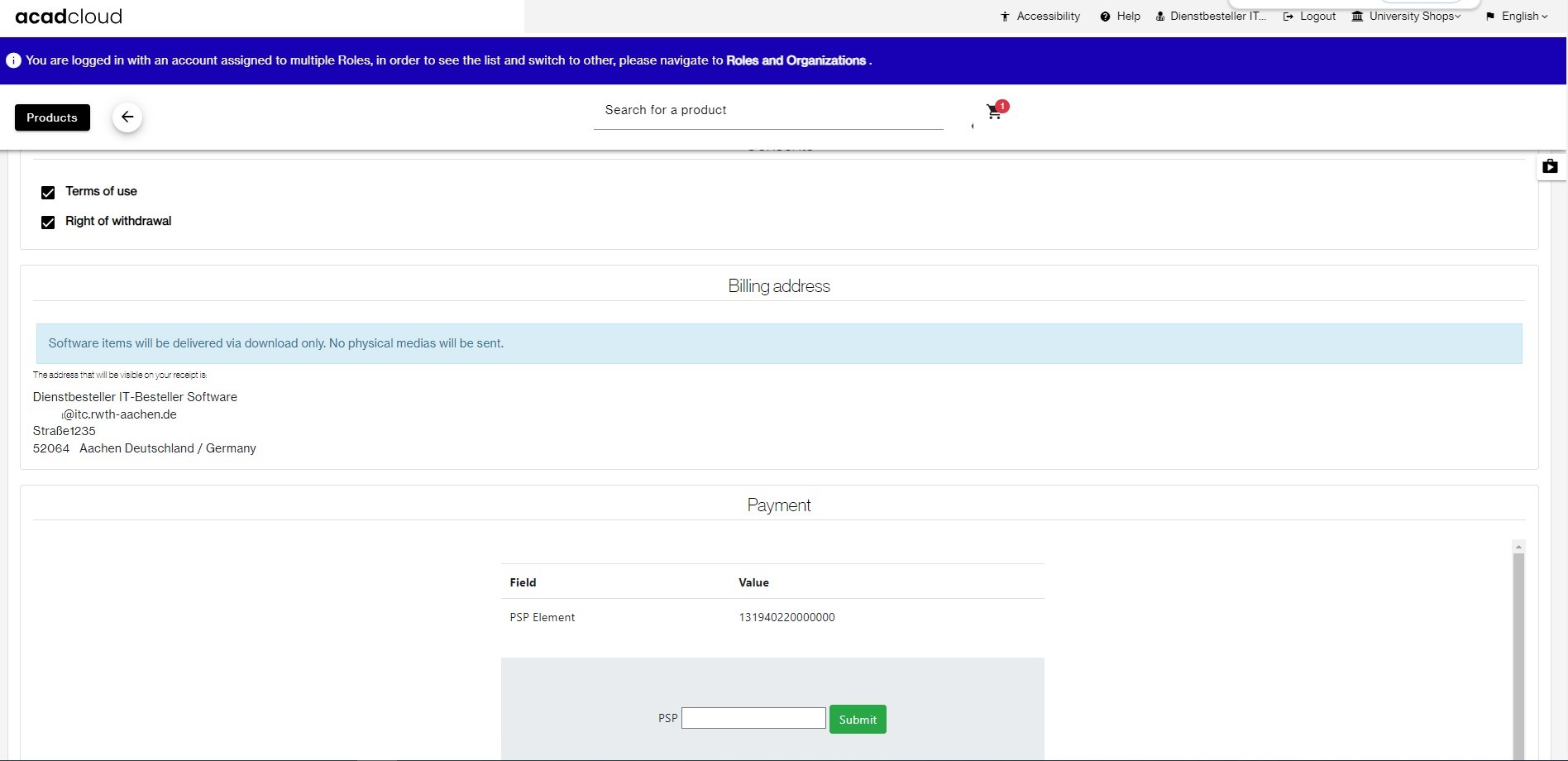
- Click on Confirm order.
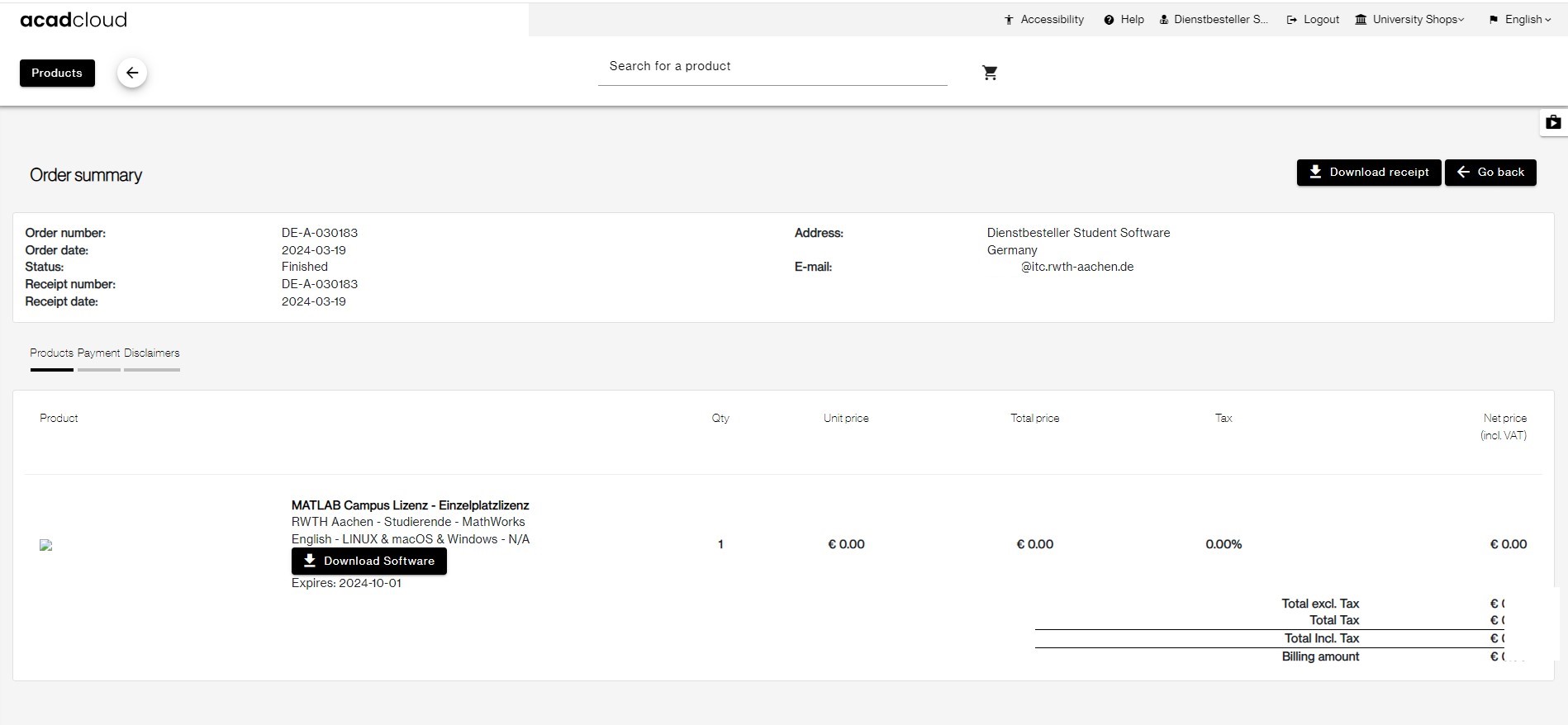
6. Order confirmation
- You will receive an order confirmation by email and one will be sent to the
- Here you can download the software via the link
- (follow the instructions in the Download Software )
- Here you can download the software via the link

- An invoice with details of the order will also be sent to the secretariat

7.Download
- Now follow the instructions in the article Download Software.


