Access to the Software-Shop
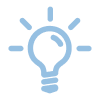
Two separate shops are offered:
- one for using the software in the RWTH Aachen University facilities and
- a second for use by students during their studies.
Orders in the two shops are only possible with a corresponding role or status.
- For the employee shop you need the role "IT Order"
- For the student shop you need the status "student".
- However, even without the appropriate role, all members of RWTH Aachen University can view the products offered in both shops.
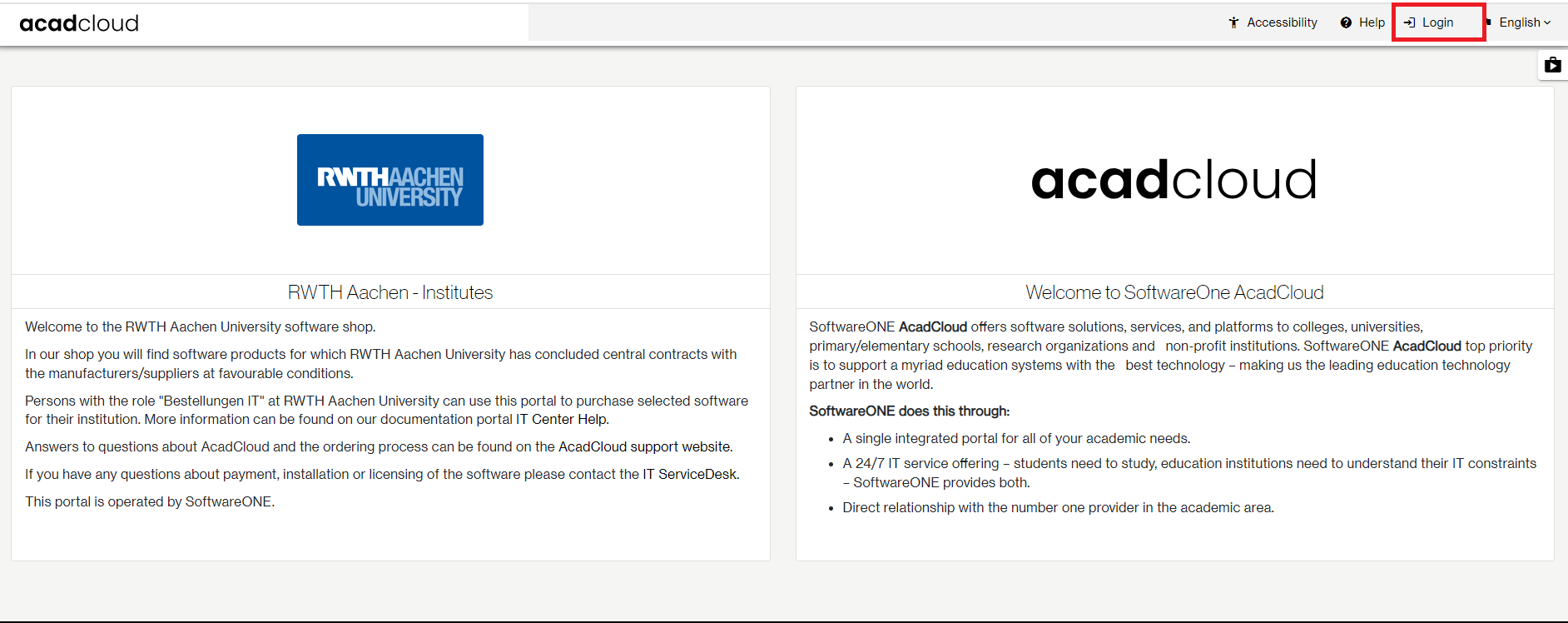
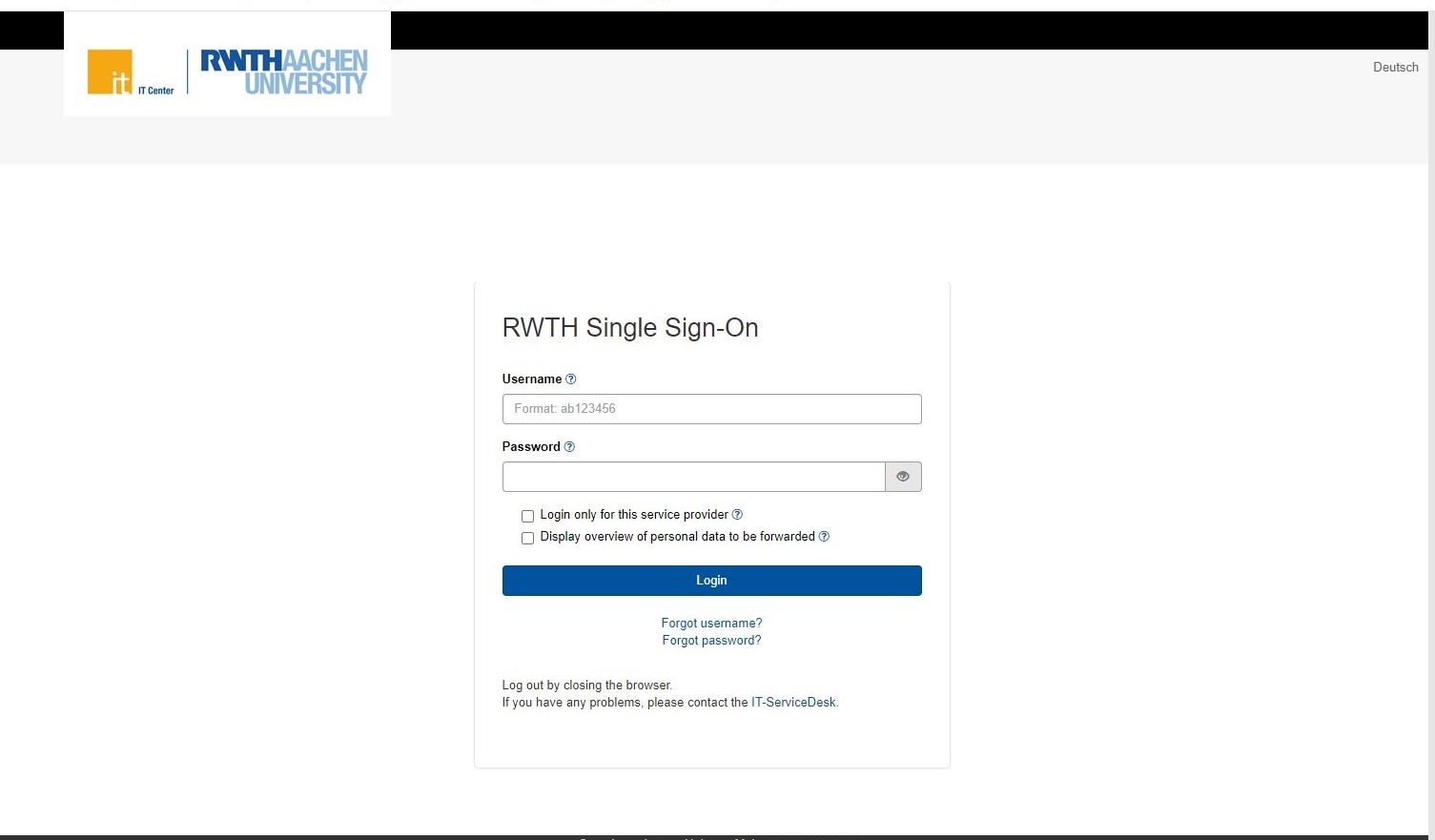
- The login is the same for all roles. It works with your username (format: ab123456) and the password for the RWTH Single Sign-On Account (SSO).
- When logging in via Single Sign-On, the current email address is transmitted.
- This is either entered in RWTHcontacts (IT orders) or can be adjusted via Selfservice (students). It is automatically updated so that no manual change of the email address in the software shop is necessary.
- In addition, the role ("Student" or "IT Order") is automatically transmitted when logging in. The authorization is then checked in the respective shop when ordering.
[[f14f32b623954416b47969c0bdf688cc]]
08.03.2024 Data Privacy Statement for using the SoftwareOne Shop

