Access and use of Adobe ETLA


Every user needs an account in Adobe Admin Console of RWTH to be able to use licenses within the contract of „Adobe ETLA Point Consortium”. The use of licenses via a colleague's account is not permitted. The IT purchaser of your institute can set up the account themselves using SeviRe. They need to log in to SeviRe to do this.
The following information concerning the Adobe accounts is required:
- First name and surname
- Primary RWTH e-mail address
No RWTH username is required to set up an account. In the event that the transmitted primary email address is a functional address, please change this in RWTHcontacts first.
Note! Adobe licenses are only intended for official use. |
Checking the primary e-mail address
During the registration on Adobe it is important to use the e-mail address that is provided in the RWTH Single Sign-On data. If a user has several e-mail addresses at the RWTH, it is possible that the wrong e-mail address is stored by Adobe. In this case, one of the following error messages is shown: |
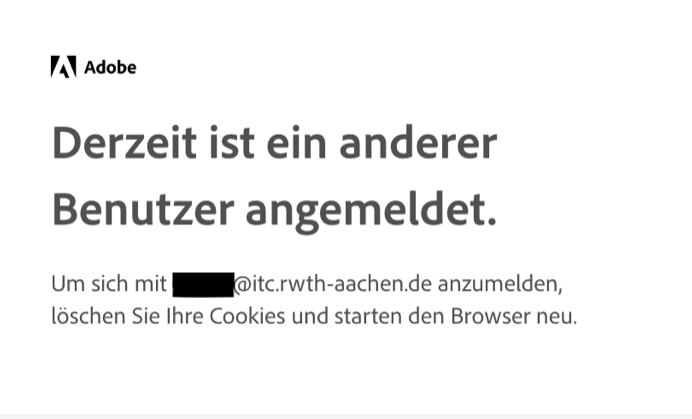
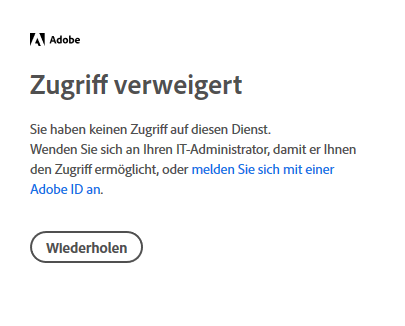
To find out the primary e-mail address, please do the following.
Go to the page https://www.adobe.com/de/ an click on "Login" on the top right. You will see a login window. Enter myname@rwth-aachen.de and click Continue.
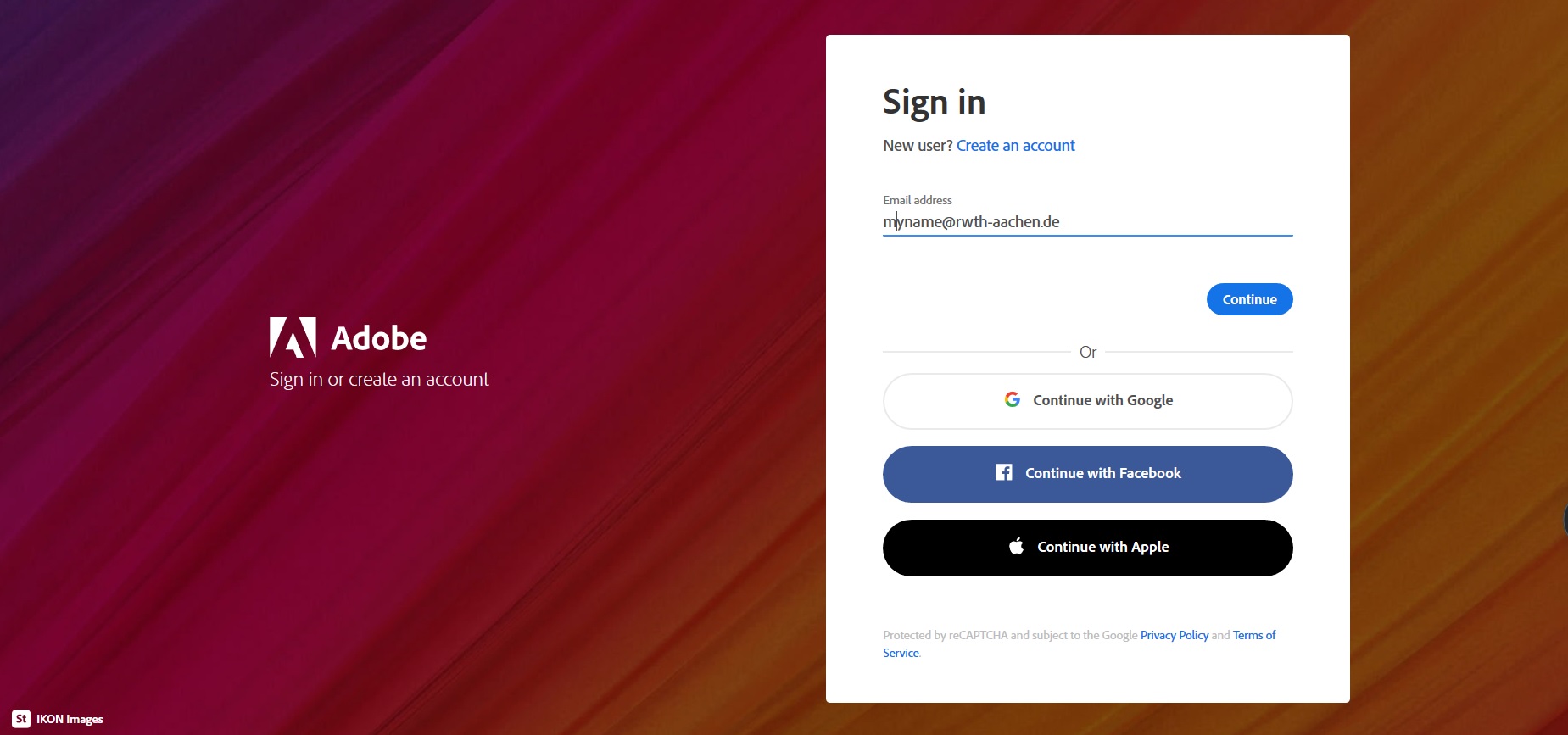
You will be forwarded to the RWTH Single Sign-On. Please check the box in front of Display overview of personal data to be forwarded and enter your login data.
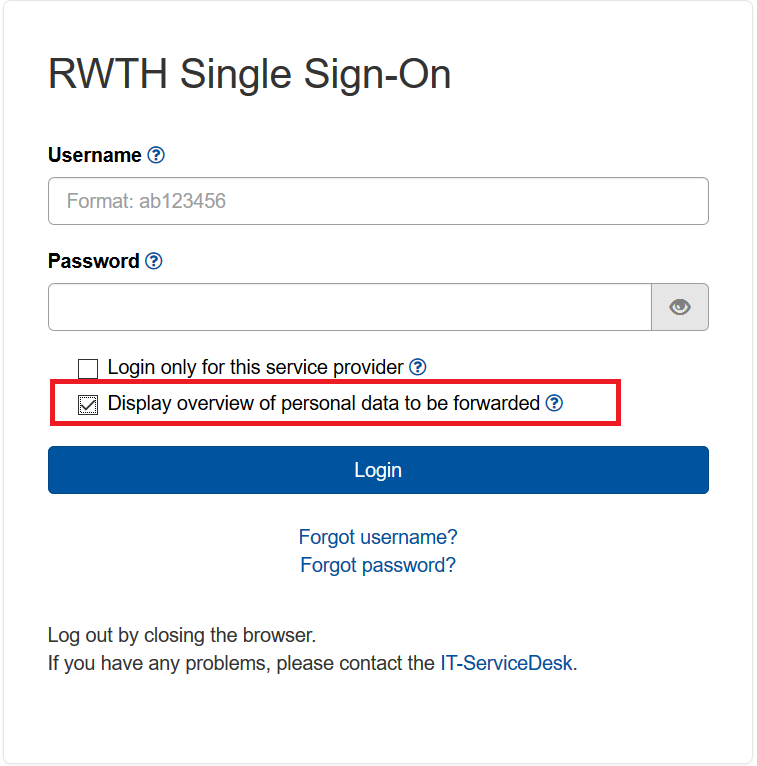
After the login the forwarded data are shown. The e-mail address provided here is the one we need to create an account for you.
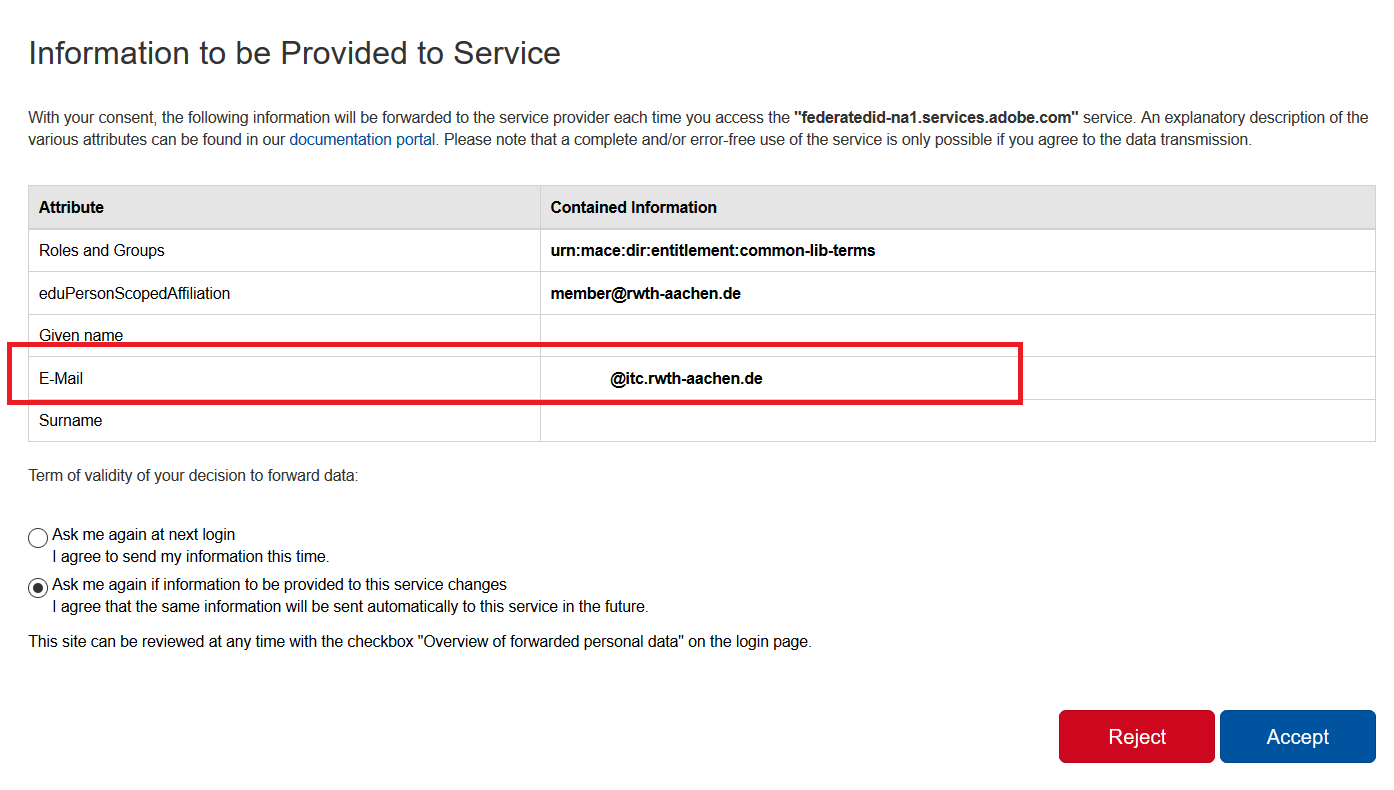
Now you can cancel the procedure.
The initial information regarding installation can be found here.
After the successful installation, open the package and enter myname@rwth-aachen.de for the login.
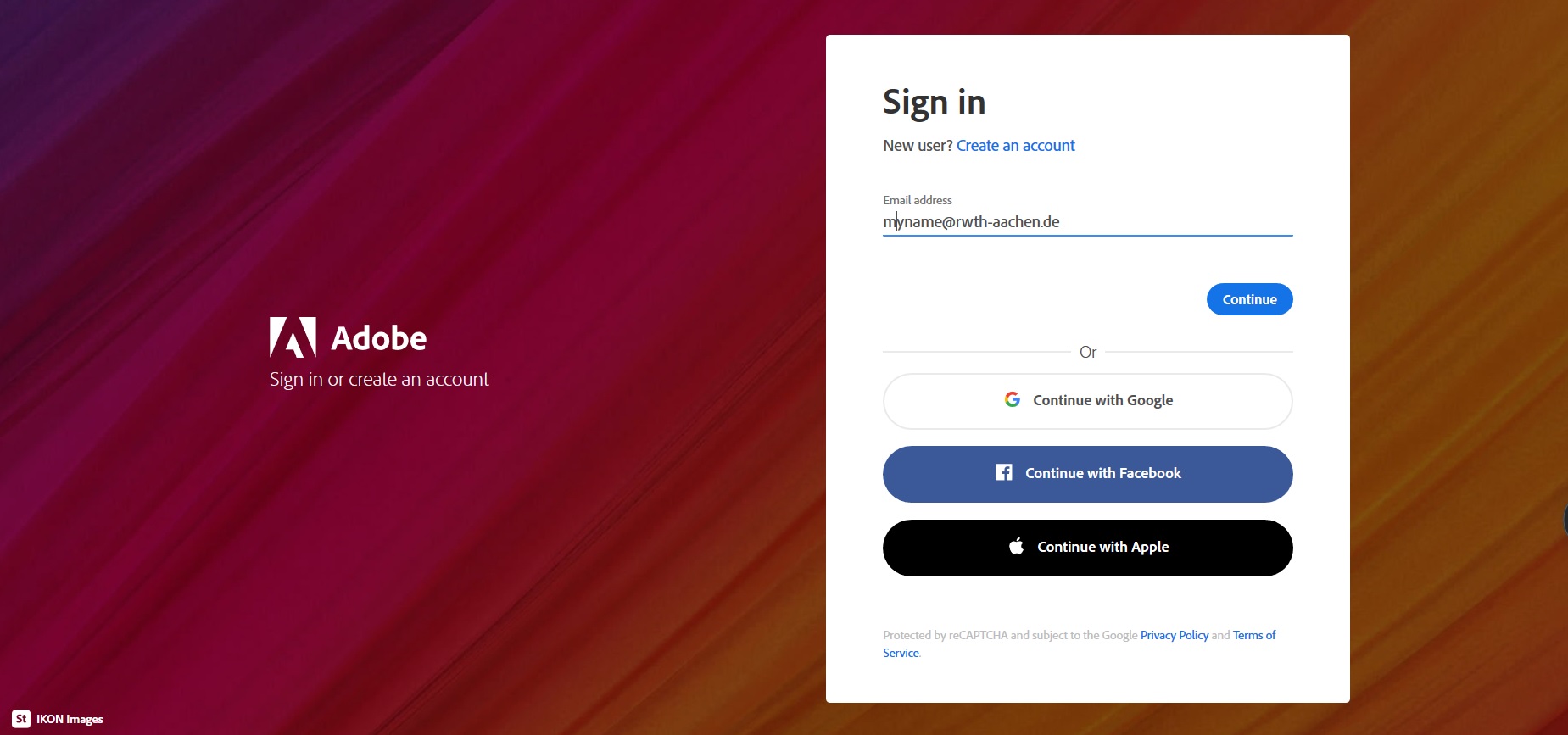
Optional: If you have provided an e-mail address with which you also have a private Adobe Account, you will see an intermediate step asking which account you wish to log in with. Please choose Company or School Account.
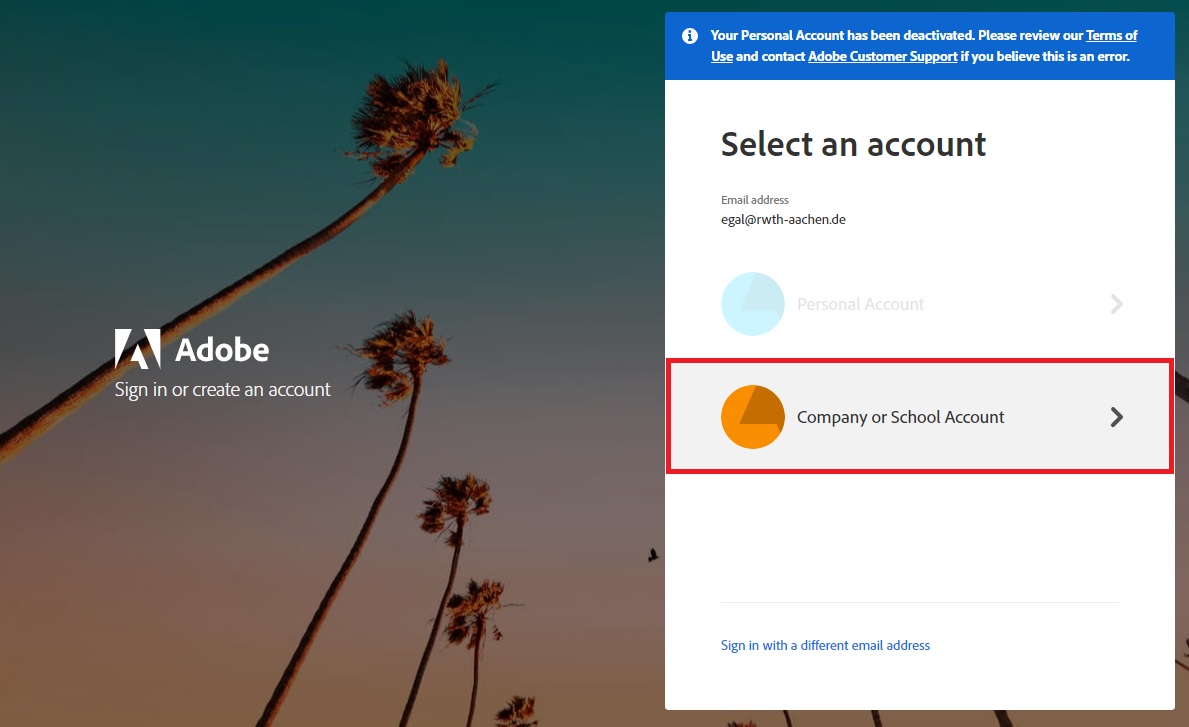
You’re now transferred to RWTH Single Sign On. Please login with your credentials for RWTH Single Sign On.
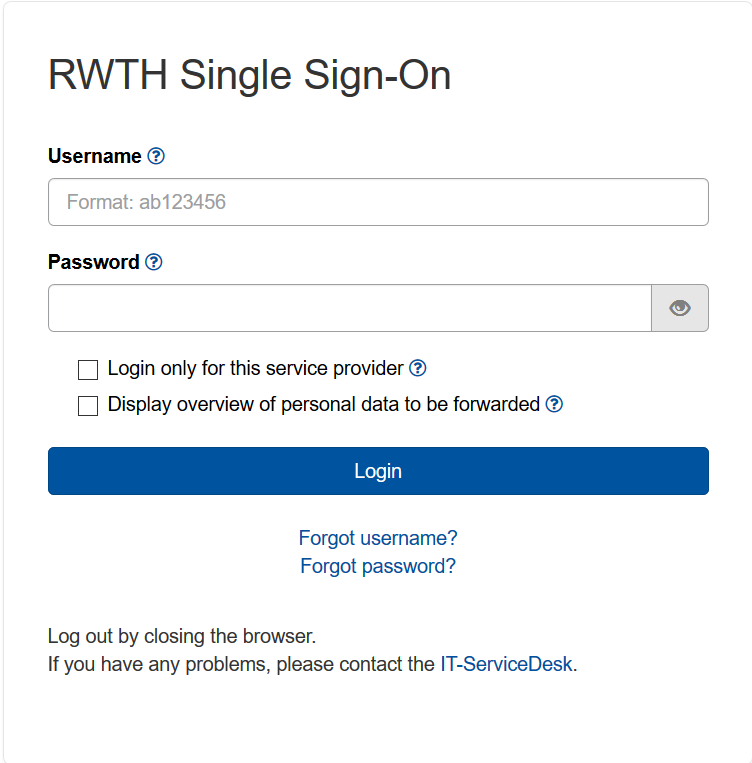
You can use the software after a successful login.
Note! The RWTH Single Sign-On attributes and the data stored in Adobe have to be the same. If a user has several e-mail addresses at the RWTH, the right e-mail address has to be chosen for the Adobe account. This e-mail address is shown during the first connection to Adobe. |
With the new contract, it is increasingly possible to use products with the Adobe cloud. The IT Center has therefore agreed the following Terms of Use for the Adobe Cloud together with Department 5, the Data Protection Officer and the Staff Council:

