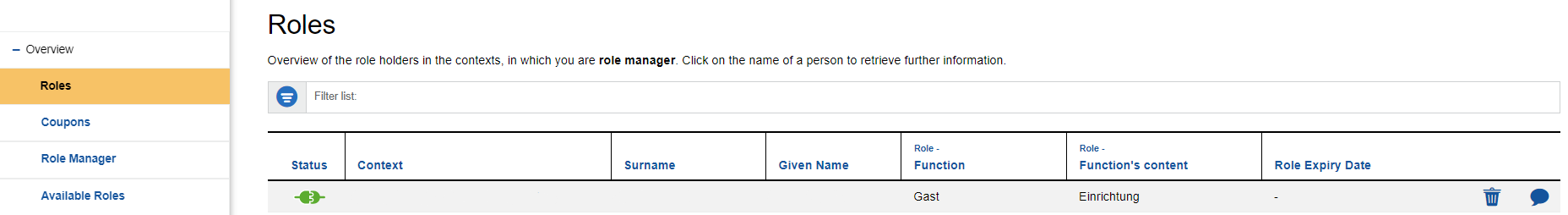Role Manager Overview

This manual describes the functions of the role management from the viewpoint of role managers. Role managers are role holders of the role "Verwaltung Rollen", i.e. the persons who assign roles to other users.
As a "role manager", you can access the role management via the following link: https://idm.rwth-aachen.de/ReRoWebGUI/
Please use your username (format: ab123456) and the corresponding password of the RWTH Single Sign-On account.
Alternatively, you can log in into the Selfservice and click on the "Rollenverwaltung" link in the role overview.
On the home page you can view the roles that have been assigned in the institution managed by you. In this overview, it is also possible to withdraw a role. You can leave a comment to a certain role assignment using the comment field and extend a role in the “Role Expiry Date” column.
- An alert message is displayed in case the minimum number of role holders of a certain role in a specific context is below the set value.
With the help of the field "Filter list", you can filter all columns of the chart.
Choose "Coupons" to view all issued authorizations.
"Role Manager" lists all holders of the role on different RWTH organizations.
Choose "Available Roles" to view all the roles that are available on the RWTH.