Ordering process for students
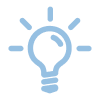
- Students can order products in the Software Shop.

Ordering new software:
1. Product selection
- Click Products on the top left.
- A list of all available products will be displayed.
- Select the desired product by clicking on the product name or image.
- Add the product to your cart by clicking on Add to cart.

2. Order process
- Click Cart on the top right.
- You will see a summary of your order.
- Click Order to continue the order process.
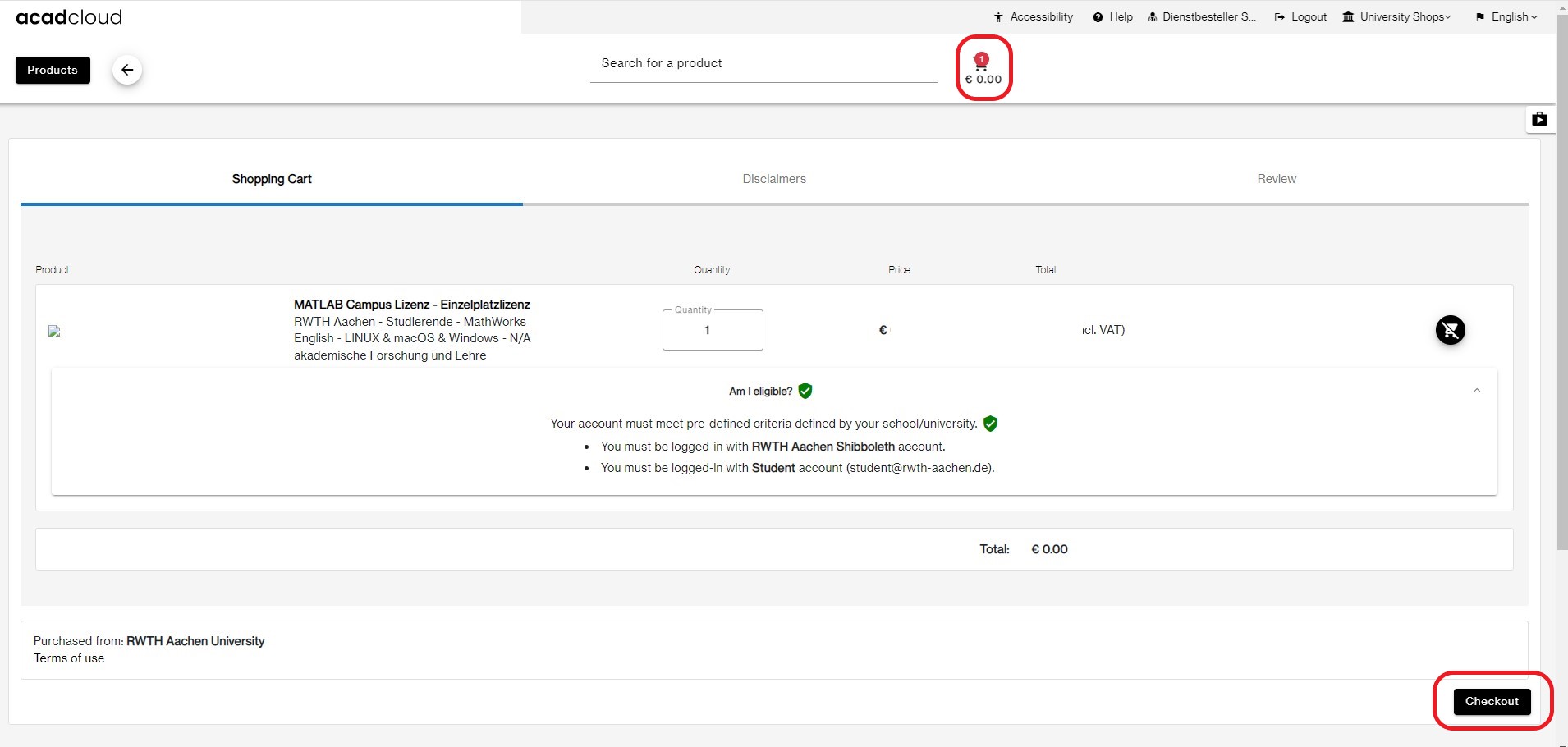
3. Confirmation of contract terms
- Read the terms and conditions and accept them by ticking the box.
- Click Confirm order.
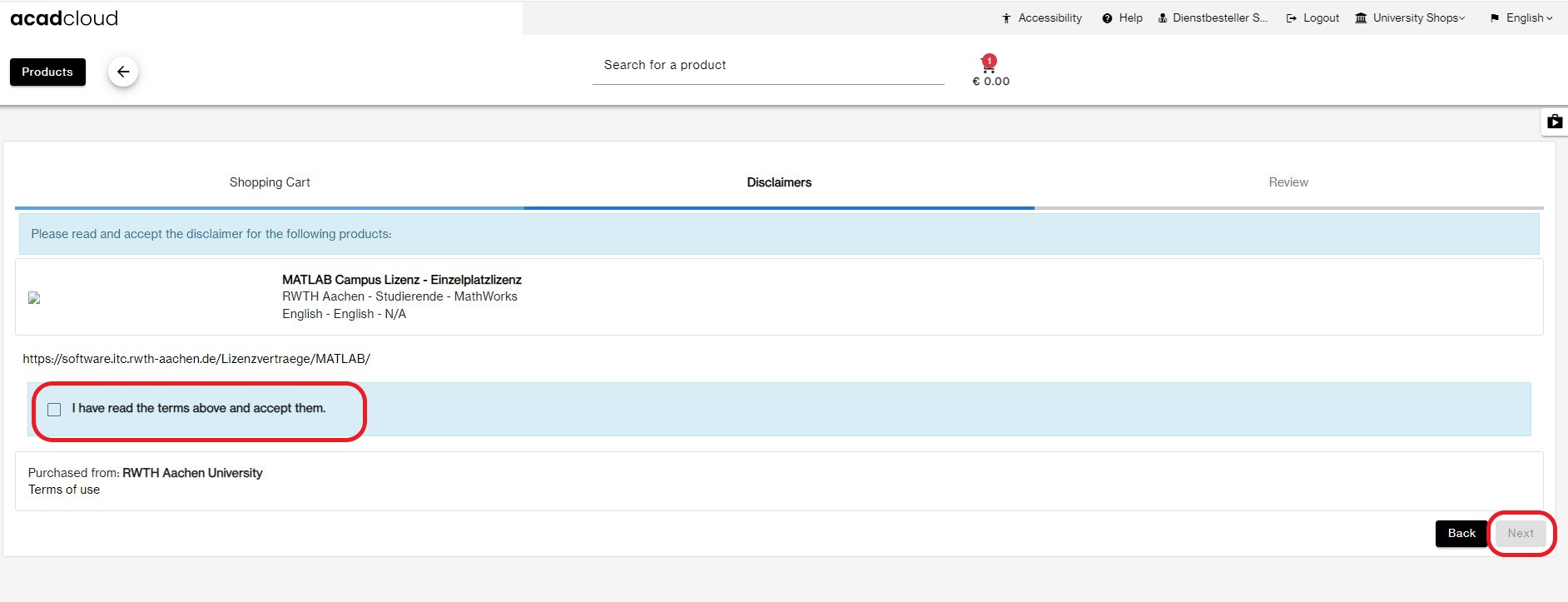
4. Order confirmation
- You will receive an order confirmation to your contact email address.

- Now follow the instructions in the article Download Software.


