Joining a Conference Call Using the Cisco Telephone

Joining a conference via CISCO phone
There are two methods to dial into a conference/Meeting with your CISCO phone:
Joining via the CTI function:
You can use the CTI function of Webex to control your phone. Your desk phone must have been connected to Webex to do this. Dial the SIP-URI in Webex for the conference which you wish to join. You should see the symbol for your desk phone under the key pad when you make the call:

Conference calls in Webex have a SIP-URL in the form [conference number]@webex.com.
Joining via the SIP-URI:
You can dial the SIP-URI directly on the phone by entering the number part of the conference room (SIP-URI: [conference number]@webex.com). Then change the view by pressing the 2 dots.
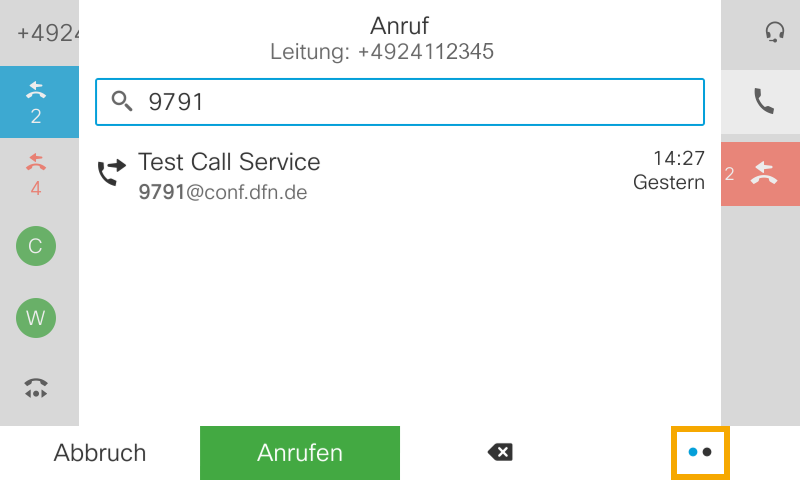
Change the input method by pressing the ABC key on T9.
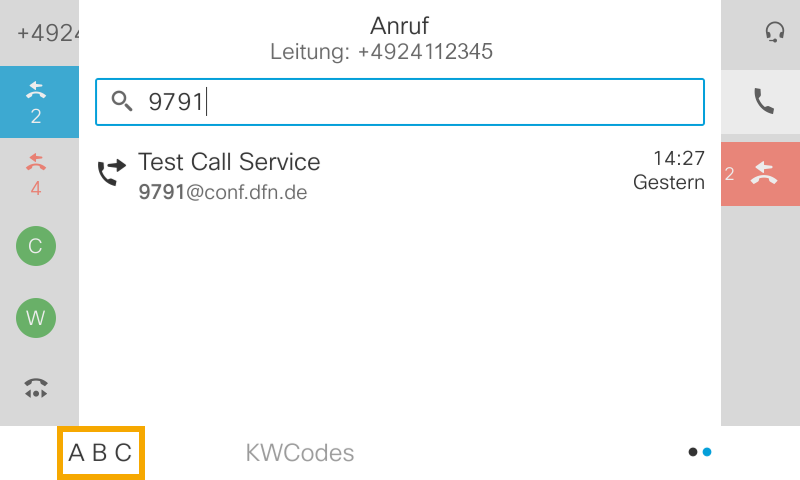
Complete the entry of the number to be joined via the telephone keys.
Then change the view again via the 2 dots.

After completing the input, select the Call button.
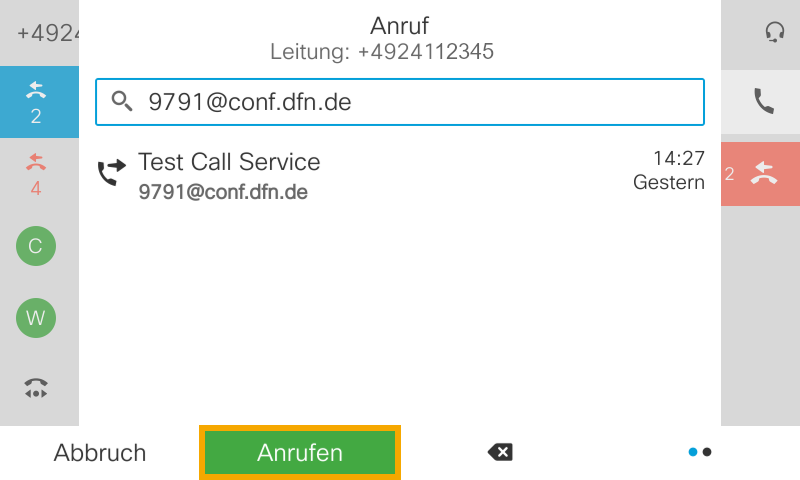
It is also possible to store the SIP-URI as a speed dial via the TK-Portal (Access only with employee status). The corresponding syntax can be found in the following figure.
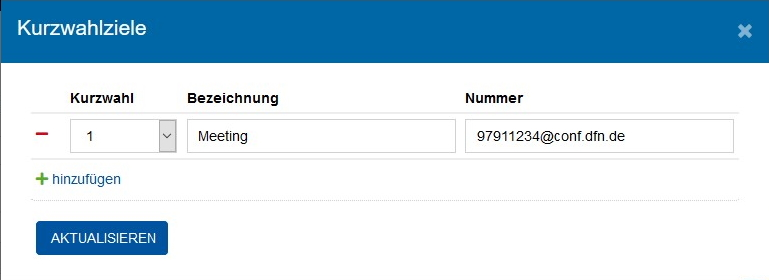
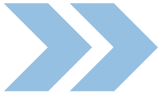
Also read:

