Creating and Deleting a Voicebox

The Voicebox works as an answering machine. Its settings can be changed in the TK-Portal, provided that the number is assigned to a person. Voiceboxes for shared numbers can be set up on request by the IT Center.
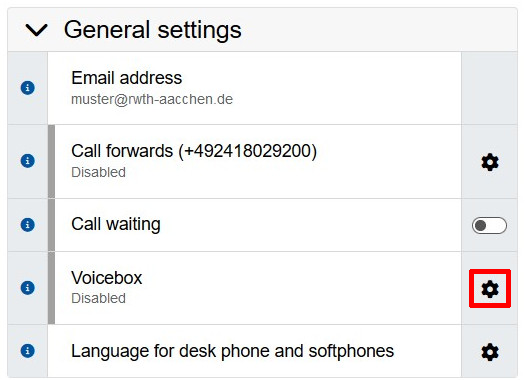
You can set up your Voicebox or deactivate it again by clicking on the gear next to the Voicebox function.
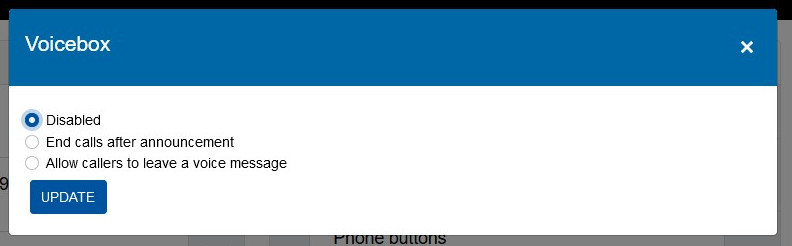
A pop-up will open with the Voicebox settings. You can choose whether the Voicebox is enabled and whether callers are able to leave a voice message.
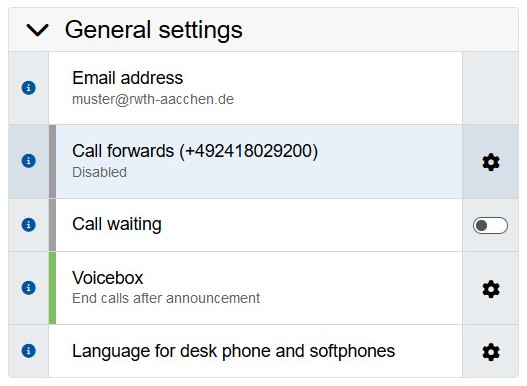
You should now be able to see that the Voicebox is active in the general settings.
After activation, the voicebox must still be selected as the destination under Forwarding.

