Phone Book Search
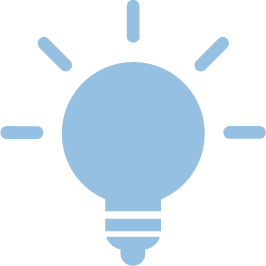
If you are looking for an employee from the university, the new telephone offers you two options.

Vanity Dialing
This function can be found on the CISCO telephone by pressing the phonebook key and then selecting the Vanity Dial item with the directional pad or pressing the number key 3.
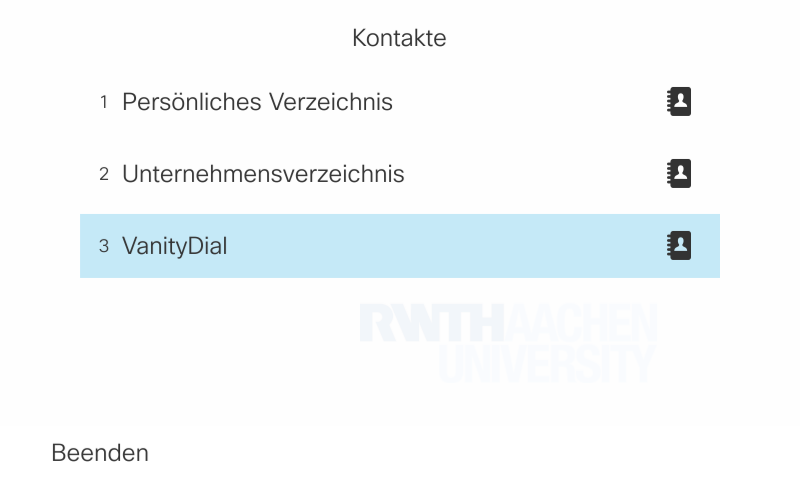
There the following picture appears with an input window.
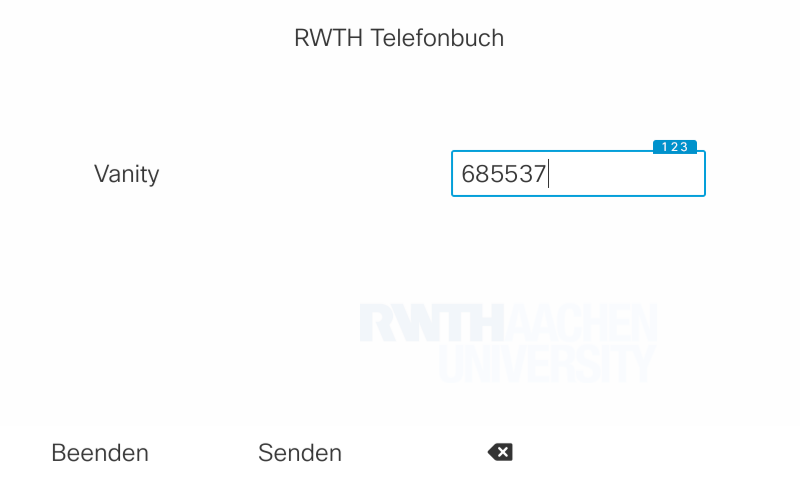
This searchmask can only be used to search for surnames.
To search for a last name, tap once on the number containing the letter: For example 6 for M.
Example: 6 for M. If you want to search for Müller as a surname, there are two possible search patterns:
Müller --> In this case the pattern looks like this:
6 = M, 8 = ü, 5 = l, 5 = l, 3 = e, 7 = r
Müller = 685537
or
Mueller
6 = M, 8 = ü, 3 = e, 5 = l, 5 = l, 3 = e, 7 = r
Mueller = 6835537
After entering the sequence of numbers, press the Send key and call the desired contact from the list displayed.
The advantage of this search method is that you do not need to type the number 8 5 times to obtain the letter ü, but you press the 8 key once for the ü and the mechanism in the background will do the search work.
All you have to do is spell the name and press the key once to find the letter.
Key search
This function also searches only for the last name and is similar to Vanity, but here the name must be entered with letters.
This means for the name Miller that you have to press the number keys several times to get the desired letter and if the letters are the same, you have to wait a short time until you can enter the letter again.
For the example Müller, this looks as follows:
M = 1 x 6 press for M
ü = 5 x 8 press for ü
l = 3 x 5 press for l --> wait one second until the field with the selection options disappears
l = 3 x 5 press for l
e = 2 x 3 press for e
r = 3 x 7 press for r

