Login to Cisco Phone

To log in to a Cisco phone, proceed as follows:
Step 1
Press the button to the left of "register / login" ("Anmelden").
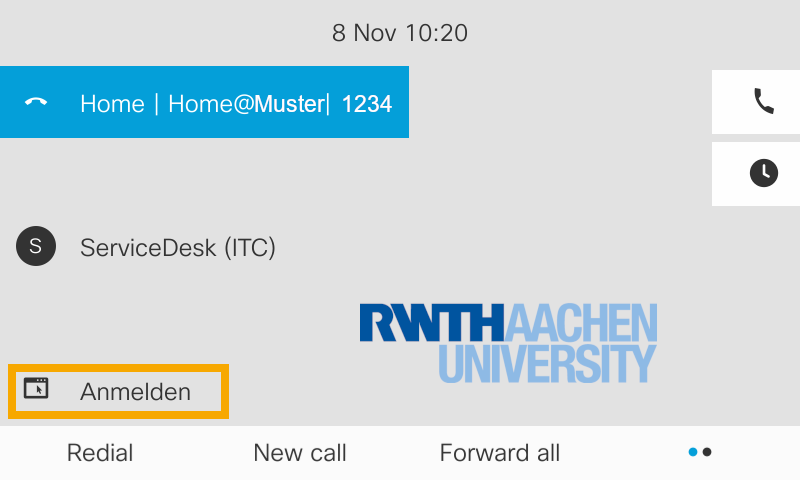
Step 2
Enter your RWTH Single Sign-On ID in the upper field and your PIN in the lower field.
If necessary, you can change your PIN at any time in the TK-Portal.
Note: The entry is made using the T9 principle as shown in the 2nd picture. In addition, the phone's navigation ring under the display is used to jump between the fields.
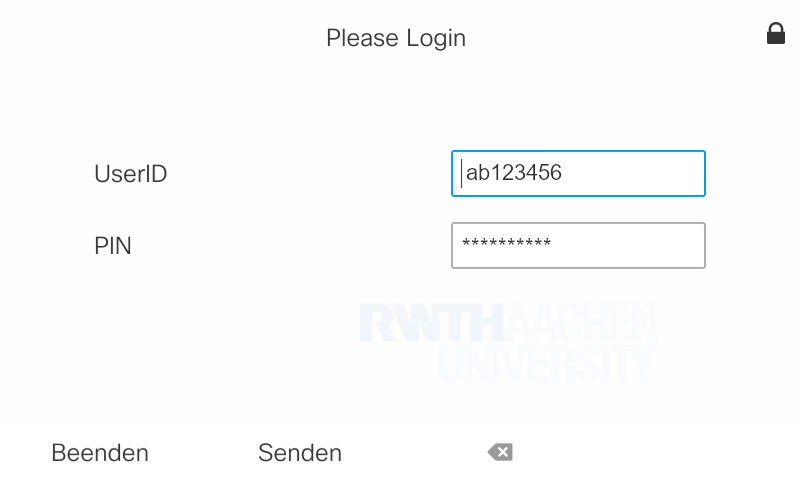

Step 3
Then press "Senden / Submit".

