Registrations

On this page you will find an explanation of the information displayed:

This table provides an overview of the users who belong to an organisation for which you are responsible. All columns are displayed by default. The view can be customised via the menu (bottom right) "Columns".
If you would like to register a new user, you can request this via a TK application.
- User: This column shows the user's first and last name.
- Organisation: This column shows the user's organisational affiliation.
- Email address: This column shows the email address selected by the respective user in the TC portal.
- Additional phone numbers: This column displays all additional phone numbers of the user. The same number can be assigned to several users at the same time (shared line).
- Comment: The comments entered for the registration are displayed in the comment column.
Edit registration
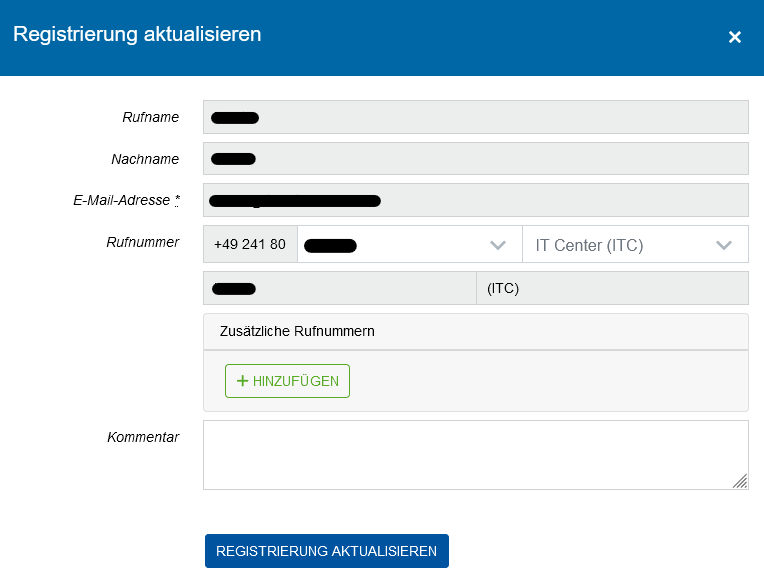
Call name
The call name transmitted by Identity Management (IdM) is displayed in the Call name line.
Surname
The Surname line displays the surname transmitted by Identity Management (IdM).
E-mail address
This line displays the e-mail address selected by the respective user in the TC portal. If the desired work e-mail address for a user is not listed in the TC portal, this must be entered in the personal directory (PVZ).
Telephone number and assigned organisation
The RWTH prefix (+49 241 80) is preset for telephone numbers. In the following field, phone numbers can be selected and assigned to the user as the primary number. Only numbers that are not assigned elsewhere can be assigned. You can only select from the phone numbers that are assigned to the organisation for which you are responsible. In the field displayed to the right of the phone number, you can select an organisation that determines the assignment of the phone number and, in particular, the abbreviation in the display name. If no abbreviation is available for the selected organisation, a change can be made via the organisation directory (OVZ) with the corresponding role.
Display name
The display name cannot be changed and is derived from the user's surname. The displayed institute abbreviation can be changed by selecting the corresponding organisational unit next to the telephone number.
Additional phone numbers
The Add button is used to add an additional telephone number in the registration. The same provisions apply as described in the section Phone number and assigned organisation. An additional phone number cannot be the primary phone number of another user. However, it is possible to configure the same phone number as an additional phone number for several users.
Comment
The comments entered for the phone are displayed in the comments column.

