Error messages
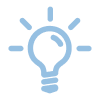
On this page, you will find a list of the most frequent error messages that may occur when you use Adobe.
I am getting a message that my license has expired and that I can use the test version only.
- That means that you have logged in with your private Adobe ID. Please try to log out and to log in again and follow during the login the steps described here.
If you do not need you private Adobe ID, you must delete it by yourself.
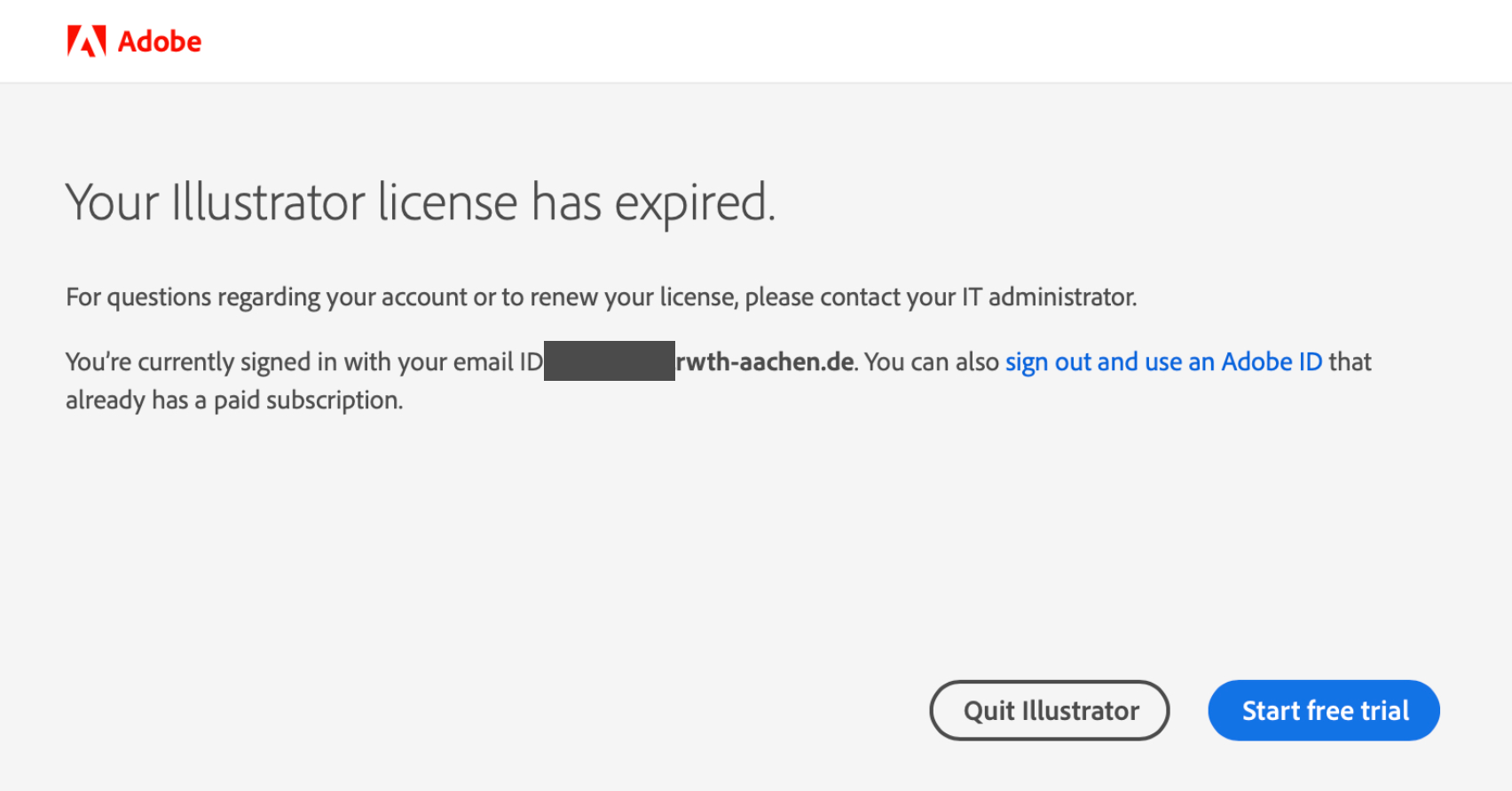
I get the message "Access denied" or "Another user is logged in at the moment" when I try to log in. What can I do?
- In this case, an Adobe account has not been created with you primary e-mail address.
Please check you address as described here and send us the right e-mail address.
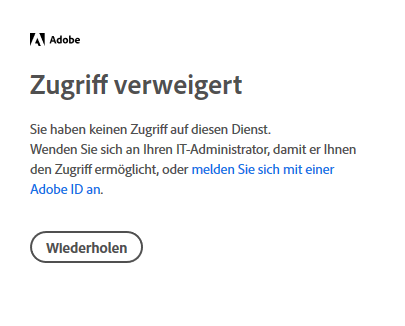
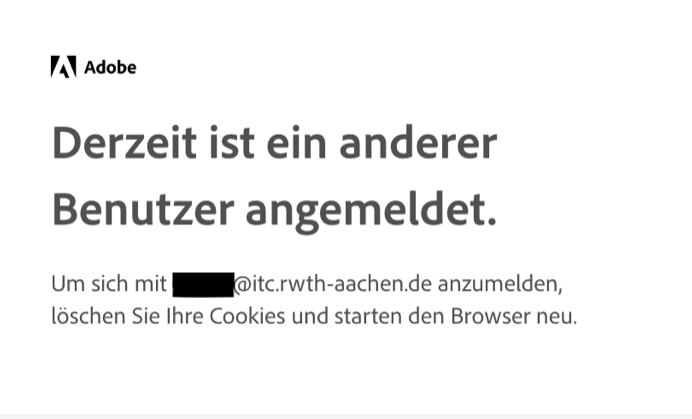
Why do I get the message " No access to applications" when I open Creative Cloud Desktop?
- You can only use the Creative Cloud Desktop, if you have installed All Apps package with Self-Service. Other packages (All Apps without Self-Service and Acrobat Pro DC) do not provide access to the Creative Cloud Desktop app. All licensed products are installed here so that you do not have to use Creative Cloud Desktop to use them.
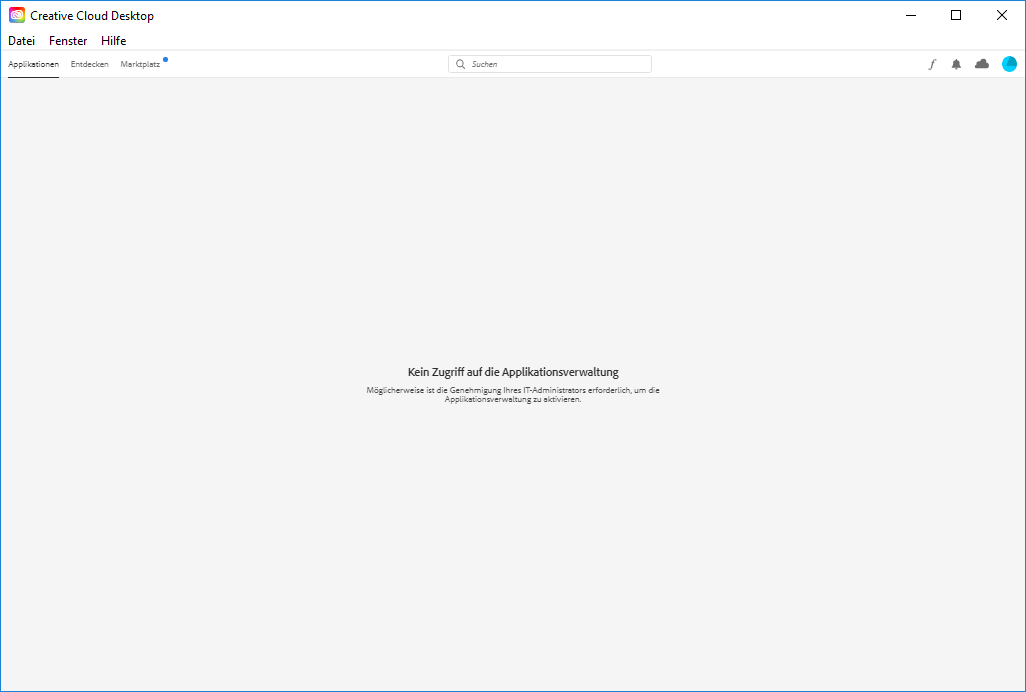
Why do I get the message "Access denied" when after the login on the Adobe website I click on "Download Acrobat DC Pro"?
- The reason for the message is disabling of an online service for the RWTH license that the link Download Acrobat DC Pro forwards to.
Please use the installation files provided on the download server.
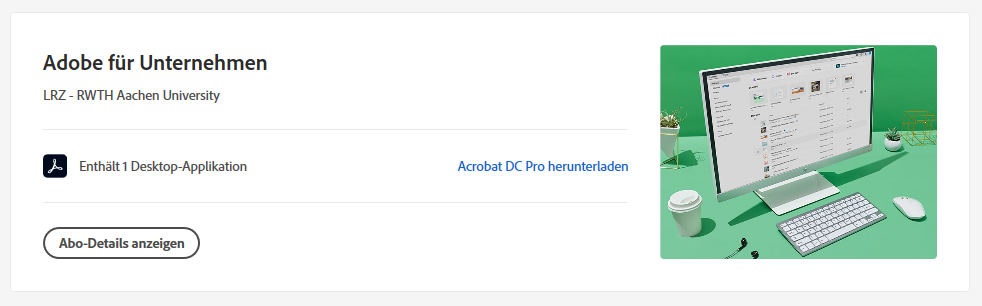
I get the error message "Installation Failed. Please refer to PDApp.logg for more information."
- Please close the browser and all office applications before installation.

I get the error message "Adobe... cannot be opened because it is from an unidentified developer." (macOS)
- This is a known problem, where the Adobe installation file can be blocked on macOS.
An exception for Adobe must be set up. To do this you should choose the Apple menu, then "System Settings", click "Privacy & Security" in the sidebar, then go to "Security". (You may need to scroll down to find the app.) Once you have set up the exception, Adobe can be installed normally.
Information about this process can be found in the Apple manuals.
Why do I get the error message in SeviRe "An error occurred while assigning the licence. { "message": "Illegal to invite user from another organisation's owned auth src" }
- If you receive this error message, the domain Adobe is not known.
Please send an email with the domain to servicedesk@itc.rwth-aachen.de

