How to connect to the HPC JupyterHub

To access the HPC JupyterHub you need a browser, an HPC account and a valid VPN.

VPN
For external access you have to first establish a Virtual Private Network (VPN) connection to the RWTH network address.
It is also possible to access the from most networks from these Institutes/Universities:
FH Aachen, Bochum, Bonn, Cern, Darmstadt, Duisburg/Essen, Erlangen, Hagen, Desy, Juelich, LRZ Muenchen, Muenster, Siegen, Wien, Wuppertal, Universitaet des Saarlandes
Website Link
You can then access the HPC JupyterHub webpage using the address https://jupyterhub.hpc.itc.rwth-aachen.de:9651/ and your HPC credentials.
Login to the HPC JupyterHub
All users allowed to use the RWTH High Performance Computing can access the JupyterHub with the same login information used for the RWTH High Performance Computing.
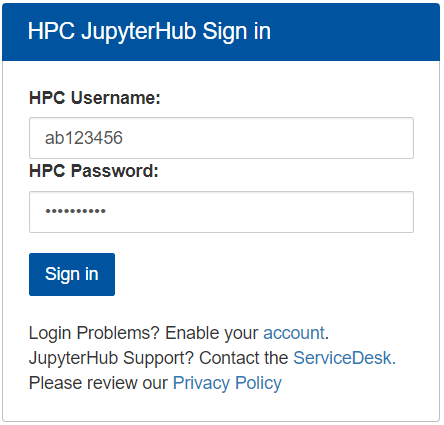
Access for non RWTH members (externals)
External users wishing for access must follow the same HPC procedures as for the RWTH High Performance Computing.
Current users of the RWTH HPC system can use the RWTH IdM partner mechanism to register external project members and give them accounts.

Access from local IDE via remote session
Unfortunately you won't be able to access HPC JupyterHub from your local IDE. Only the methods described in this documentation are supported.

