LIKWID
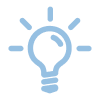
Likwid is a simple to install and use toolsuite of command line applications and a library for performance oriented programmers. It works for Intel, AMD, ARMv8 and POWER9 processors on the Linux operating system. There is additional support for Nvidia GPUs. There is support for ARMv7 and POWER8 but there is currently no test machine in our hands to test them properly.

To access to this software, your user ID must be registered as LIKWID user. Please request the rights via ServiceDesk.
Depending on the version, you might have to load additional modules until you can load LIKWID:
module load likwid
Available LIKWID versions can be listed with module spider likwid. Specifying a version will list the needed modules: module spider likwid/5.4.0
While running LIKWID on frontend nodes is possible for testing purposes the environment is not suited for conducting performance analyses. Any proper measurements should be taken within batch jobs. For that, you can choose one of the following workflows:
- Start an interactive session
- Perform data collection using the CLI tools in a batch job; after the job has finished, take a look at the output.
Note: For the batch system, you have to add the following option to your batch script: #SBATCH --hwctr=likwid
This option also sets your job to exclusive mode which means you will be billed for the entirety of all allocated nodes. It disables the LIKWID performance monitoring infrastructure we run on all batch nodes. If in doubt, especially if you get an error message like below in the batch job:
ERROR: The selected register UPMC0 is in use.
Please run likwid with force option (-f, --force) to overwrite settings
Please do not use the force option (-f, --force) but report the issue with all circumstances (batch job script used, job ID, full output) to ServiceDesk. Thanks!
On interactive frontends you could also get this error in case other user runs a LIKWID measurement at the same time; so don't panic, wait a moment and try to re-run your measurement. However, if the selected register ... is in use error holds for longer time, you are welcome to try another frontend, go to the batch system, and/or report the issue to Service Desk.
For further details on how to use LIKWID please contact the HPC team or attend one of our regular workshops, e.g. PPCES
Example batch script for CLI use of LIKWID
#!/usr/bin/zsh
### Job name
#SBATCH --job-name=LikwidCLI
### Request the time you need for execution in minutes
#SBATCH --time=120
### Request the number of compute slots you want to use
#SBATCH --ntasks=8
### Request Likwid capability (disable default performance monitoring)
### Note that this also makes your job exclusive
#SBATCH --hwctr=likwid
### 'hpcpuburn' is just an application to allocate and initialise some memory and produce some load an cores
module load likwid
likwid-perfctr -g MEM -c 0-12 hpcpuburn -N 12 -T 200 -V 18000 -R 17000
After the job has finished, results will be printed on the standard output of the job below the output of the application.

