Login to RegApp
 Quick Instructions
Quick Instructions
For more detailed instructions, continue below.
Prerequisite: None
- Navigate to the RegApp
- Select your home organisation
- Log in using your SSO credentials

You can reach RegApp via https://regapp.itc.rwth-aachen.de/. Use your RWTH Single Sign-On (SSO) Account to log in.
Select your home organization. Currently, the only choice is RWTH Aachen University as a participating organization. You still need to select this option before you can proceed, or double click the entry.
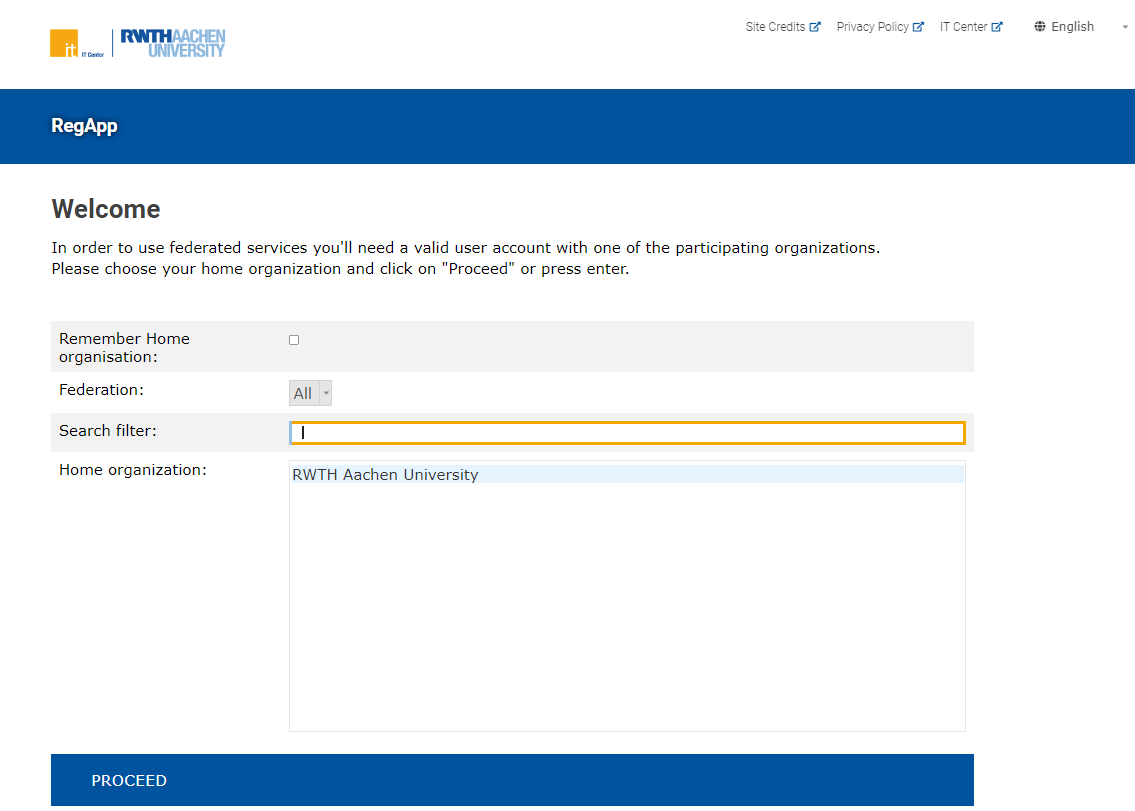
Once you have selected the organization, click PROCEED. This brings you to the SSO-page of the RWTH Aachen University. Enter your credentials (your username of the form ab123455 and your SSO password). On your first visit and every time you select "Display overview of personal data to be forwarded" on the SSO login page, an overview over your personal data provided to the service is displayed. Your consent to the transmission of this data is required to use the service.
After successful login, you will see the RegApp Dashboard. Here you can also register a new High Performance Computing account.

