Setting the Service Password

You can change the password for your HPC account from the RegApp Dashboard as detailed below.
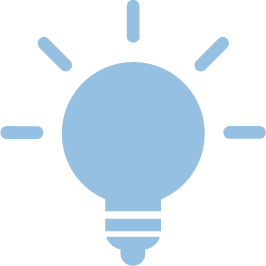 Instructions
Instructions
Prerequisite: you have registered for the service RWTH High Performance Computing.
- Login to RegApp
- Navigate to Navigate to Registered Services → RWTH High Performance Computing → Set Service Password
- Type in your new password and repeat to confirm
- Click Save to change your password
- You will receive an e-mail confirmation after your password has been changed.

