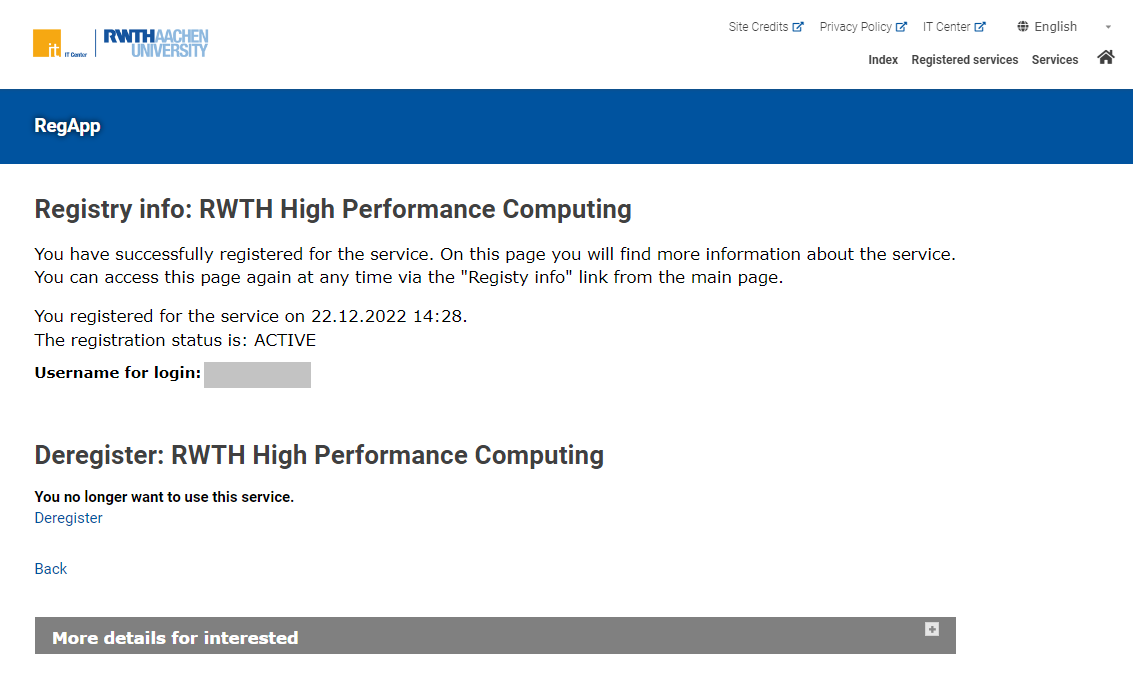Registering the HPC Account
 Quick Instructions
Quick Instructions
For more detailed instructions, continue below.
Prerequisite: you have not yet registered for the service RWTH High Performance Computing.
- Login to RegApp
- Navigate to Services → The following services are available
- Click Register in the description of the RWTH High Performance Computing service
- Read and accept the Terms of Service and Data Protection Agreement
- Click Register

If you are not yet registered with the High Performance Computing service, it will be listed under Services / The following services are available on the main page.
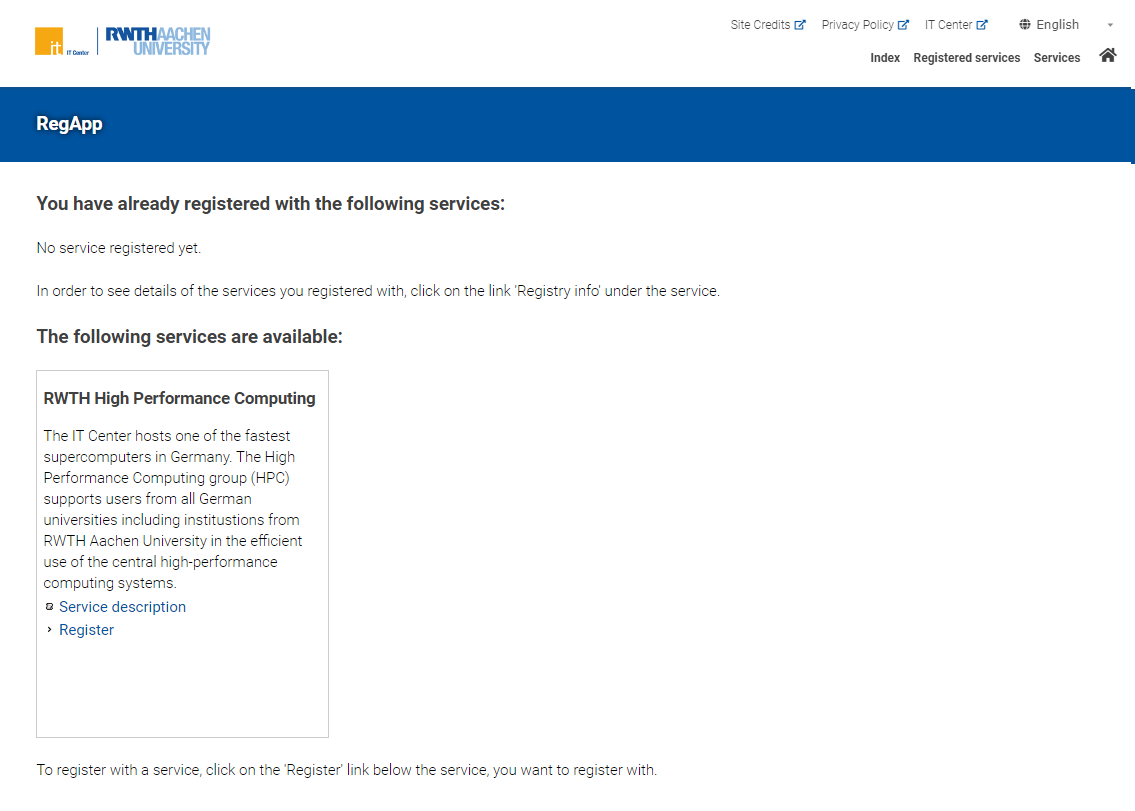
To register, click the link Register underneath the service blurb. This will bring you to a page where the Terms of Service and Data Protection Agreement are listed. You need to read and accept both of these agreements in order to register an account.
Once you have done so and ticked both boxes, click the button Register at the bottom of the page. You are now registered!
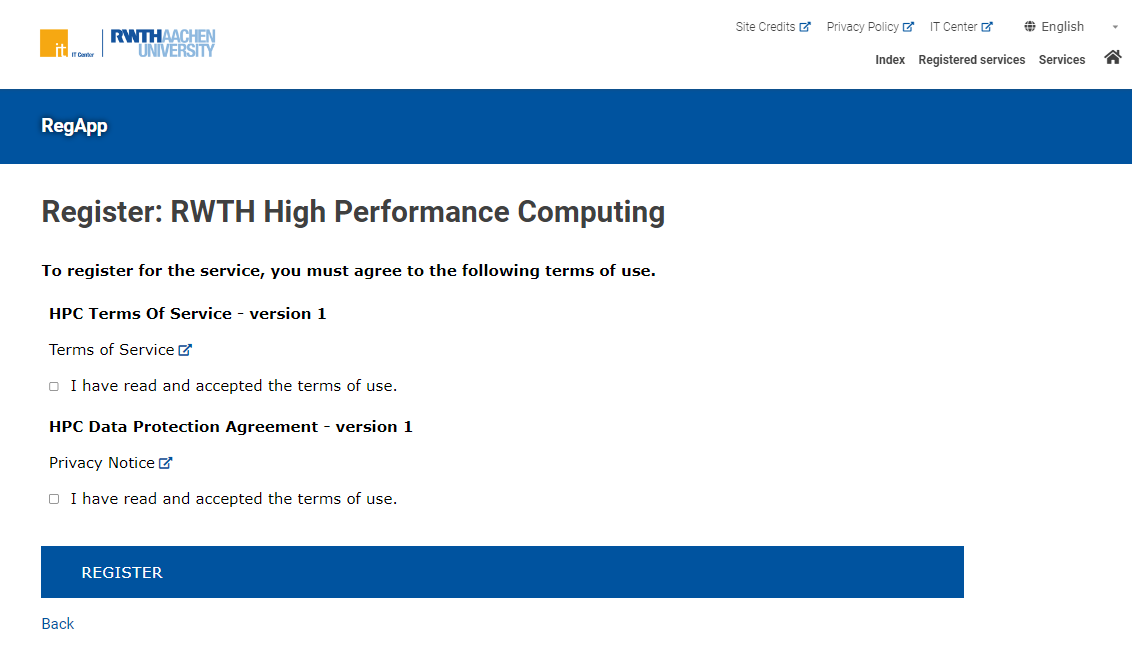
You will be taken to a page detailing the registration info, such as registration time and username, as well as the option to deregister. Note that deregistering will only remove the HPC service from your registered services but will not delete any of your data stored on the HPC file systems. Your data will remain available on the HPC systems for a year. If you re-register during this timeframe, you will regain access to all old data.