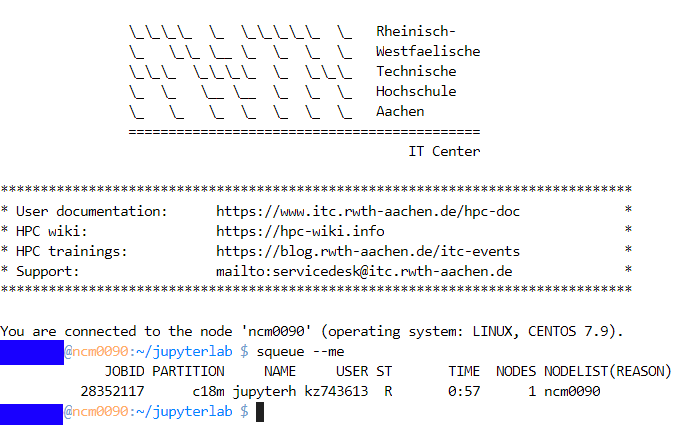Monitoring the JupyterLab Slurm job

The JupyterLab runs as a normal Slurm job within the HPC Compute Cluster and can therefore be monitored using normal Slurm commands like squeue.
When submitting a JupyterLab Slurm job the <JOB-ID> used in the batch system is displayed.
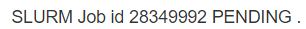
This can then be used to monitor the Slurm job using ‘squeue -j <JOB-ID>’ and ‘scontrol show job <JOB-ID>’.