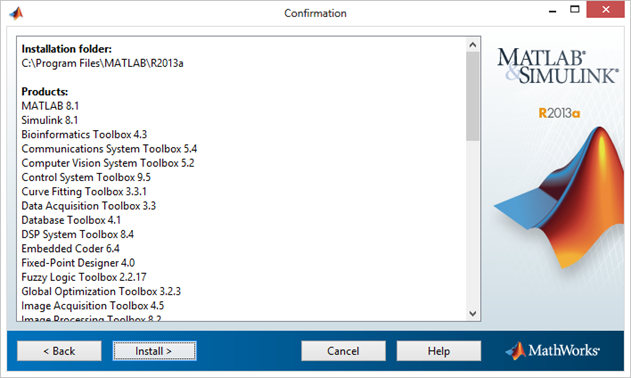MATLAB - Installing Network Licenses
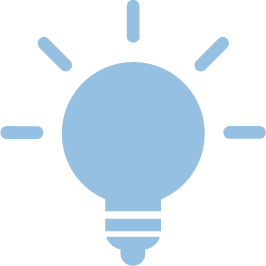
You purchased a concurrent user license via the Software-Shop and want to install MATLAB with it. This manual can help you.

Before starting the installation please make sure that you are directly connected to the RWTH network via VPN or via eduroam.
Read the file 'RZ-Readme.txt' on the download server. It contains important information about the product, e.g. file installation key, access to the license server, etc.
1. Start the Installation by selecting "Install without using the Internet"
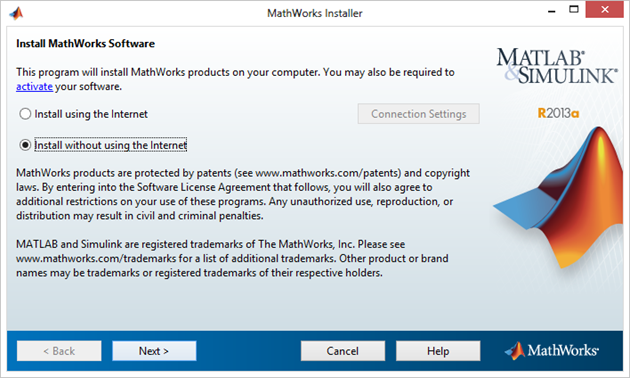
2. Accept the terms and conditions and enter the File Installation Key
You find the file installation keys for the various MATLAB versions in the 'RZ-Readme.txt' file on the download server.
3. Select license type „Custom“
4. Enter the Path to the license file
It can be found on the download server.
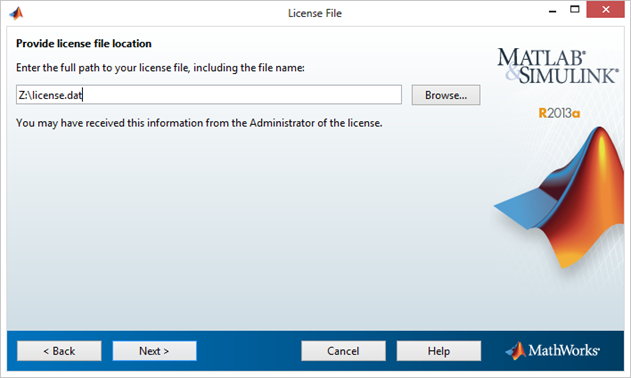
5. Confirm Installation Settings and start the Installation