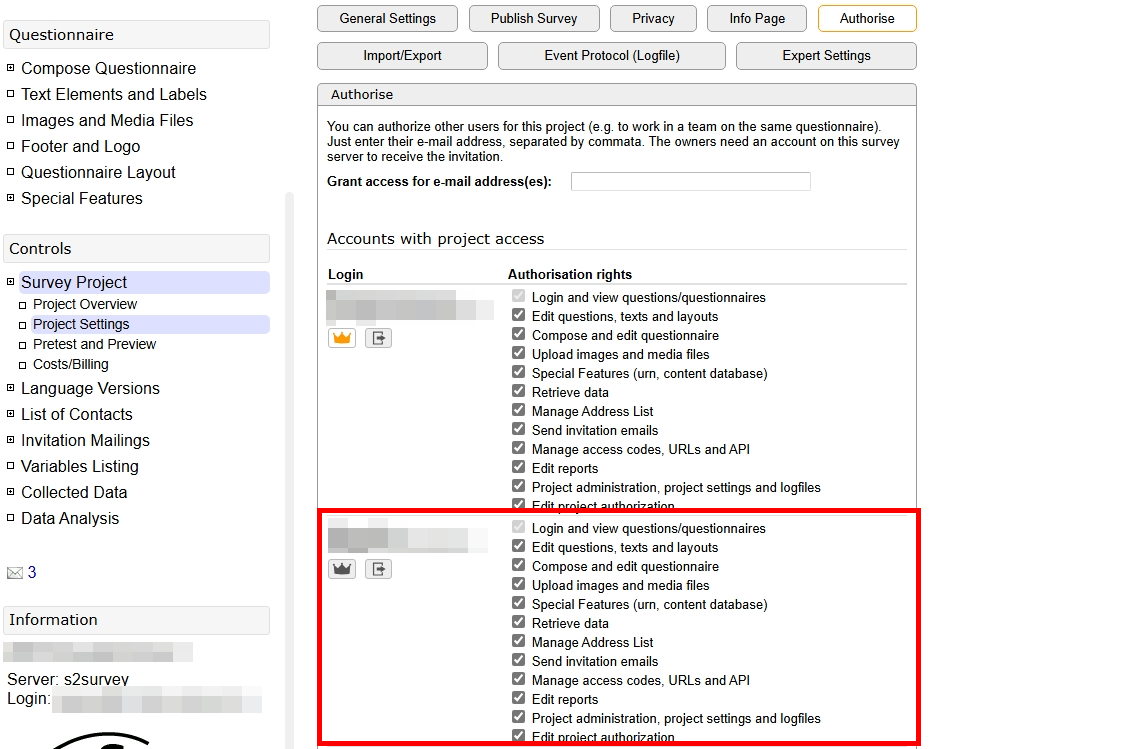How do I add a user to projects?

In order to add users to a survey project, please create a project first.
In Navigation → Survey Projects → Project Settings, click the tab "Authorise". Here, you can enter the login name of the student/external to be released. A precondition is that this person has a SoSci account. Click "OK".
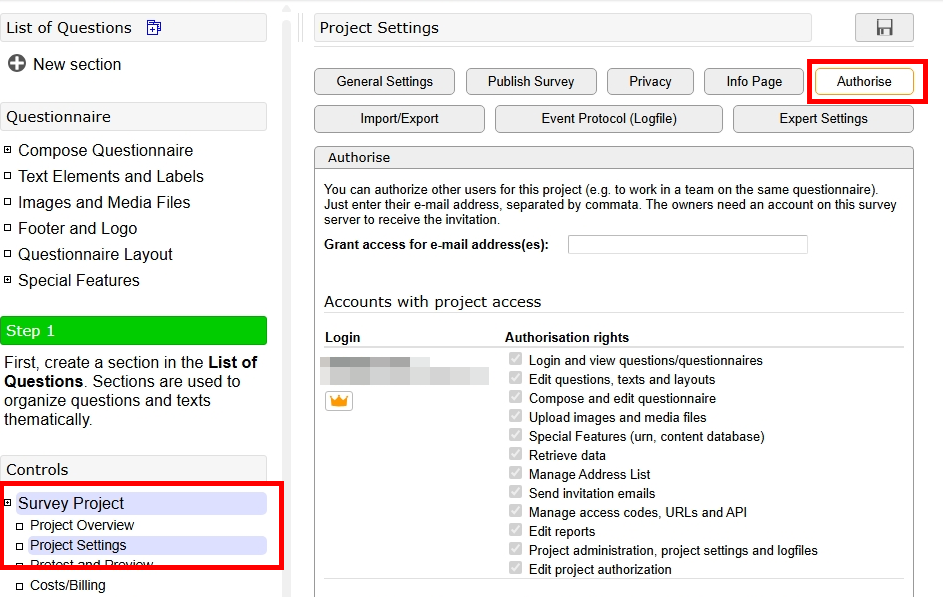
Now, the user appears on the access list and you can assign the desired rights to him or her. Click "OK" to save the settings.
The user should now be able to view the project in "Projects".