Integrate GÉANT-LDAP as an address book

Outlook can be configured to send signed and/or encrypted emails.
The GÉANT-LDAP server is required to send an encrypted email to a recipient, without having their public RSA key. The recipient must have received a user certificate from GÉANT and have consented to the publication in LDAP.

Configuring GÉANT-LDAP as an address book (optional):
This guide was created using Outlook 365 version 2310 on Windows 10 (information is current as of 18.1.2024)
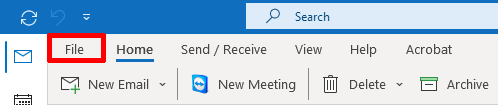
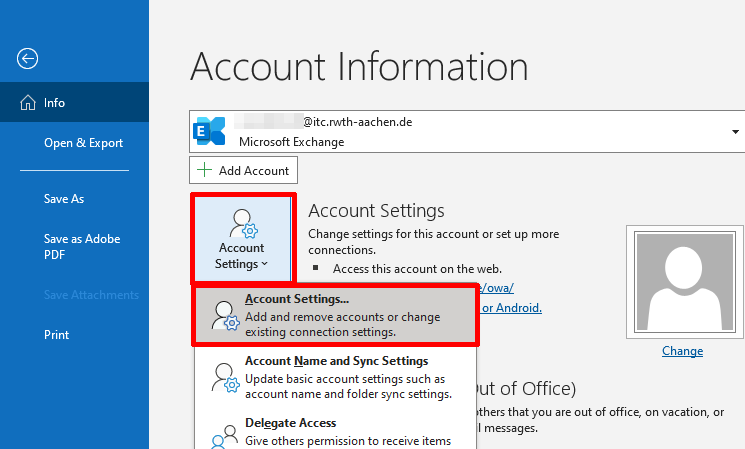
Open the Address Books tab and select New...
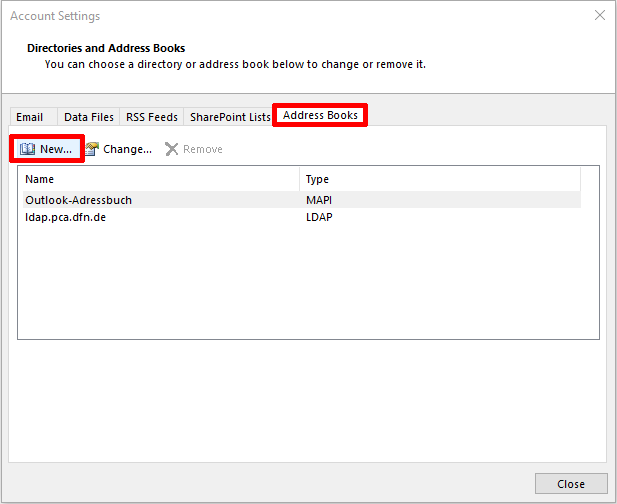
Select LDAP as the directory type and click on Next.
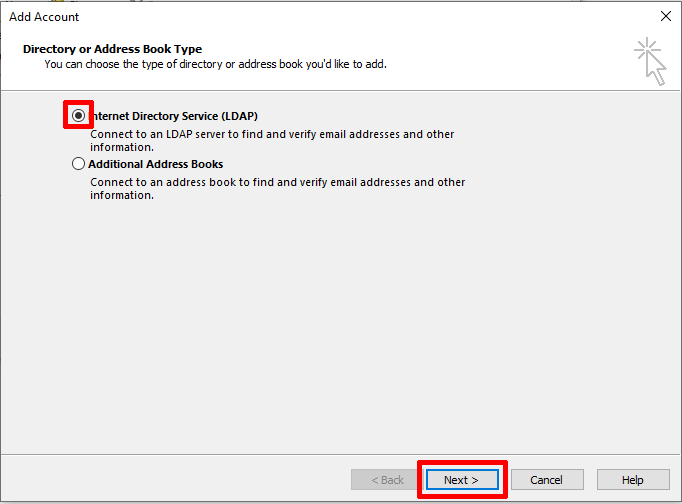
Make the following setting:
- Server Name: ldappv.rwth-aachen.de
Open More Settings...
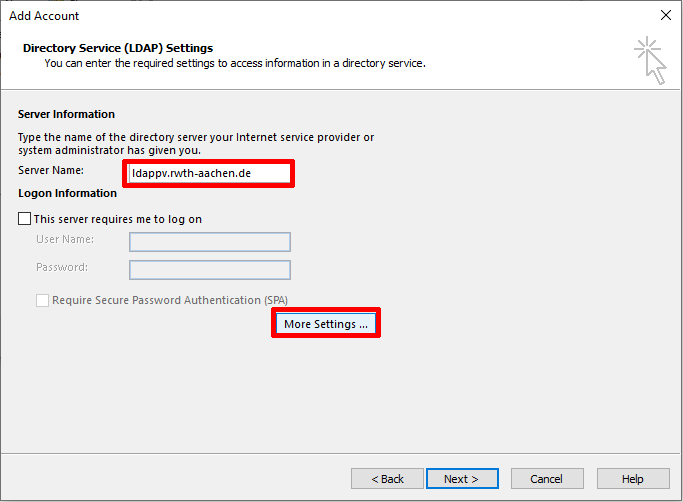
You will be shown a pop-up advising you that Outlook must be restarted. We can ignore this pop-up for now by clicking on OK.
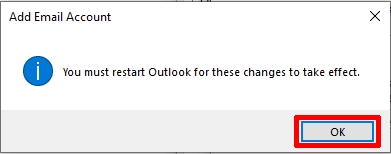
Make the following settings in the Connection tab:
- Display Name: Can be chosen freely
- Port: 636
- Use Secure Sockets Layer: Selected
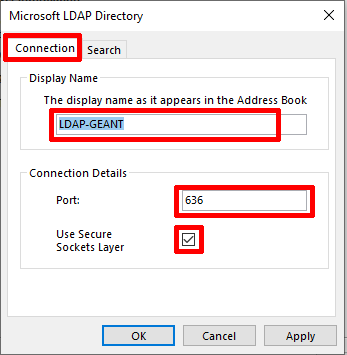
Make the following settings in the Search tab:
- Server Settings: Custom (selected)
- o=RWTH Aachen University,ou=GEANT/TCS,dc=rwth-aachen,dc=de
- Enable Browsing: Please do not select this!
Click on OK to close the dialogue window.
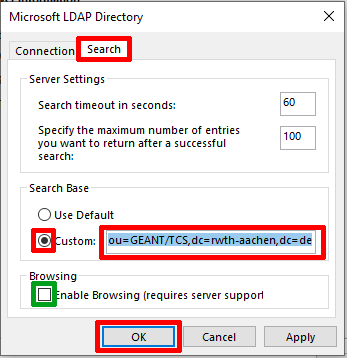
Click on Next to confirm the settings.
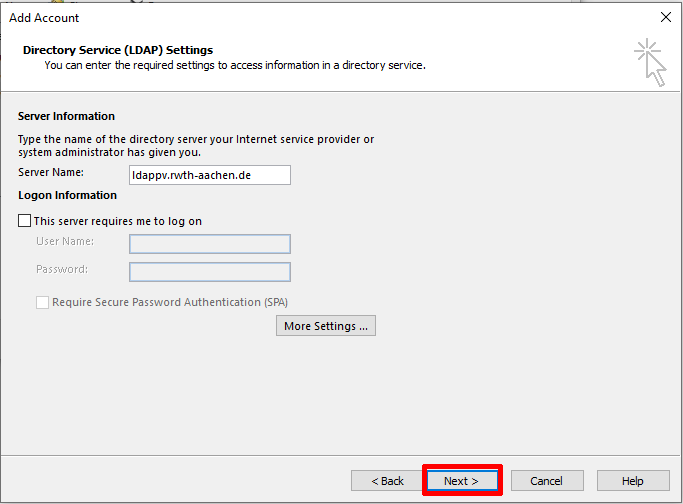
Click on Finish to add the address book.
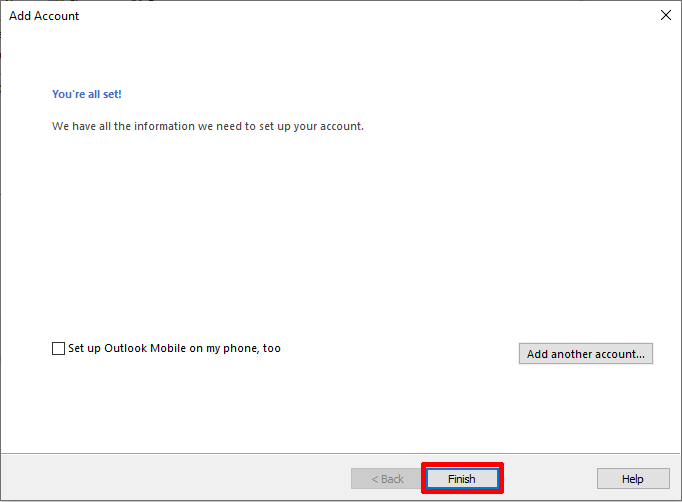
The GÉANT-LDAP should now be displayed in the list of address books.
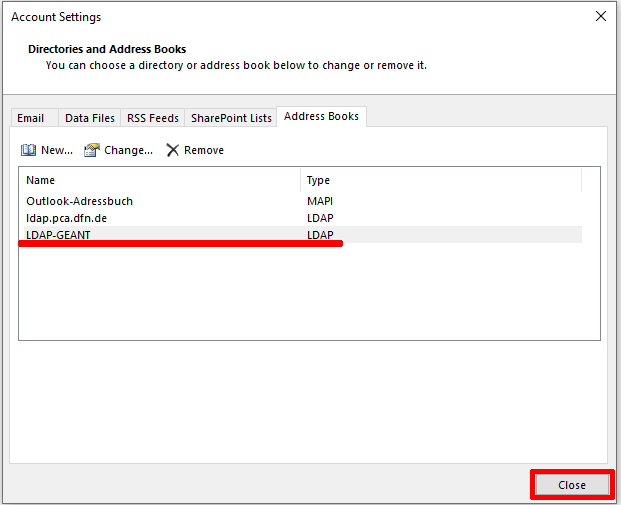
Please restart outlook to complete the configuration.

