[only relevant for IT admins] Import CSV My Email Domains RA-Portal

The required CSV file can be generated in the MailAdm of the central mail system.

Exports from MailAdm
Open the "Mail-Admin" menu in MailAdm and select "Export mailbox data". All mailbox data for the domain displayed in the upper right corner, will be exported, irrespective of which mailboxes are displayed because of the search!
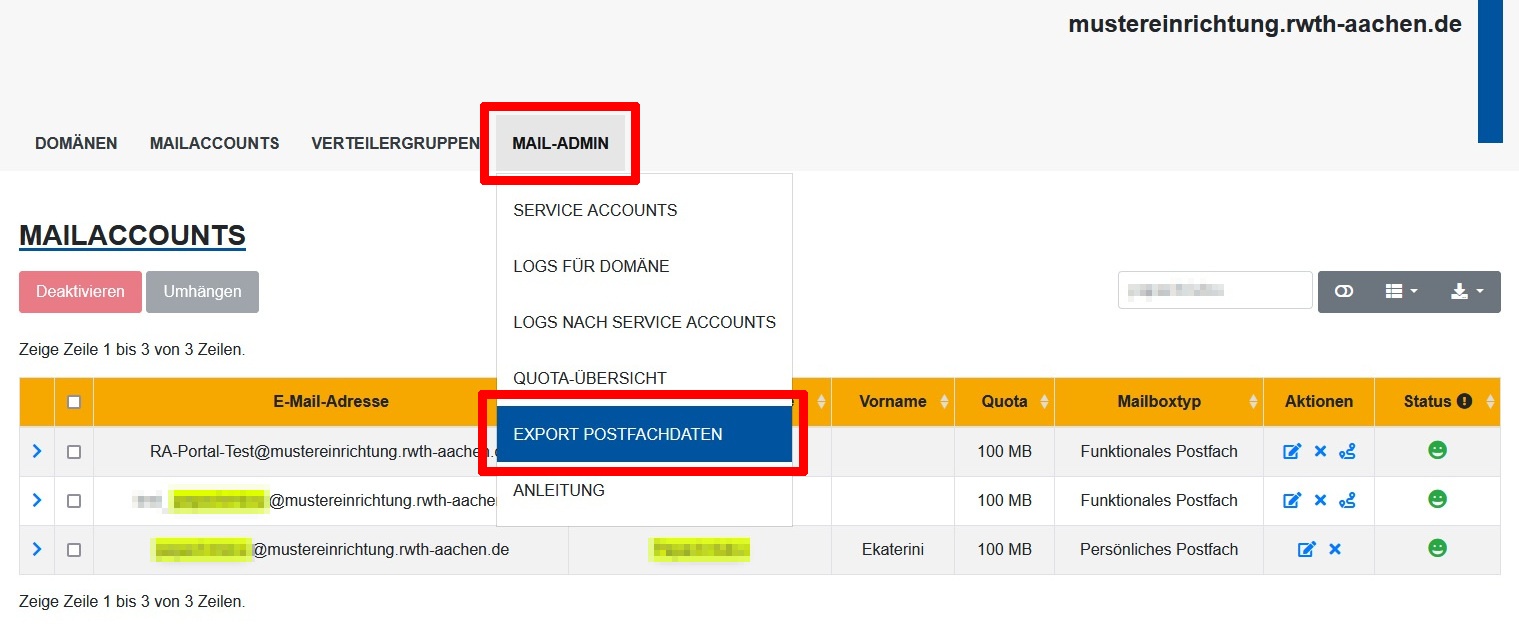
Select the export type RA-Portal Export. You receive a CSV file for download.
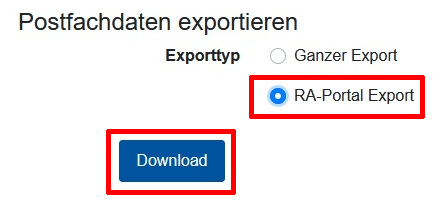
You can import the CSV file directly in the RA-Portal or correct or add to it first. The export fields are available in the CSV file.
- Last Name and First Name are used as "Display Name" in the RA Portal.
- Primary E-Mail is the sender e-mail address for the mailbox.
- Only include the alias addresses that are also used as sender e-mail addresses.
- Only mailboxtype "personal" and "functional" are imported.
- "Applicant Email" should be the address of the person who should apply for the user certificate for a functional email address. Do not use it for "personal" rows.
- The "Comment" field, could be e.g the expiration date of the user's DFN-PKI certificate. Correct formatting makes dates sortable.
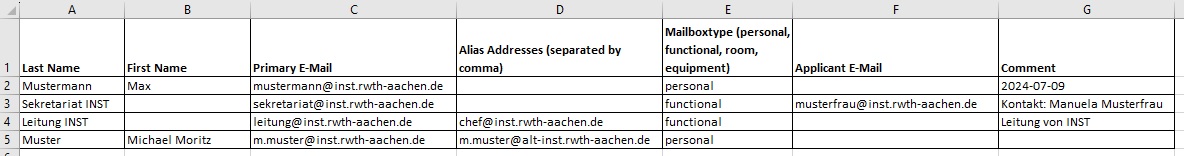
Import into the RA Portal
In the tab "Meine E-Mail-Domains", you can see the email domains for which you are allowed to administer email addresses.
Click on "Import from CSV".
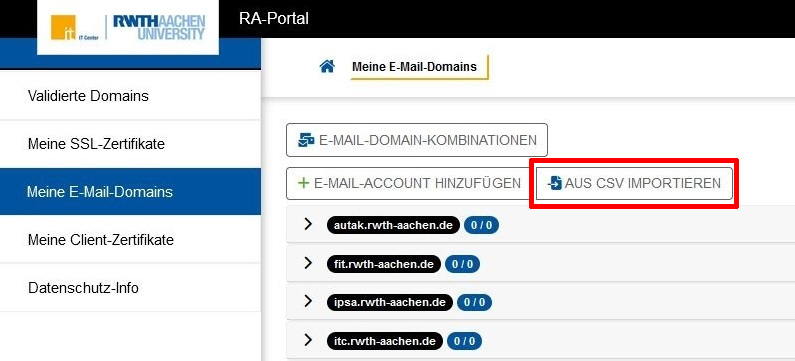
Select your settings for the upload and then click "Import starten".
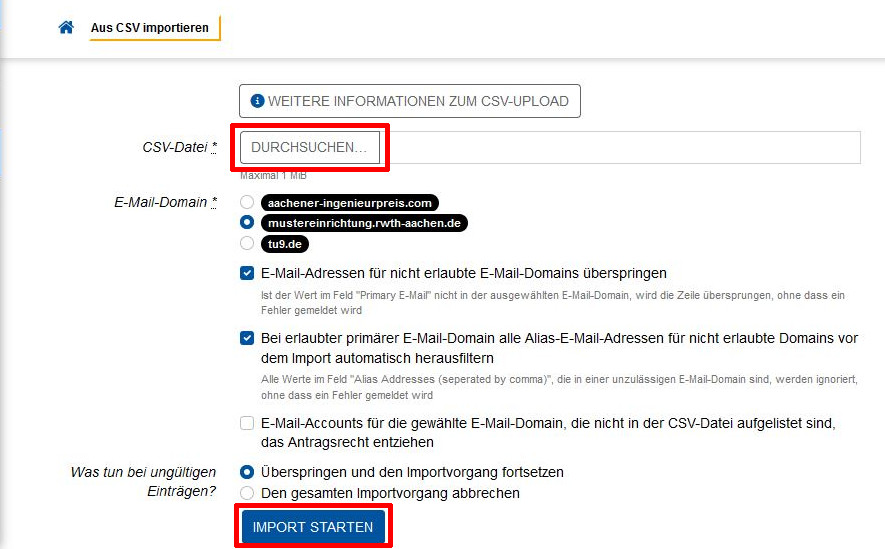
- CSV file:
- Select the path to your CSV file.
- Email domain:
- Select the email domain for which your import applies.
- Skip email addresses for disallowed domains:
- If foreign mail domains appear in the "Primary E-Mail" column, these rows can be ignored.
- For allowed primary email domain, automatically filter out all alias email addresses in foreign domains before importing:
- For allowed primary email, non-allowed aliases will ignored, the row will be imported.
- Withdraw application right from email accounts for the selected email domain that are not listed in the CSV file:
- Row found in RA-Portal but not found in your CSV, will be deactivated. .
- What to do in case of invalid entries?
- skip invalid rows and continue with valid ones
- abort import

