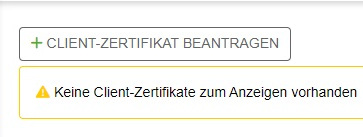Identity verification RA-Portal
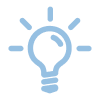
In the RA-Portal, an identity check before applying for a user certificate is only necessary for persons who have neither employee nor student status at the RWTH Aachen University.

Create ID verification code in the RA-Portal.
If an identity check is required, you are notified thereof once you have clicked on "Client-Zertifikat beantragen" under the menu item "Meine Client-Zertifikate" in the RA-Portal.
For the ID verification, it is mandatory that you have generated an ID verification code in the RA-Portal beforehand.
To do so, agree to the data processing and click on."Identitätsprüfung starten" to continue.
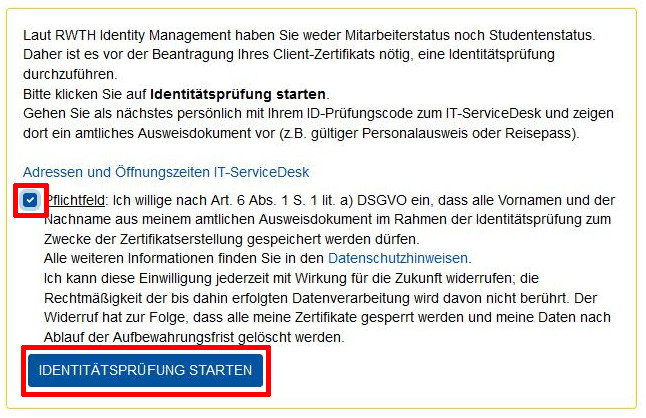
Please make a note (or screenshot) of the generated ID verification code and keep it safe. Without this code, the ID check cannot take place. The IT-ServiceDesk staff cannot look up the code for you.
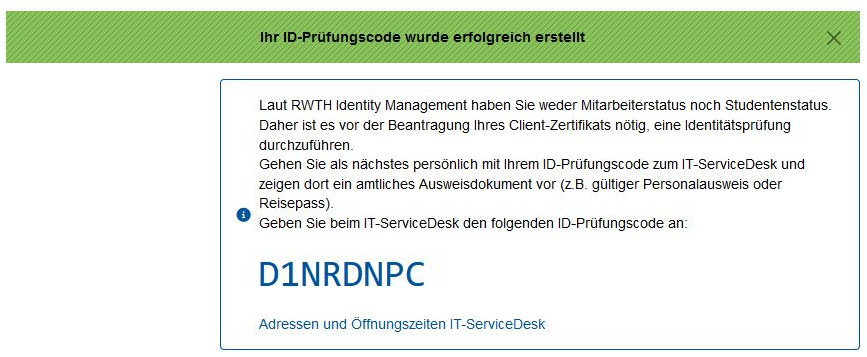
ID verification at the IT-ServiceDesk
Please be sure to bring the following documents with to your ID verification at the IT-ServiceDesk:
- your ID verification code that you have generated in the RA-Portal
- a valid identification document (passport, identity card or German residence permit)
- Attention. Driving license cannot be used as an identification document
The IT-ServiceDesk staff will verify your ID document and log your full name into the RA-Portal. Future user certificates will be issued for this name.
Request user certificate
After the identity verification, you can apply for your client certificate in the RA-Portal by clicking on "Client-Zertifikat beantragen".