DFN-PKI Global Revoke user certificate

When does a user certificate need to be revoked?
- Your personal data, included in the certificate, is no longer valid/applicable.
- Your private RSA key (i.e. your .p12-file) or your password to the file containing it has been compromised.
- You are no longer authorised to use the certificate.
- You have replaced the certificate.
You can request that the certification authority revokes your certificate. This is done online through the DFN-PKI Webpage and you need to enter the revocation PIN, specified at certificate application.
If you have misplaced your revocation PIN, you may contact the RWTH Registration Authority (ideally via digitally signed email) at ra@rwth-aachen.de and ask them to revoke your certificate.

Visit the DFN-PKI website and choose the option Revoke certificate in the menu on the top of the page or in the corresponding box:
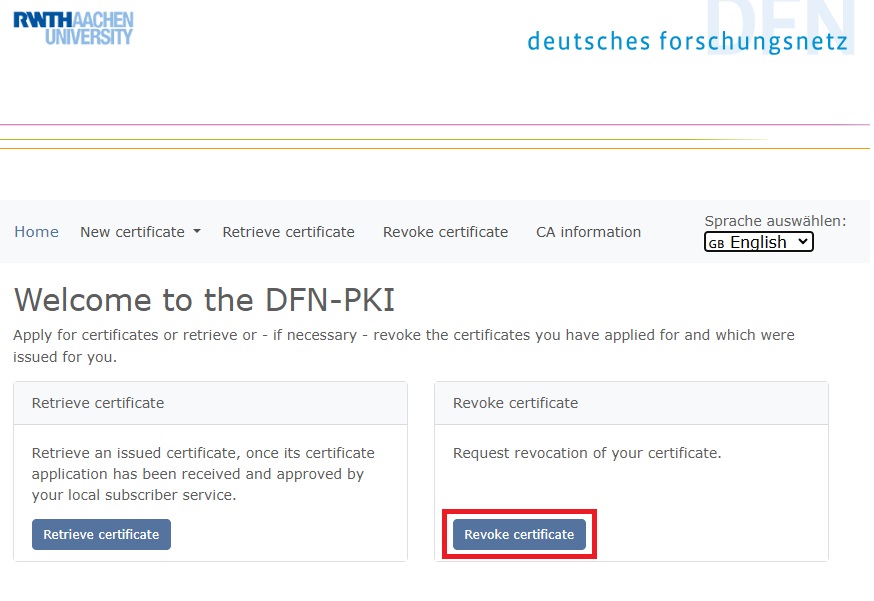
Enter the serial number, the certificate revocation PIN and the reason for revocation.
- You can find the serial number in the e-mail you received when the certificate was issued. Alternatively, you can find the serial number in the certificate details of your operating system or e-mail application;
- You assigned the revocation PIN when you applied for the certificate.
- If none of the revocation reasons from the list apply, select the option Unspecified.
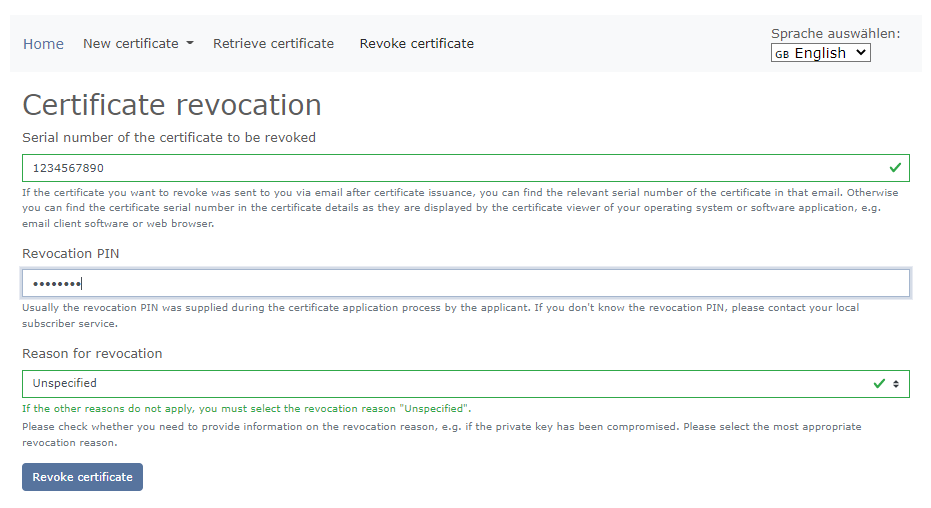
By clicking the Revoke certificate button, your revocation request is sent to the certification authority. Your certificate will be revoked within minutes.
You will receive an e-mail confirming the revocation of your certificate.

