Windows mail app

This article describes how you can set up the Mail App for Windows as an e-mail client for RWTH e-mail.
The manual has been created on Windows 10 with Windows Mail version: 16005.14326.20970.0
Please note
Windows Mail App offers to test out a new version of Outlook. Be aware that it is not possible to configure an RWTH e-mail account in this application. It is also not possible to configute an RWTH e-mail account in the Mail App on Windows 11. Please use Outlook 365 instead.
Schritt 1
To configure your mail account, please choose Add account under Accounts
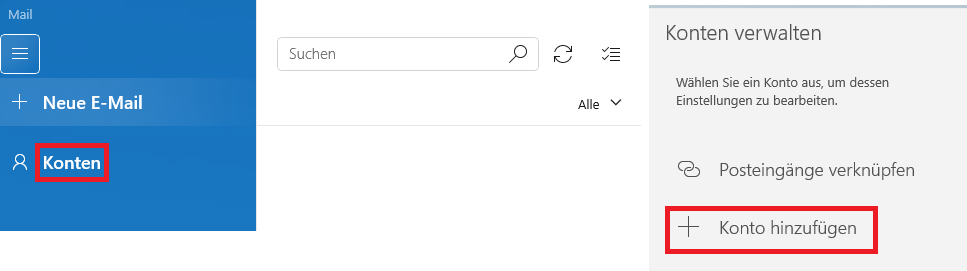
Schritt 2
Choose advanced settings (Erweitertes Setup on the screenshot)...
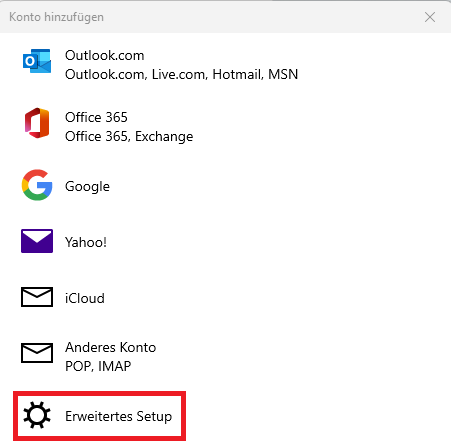
Schritt 3
...and Exchange ActiveSync as an account type.
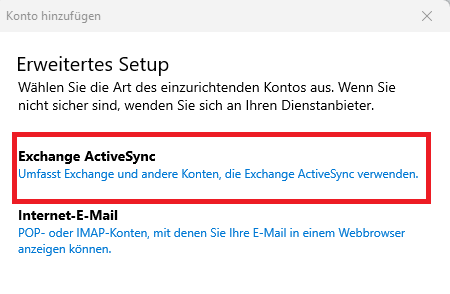
Schritt 4
Enter your data:
- E-mail address: firstname.lastname@rwth-aachen.de or lastname@sampleinstitute.rwth-aachen.de
- Password for your RWTH-E-Mail Account
- Username of your RWTH-E-Mail Account (e.g.: ab123456@rwth-aachen.de oder ab123456@sampleinstitute.rwth-aachen.de)
- Domain: can stay empty
- Server: mail.rwth-aachen.de
- Account name of your choice
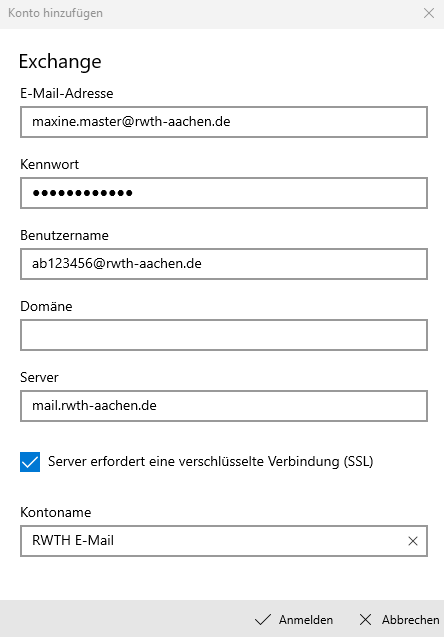
Schritt 5
and click Sign In.
The account has been set up.
Additional Information

