eduroam for employees of the university hospital (UKA)

To assure the access for UKA employees the SAP system was reconnected to the Identity Management via a new connectme-process.
The process respects the applicable privacy policy. Employees of the UKA are only able to apply for a coupon code while connected through the intranet of the UKA. The coupon code can be redeemed via ConnectMe.

ConnectMe for employees of RWTH
On Coupon for Employees you can find a detailed instruction of the redeeming-process for employees.
Activating eduroam
As an employee you can login to the IT-Service-Portal with your UKA-domain username and password. Then you choose the option „RWTH –Dienste (z.B. eduroam)“.
After you have agreed to the transfer of personal data, you will receive an email with a personal coupon code, which you can redeem after around 30 minutes via ConnectMe.
The data transmission takes approximately 1 hour. This process assigns the status of UKA-Mitarbeitender to the employee.
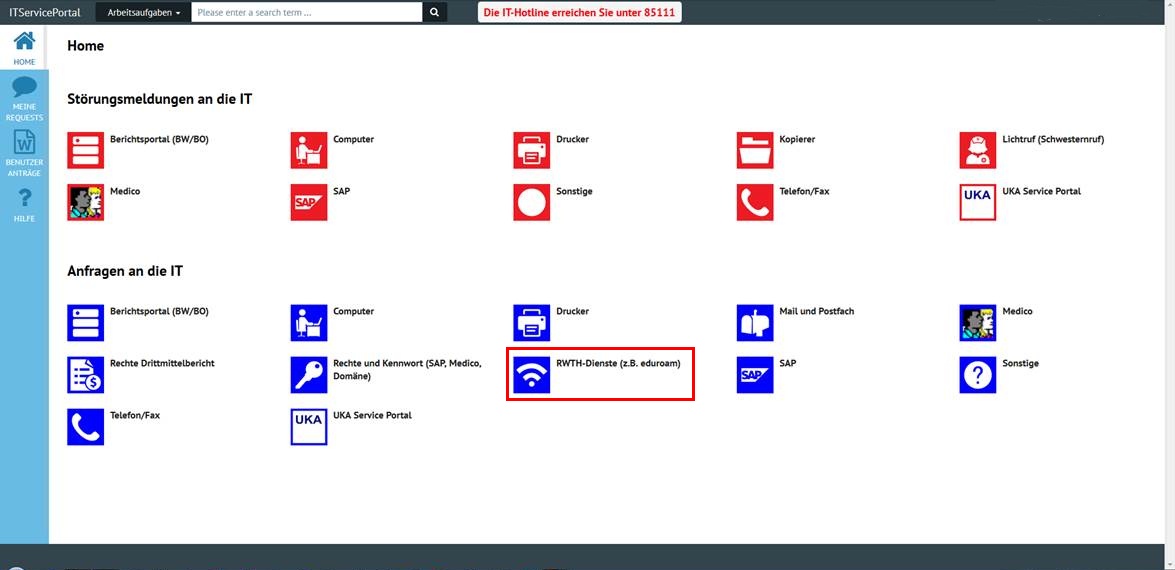

After setting up eduroam through the IT-services interface, you can create new eduroam login credentials for your device.

