Backup mailing list

Learn here how to subscribe to the backup mailing lists.
To support the backup transition, backup admins have the option to subscribe to the " Backup_Community" <backup_community@lists.rwth-aachen.de> and "Backup-info" <backup-info@lists.rwth-aachen.de> mailing lists.
The "Backup-info" <backup-info@lists.rwth-aachen.de> mailing list provides convenient e-mail delivery of service-related information. News about malfunctions and maintenance announcements as well as announcements about feature releases and, for example, support offers are communicated via this mailing list. It is an IT Center moderated list.
The " Backup_Community" <backup_community@lists.rwth-aachen.de> mailing list is used for exchanges among backup administrators. This list is not moderated. The IT Center of RWTH Aachen University is represented here in a reading capacity. Please note that we cannot provide support for the service via this list. Peer-to-peer exchange within the backup community has many benefits. Get an insight of other users' experiences and support each other. In case of support, please contact the IT ServiceDesk via the established channels.

Note: For privacy reasons, backup admins must subscribe to the mailing lists themselves.
- Registration for the mailing list 'backup information'
- You can subscribe to the mailing list at: https://lists.rwth-aachen.de/postorius/lists/backup-info.lists.rwth-aachen.de/.
- Enter your e-mail address and optionally your name in the field provided.
- You will receive an email with a link to confirm your email address.
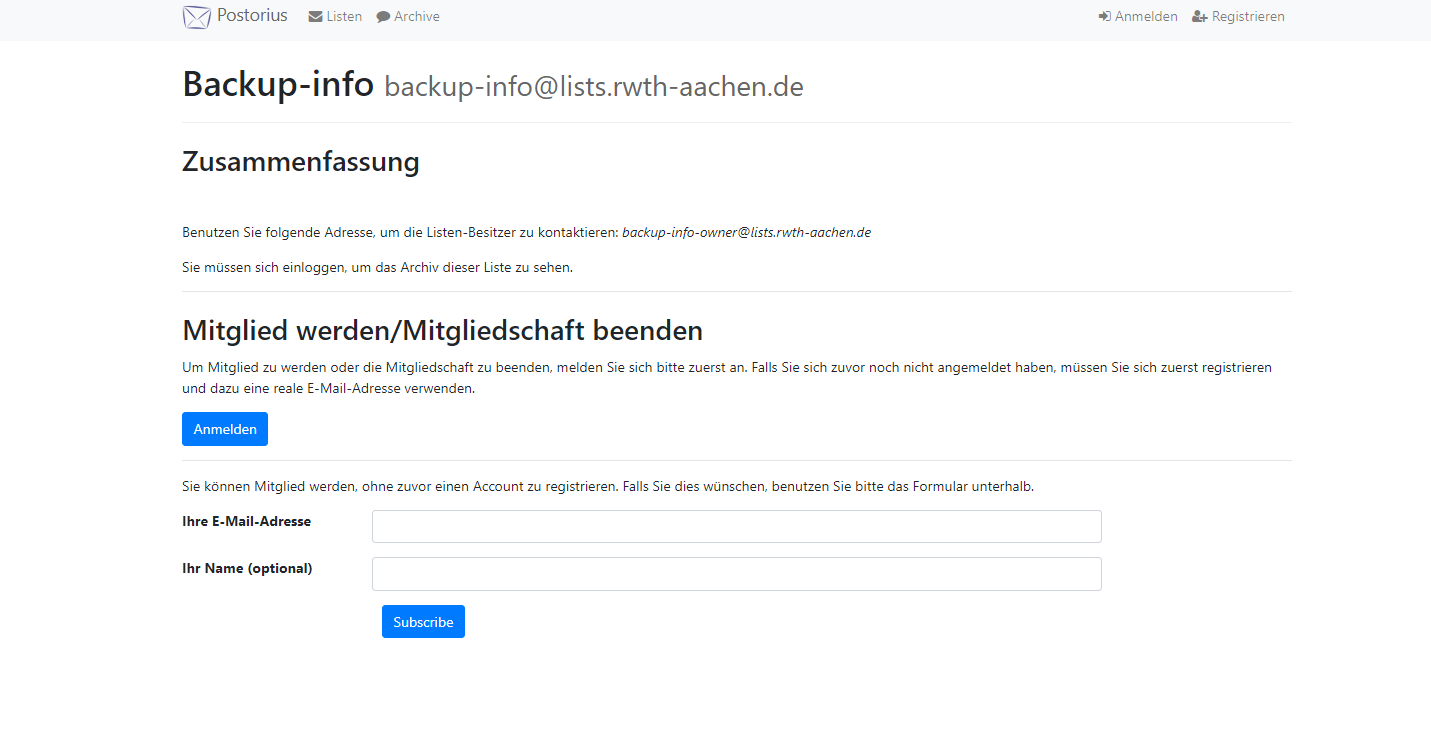
Registration for the mailing list 'backup community'
- You can subscribe to the mailing list at: https://lists.rwth-aachen.de/postorius/lists/backup_community.lists.rwth-aachen.de/.
- Enter your e-mail address and optionally your name in the field provided.
- You will then receive an email with a link to confirm your email address.
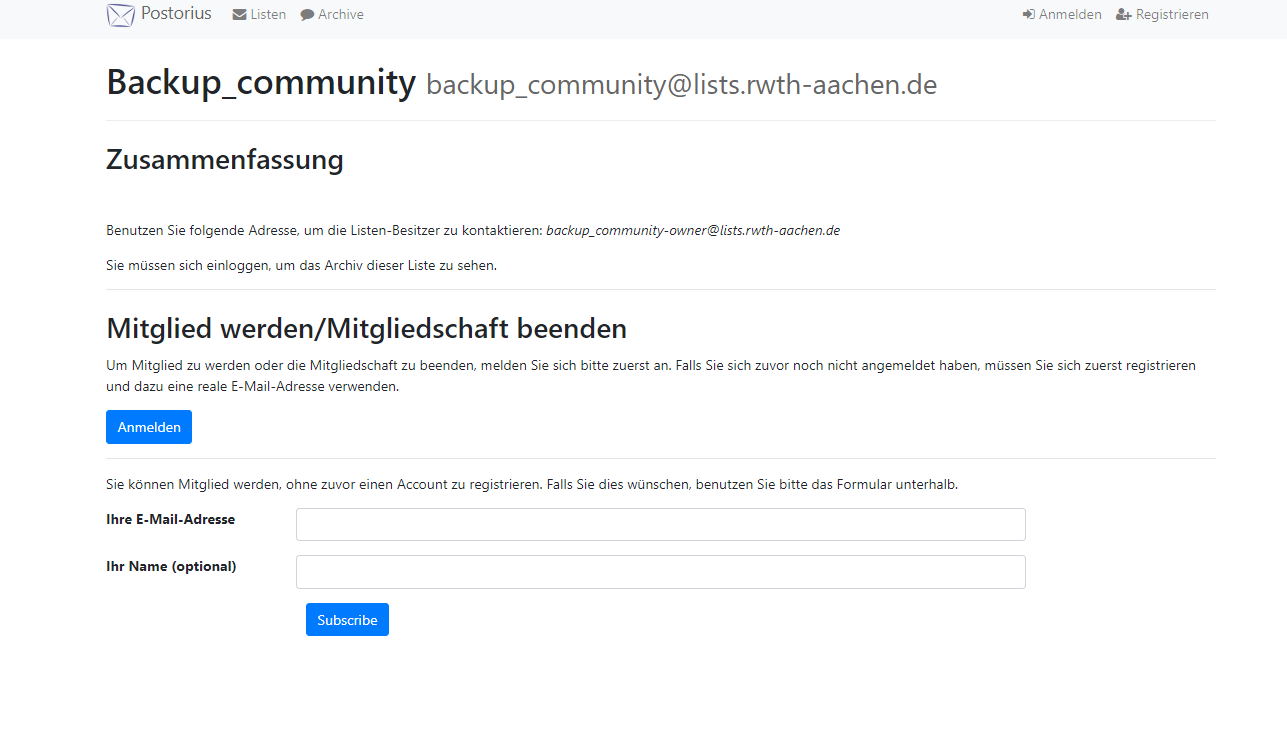
- Unsubscribe from the mailing list / cancel membership
- If you no longer receive messages and wish to cancel your membership, log in (or register) at https://lists.rwth-aachen.de/postorius/lists/ in the upper right corner.
- You will now see a listing of the mailing lists you are a member of. Select the mailing list you wish to unsubscribe from.
- Click on 'Cancel Membership' to unsubscribe from the mailing list.

Related content:

