Change restore storage destination
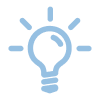
Read here how to change the storage destination of your restore data by customizing the restore options.

- Select what you want to restore.
- Click on "Restore"
- You can select the storage destination in the restore options (top right) and choose a storage destination other than the origin server.

Related content:

