Edit display name

In this tutorial you will learn how to change the display name of your client in a few steps by using the example of installc1.

- Log in to the Commvault Command Center at: https://console1.dasi.rwth-aachen.de/ with <egal@rwth-aachen.de>.
- In the corresponding overview, here for example 'File Servers', select your corresponding client.
- When you hover over the name (mousover), a pencil icon will appear.
- By clicking on this icon, you can edit the display name.
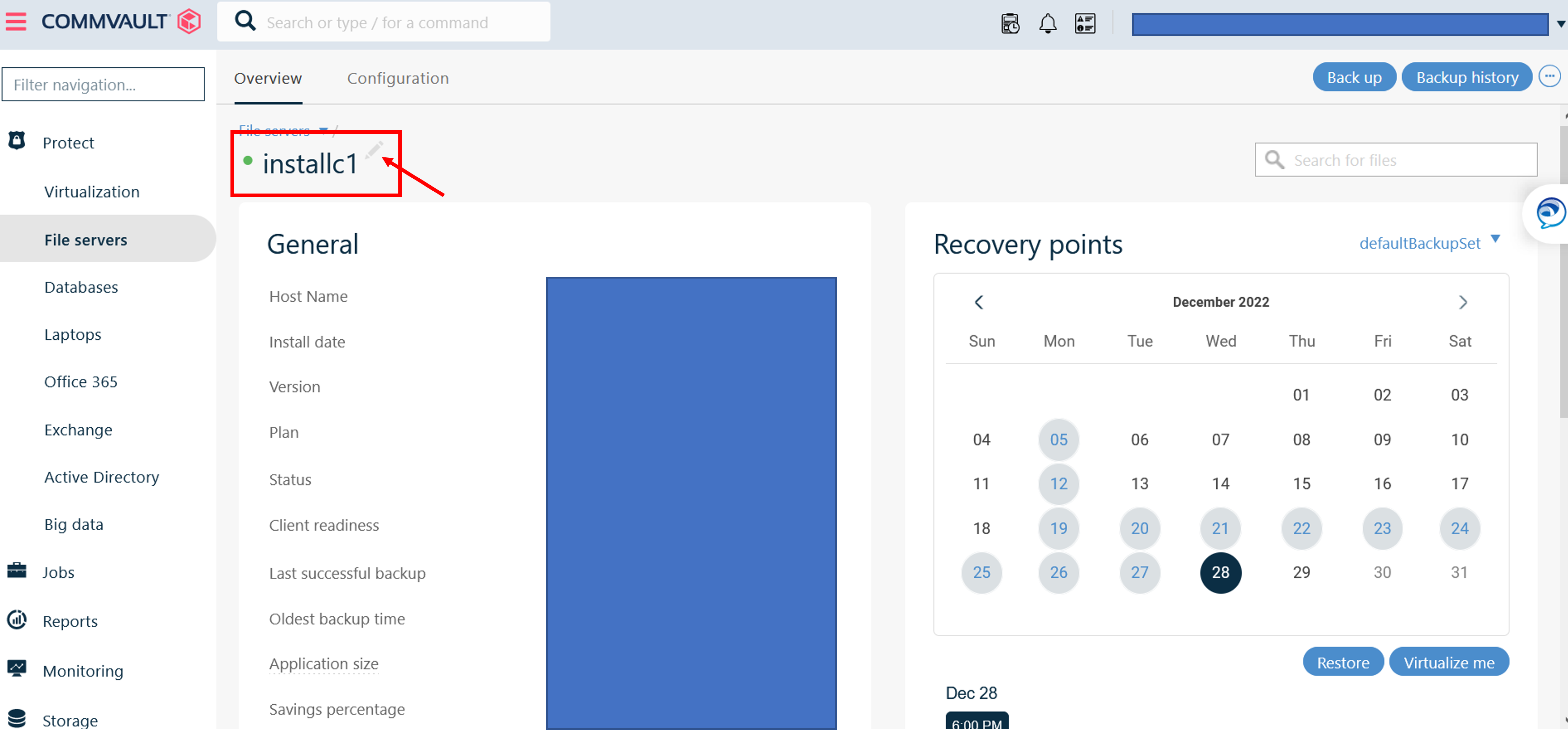
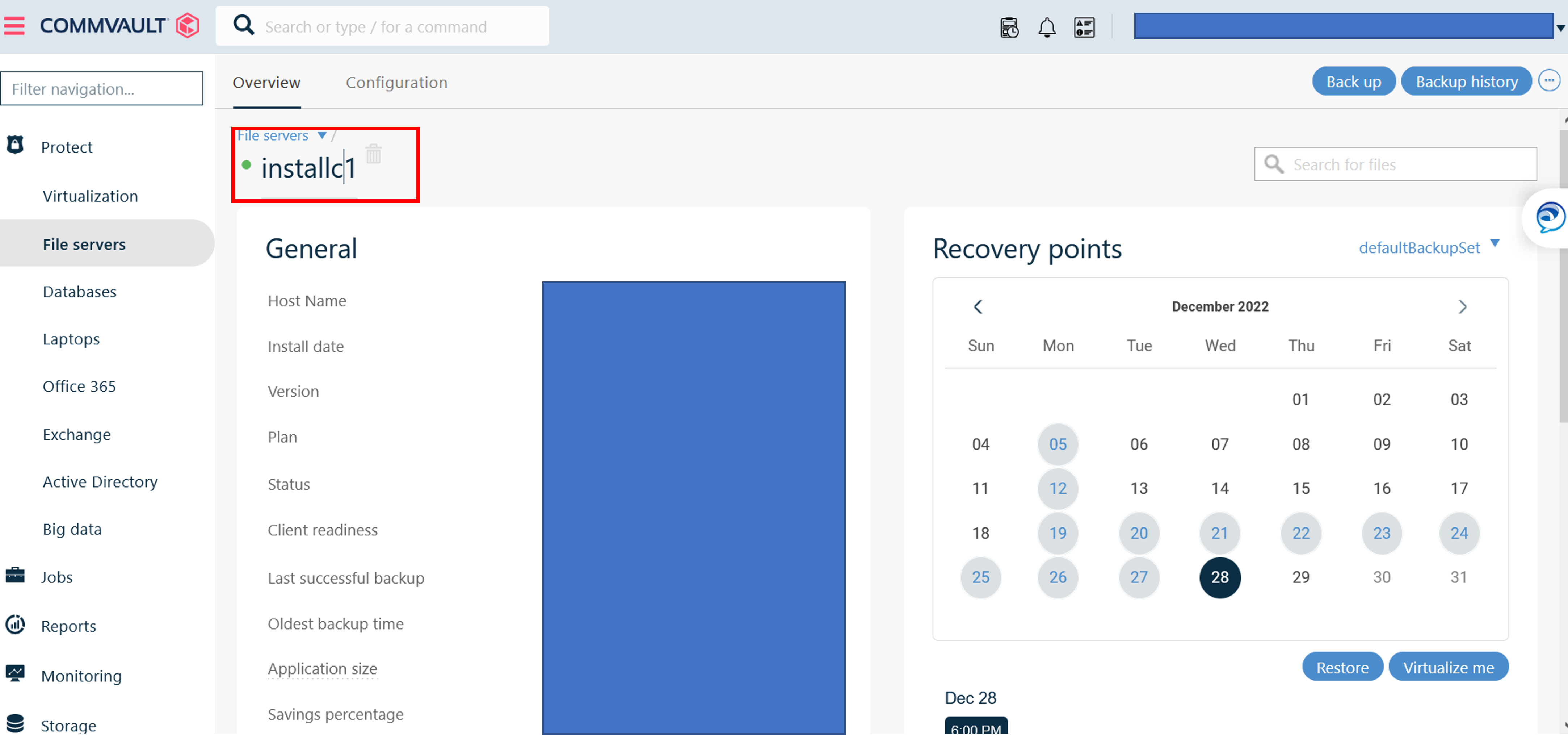

Related content:

