Backup Start
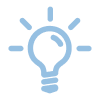
The start time of the backup is set to 6 p.m. by default via the server schedule.
Apart from that, the backup job can be paused and restarted at any time.
If there are reasons for a different start time, you can request it via the IT-ServiceDesk. Possible reasons could be office hours after 6 pm or heavy use of the internet connection after 6 pm.

Related content:

