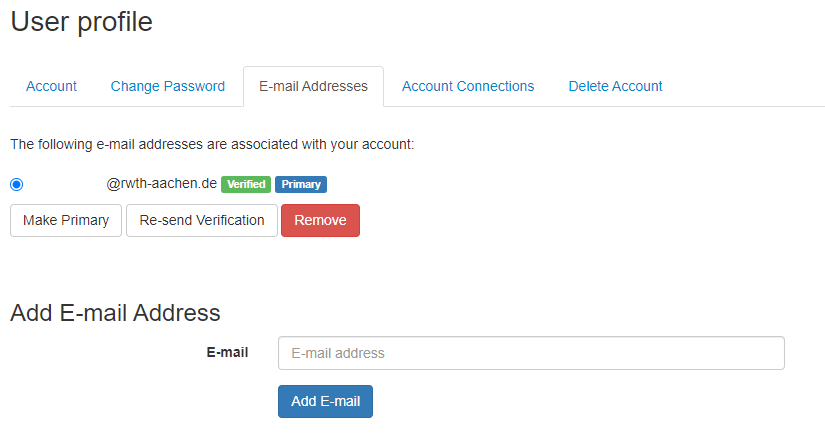As a subscriber

List of your subscribed mailing lists
After login, you will land on your home page. To change the settings of your subscriptions of your subscriptions and mailing lists, click on “Mailman settings”.
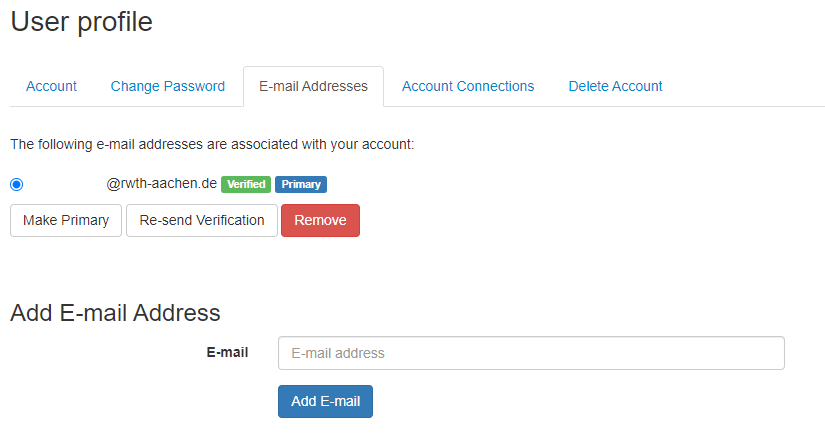
You will find a list of all lists you are subscriber or admin of. To edit one of these lists, please click on the list name.
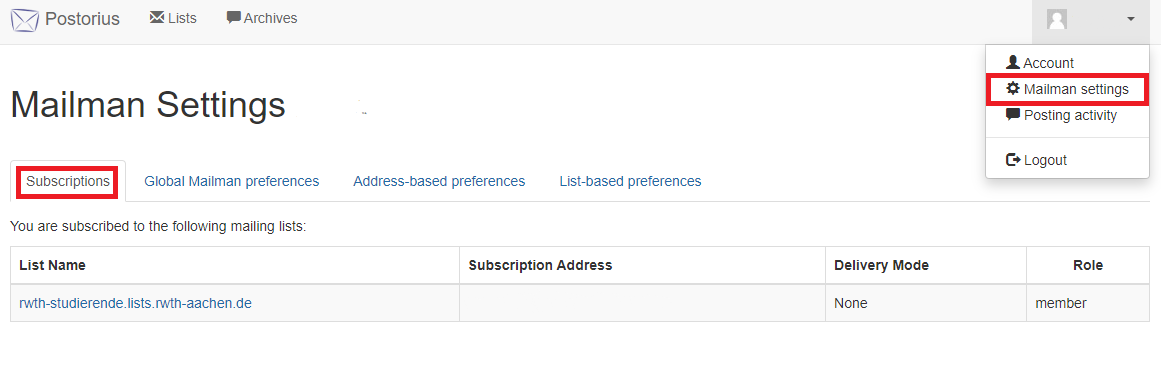
As a subscriber of a list, you will be sent to the following page. On this page you can cancel your subscription or change the settings for that list. For the latter, please click on “your list options page”.
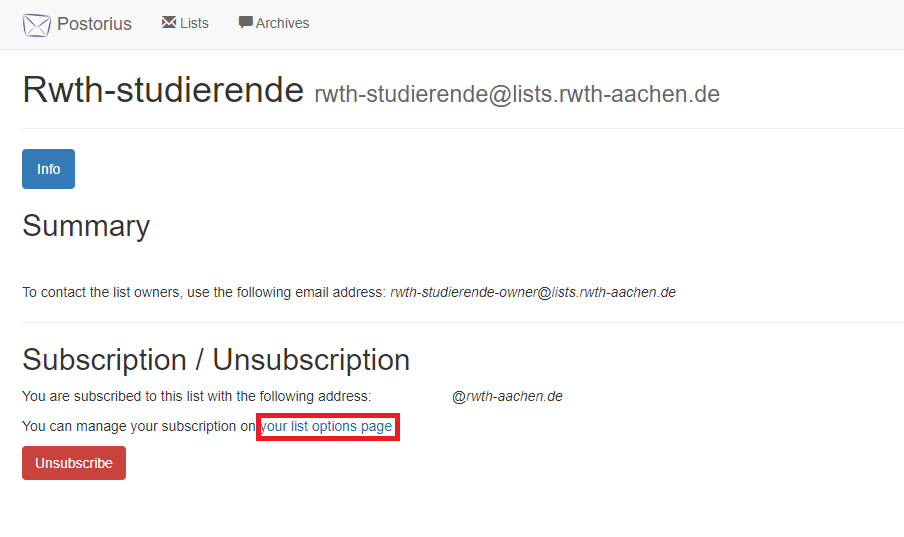
Adding alternate addresses
To add an alternate e-mail address, you must first head to your user profile. You will find this menu by navigating to “Account” in your Profile area. Under “Add e-mail address” you can now enter the new alternate address.
After adding a new address, you will find the lists and subscriptions for that address under your “Mailman Settings”.