Account Information

This section is for filling in your personal information, such as first and last name.
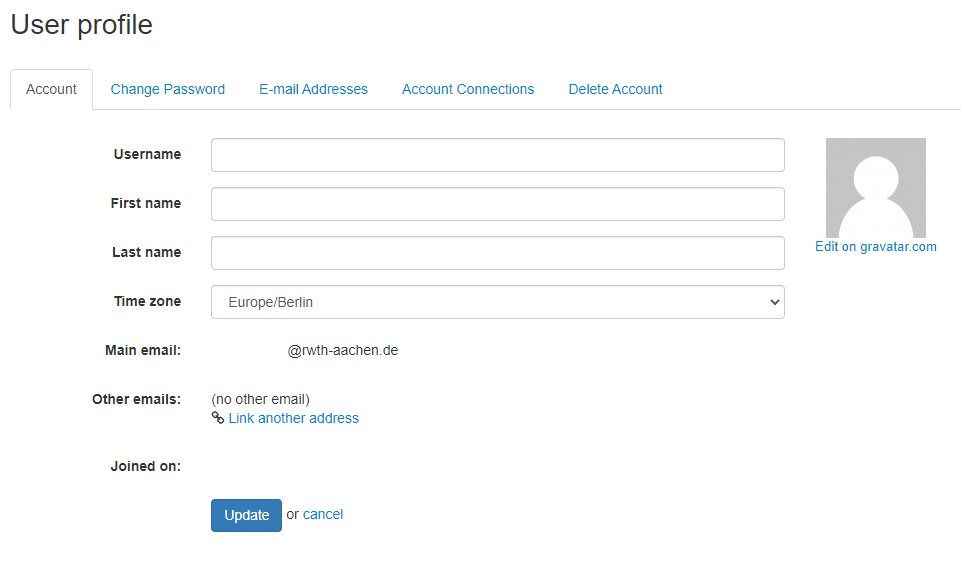
It also allows you to add additional e-mail addresses, which allows you to subscribe to different lists from different addresses.
If you use function addresses, this may unfortunately not be helpful to you, as each e-mail address can only be linked once and only to one account.
The tab “e-mail-addresses” allows you to add new addresses.
Enter the new address at the bottom of the page under “add new e-mail address > email” and click on the “add e-mail” button.
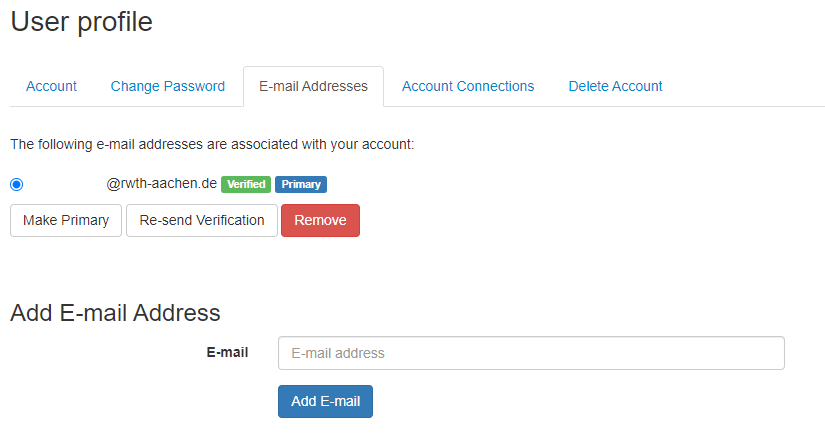
Afterward, the top part of the page should display the new address, as well as its confirmation status and a marker for your primary address.

