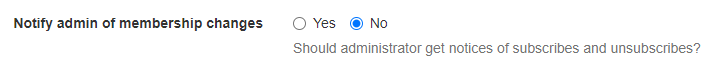Automatic responses

This view allows you to define which messages are supposed to be sent automatically in certain cases.
List Owner
If messages sent to the owner-address of a mailing list (<listname-owner>@lists.rwth-aachen.de) should receive an automatic reply, that setting can be set here:
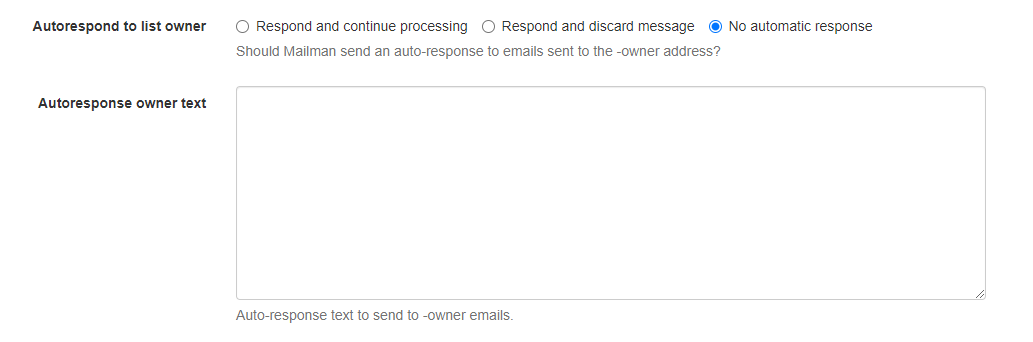
Messages to the List
If all messages received by the list should be answered automatically, this setting applies:
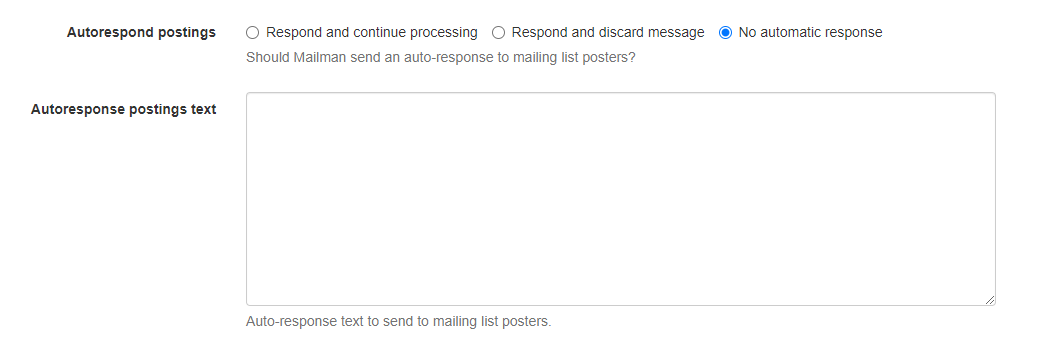
Answers to Requests
If messages to the request address of the list (<listname-request>@lists.rwth-aachen.de) should be replied to automatically, please use this setting.
In addition to the settings mentioned above, you can also select whether the messages should be discarded after receiving an automatic reply.
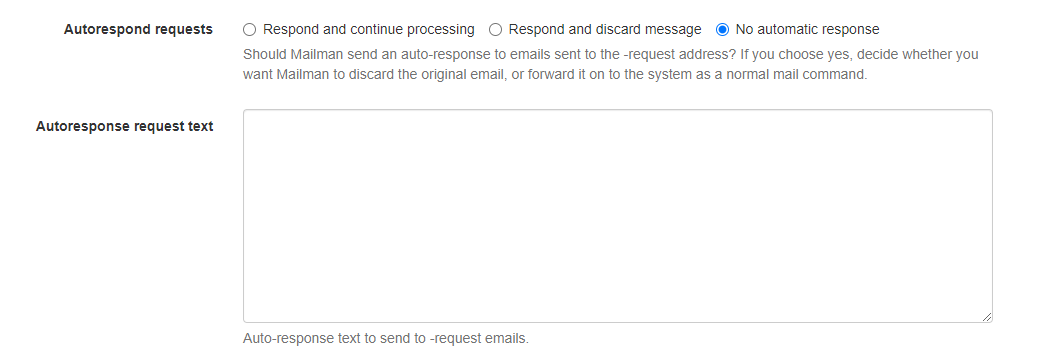
There are several other settings on this page. The most frequently used are listed here:
Informing the user about held messages:
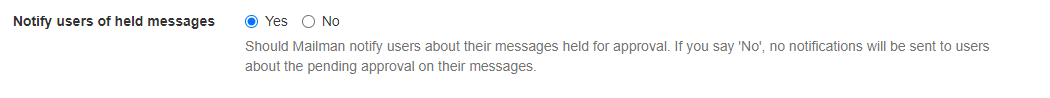
Welcome Message
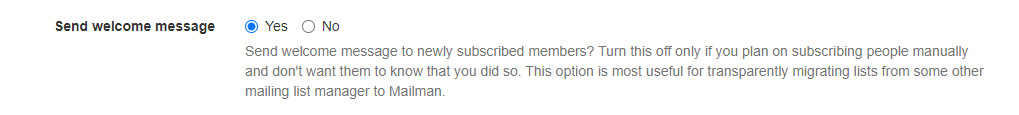
Admin Notifications