Notification Templates

Notifications and footers can be individually configured using the tab Templates.

Creating and editing templates
Deleting footer
Creating and editing templates
Click on New Template you can create a new template.
Click on respective buttons to edit or delete existing templates.
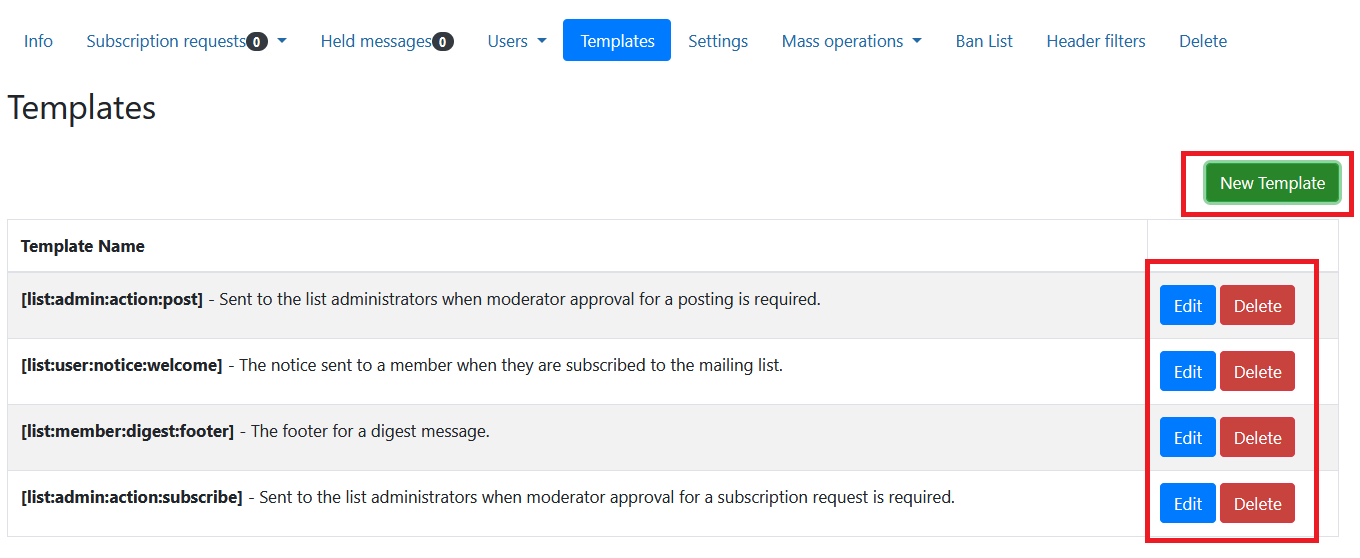
While creating or editing a template, choose a template in the drop-down menu in the field Name and enter a message text that is to be used.
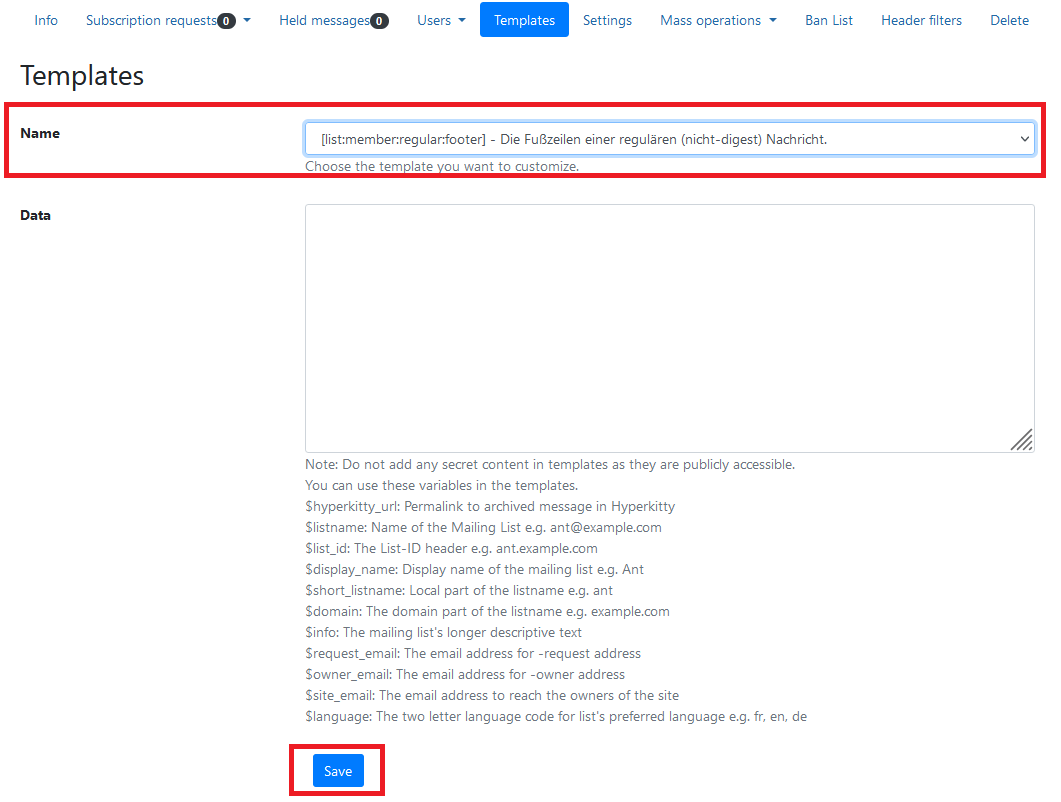
Please edit the template [list:member:regular:footer] to delete the footer.
Create the template an save it if it does not exist yet. Please note that the data field must not contain any symbols or spaces.

