Nonmember

Non members are automatically added as such as soon as they send a message to the list. They are not equivalent to members/subscribers of a list.
In the Mailman GUI, it is possible to set “user settings” for these non-members. This means that non members can also be allowed to send to the list.
Settings for non-members are found under “users” -> “non-members”.
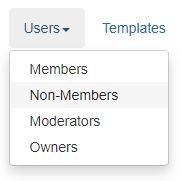
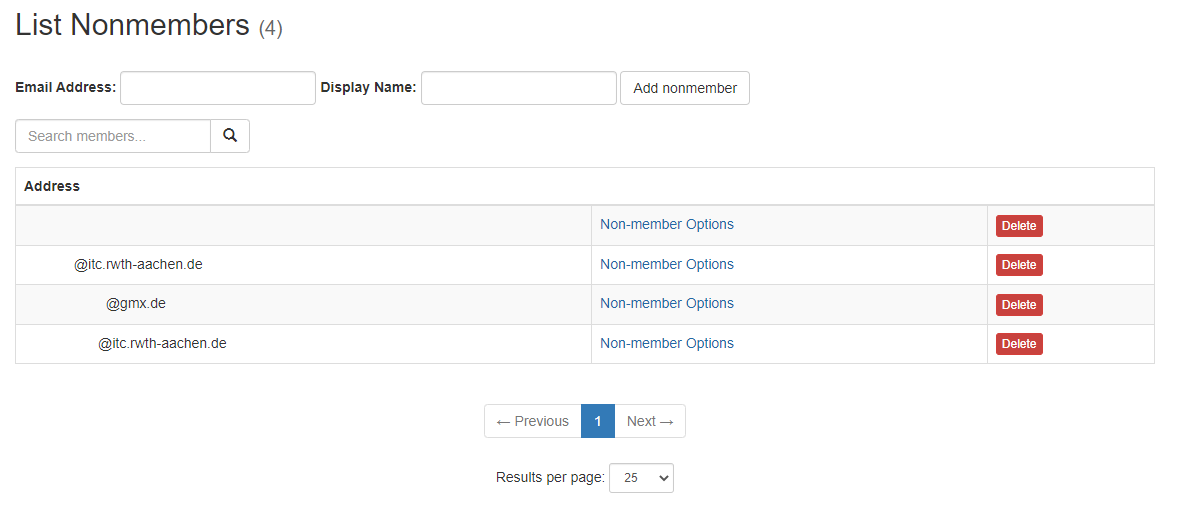
To change the user options, click on “user settings” here.
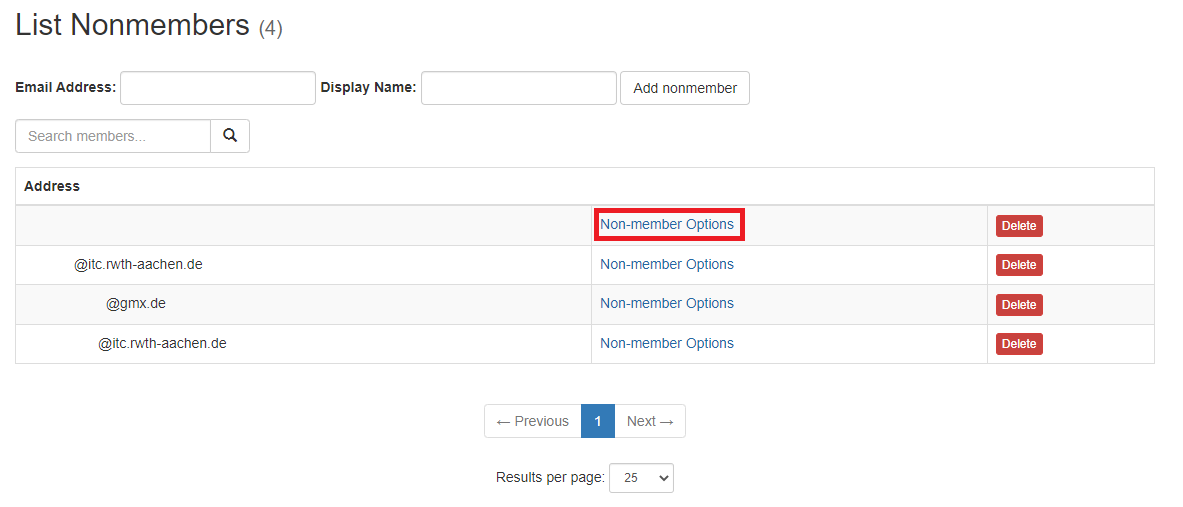
You can also see the subscription settings here. Generally, if there are no applicable mailman settings, global settings apply instead.
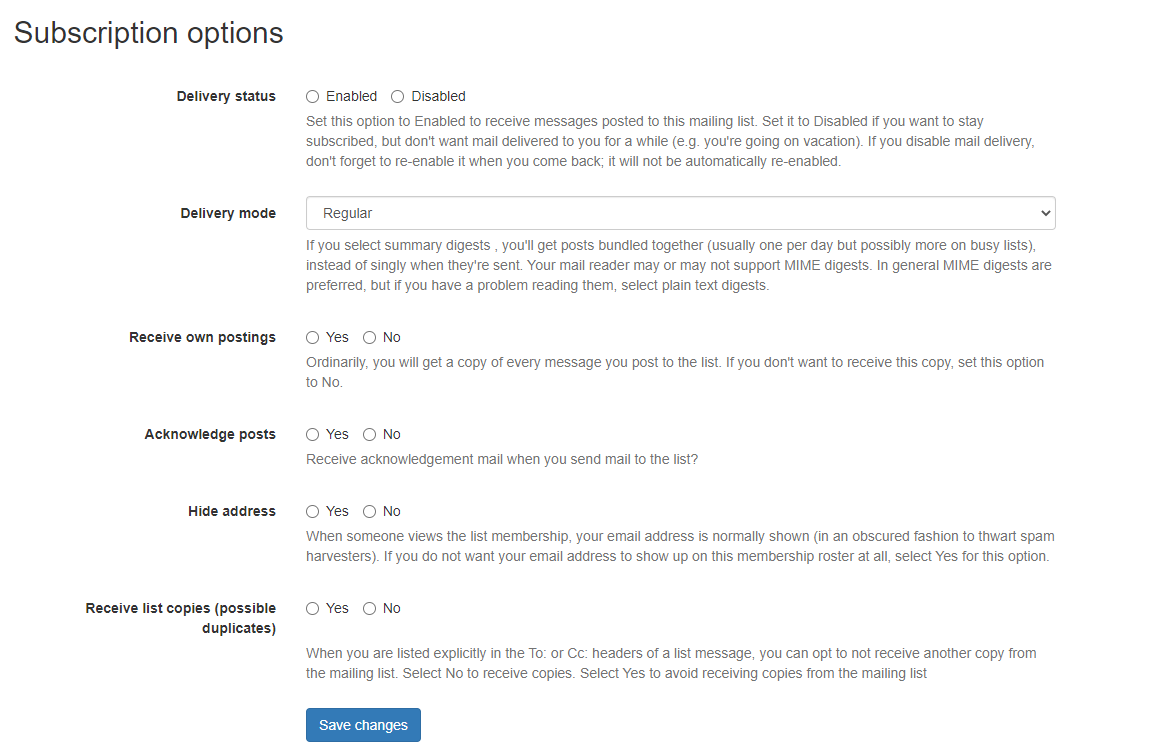
The following user settings are relevant for whitelisting non-members:
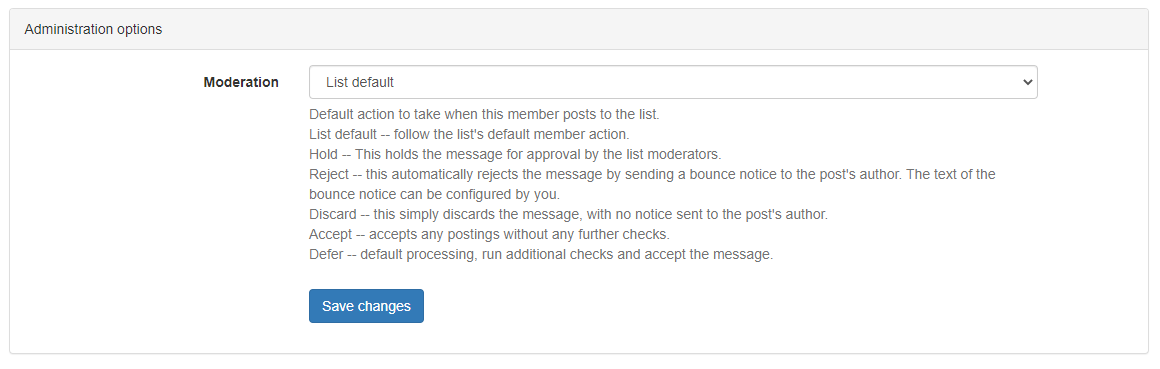
This page allows changing the settings to “accept”, which will allow the non-member to send to the list.

