RWTH-guests (Wi-Fi) access without login credentials

This page explains how to connect your device to RWTH-guests network if you do not have login credentials.
This guide is divided into 3 parts:
Limitations
- The first login of the day is valid for 8 hours.
- After 8 hours, you will be asked to login again every hour.
- If you use RWTH-guests 8 days in a row, you will need to wait 3 days until you can login again.
- The connection may slow down if many people are connected simultaneously.
Accessing RWTH-guests
Step 1
Activate WiFi on your device.
Step 2
Select RWTH-guests from the list of available networks.
Step 3
You will be automatically redirected to the RWTH-guests homepage.
Step 4
Please read the Terms of Service and the Privacy Policy carefully.
Step 5
Click on Activate access.
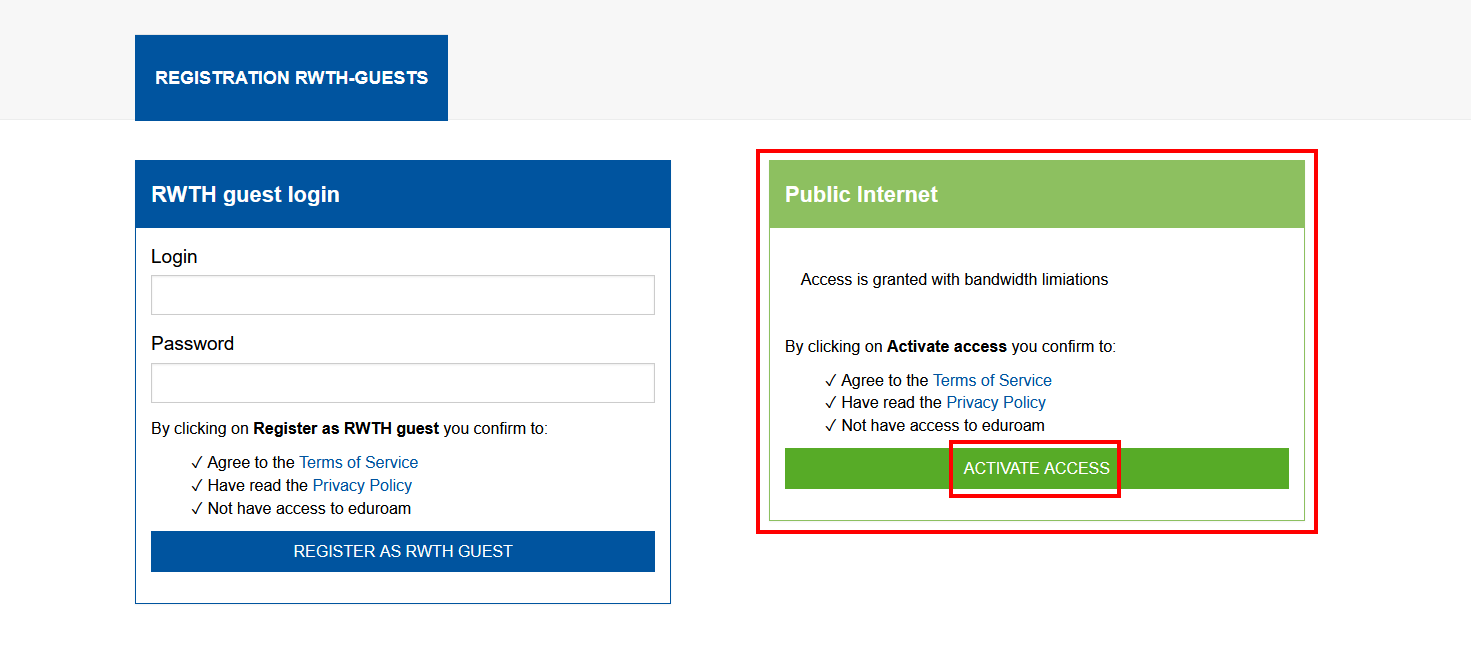
Your device is now connected to RWTH-guests.
Technical Information
- Devices connected to RWTH-guests share a 1000Mbps uplink to the Internet.
- Your external IP is within 5.145.128.122/29.
- Your private IP is within 172.27.0.0/16.

