FAQ - Known errors and problems
The error message "You don't have permission to send messages from this mailbox." says that you are trying to send via another e-mail address, i.e. assigned to your mailbox. This is not possible on the central mail system of RWTH Aachen University.
This typically happens at RWTH Aachen if you have entered your RWTH-E-Mail account user name (e.g.: ab123456@rwth-aachen.de) instead of your mail address (e.g.: max.mustermann@rwth-aachen.de) as the sender mail address in the SMTP (dispatching server) settings.
last changed on 09.10.2024
How did this content help you?
When creating an account, Outlook displays the following popup report:
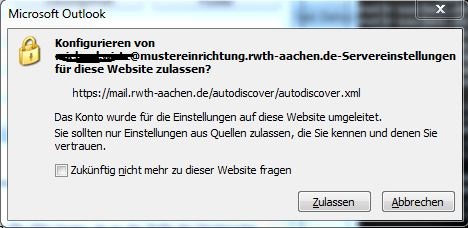
This report must be confirmed so Outlook can download all required configuration settings to guarantee full functionality. Only then the free/busy times or out-of-office assistance will be displayed correctly.
last changed on 02.10.2024
How did this content help you?
If you have discovered that e-mails sent to you are undeliverable or if someone sending an e-mail to you receives the following error message:
Delivery has failed to these recipients or groups: ab1234546@rwth-aachen.de (ab123456@rwth-aachen.de) |
your e-mail client has most probably been configured wrongly.
Instead of your e-mail address (in the form of forename.surname@rwth-aachen.de), your username (in the form of ab123456@rwth-aachen.de) has been set as the outgoing mail-address in your e-mail client. Usernames are only for logging into your e-mail accounts though. It is not possible to send e-mails to usernames!
To correct the misconfiguration and in order to be able to receive e-mails properly, you need to reconfigure your e-mail client.
Manuals and instructions of the different options of client installation can be found in the navigation via "RWTH-E-Mail" / "User Manuals" under "setting up e-mail clients".
last changed on 02.10.2024
How did this content help you?
- Report the fault to the IT Service Desk.
- Please provide the following information:
- Sender and recipient address, date and time, screenshots of the error message and the email that could not be sent as requested attached. * Here you can find more answers to questions about e-mail.
- Here you can find more answers to questions about e-mail.
last changed on 02.10.2024
How did this content help you?
For incoming mail traffic the IT Center of the RWTH Aachen University uses the assessment system of the company Cisco Systems in order to reduce the amount of spam and virus-infected e-mails. With this process,each supplying e-mail system is assigned a so-called reputation score. This assessment is based on global analyses of the e-mail traffic of each dispatching system.
Three different gradations can be distinguished:
- Good
- Neutral
- Poor
If the reputation of an e-mail server is classified as "poor", the RWTH Aachen does not accept e-mails of this system and the sender receives an automatic message:
"554 Your access to this mail system has been rejected due to the sending MTA's poor reputation."
last changed on 02.10.2024
How did this content help you?

