Hypervisor
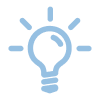
It is currently not possible to create a new hypervisor for users in Commvault at console1.dasi.rwth-aachen.de.
In the workaround below, we explain how you can circumvent this bug by manually adjusting the URL.
Note: VMWare ESXi backups also fall under VMWare vCenter.

- At the Command Center at https://console1.dasi.rwth-aachen.de/commandcenter/#/virtualization/vms, click the "Add hypervisor" button in the upper right corner.
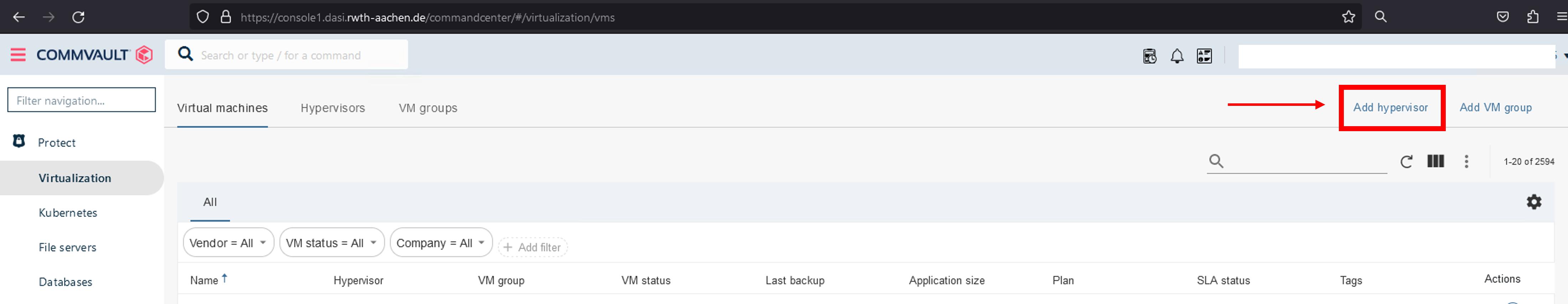
- This will take you to the following selection page: https://console1.dasi.rwth-aachen.de/commandcenter/#/selectVendor?returnTo=hypervisors
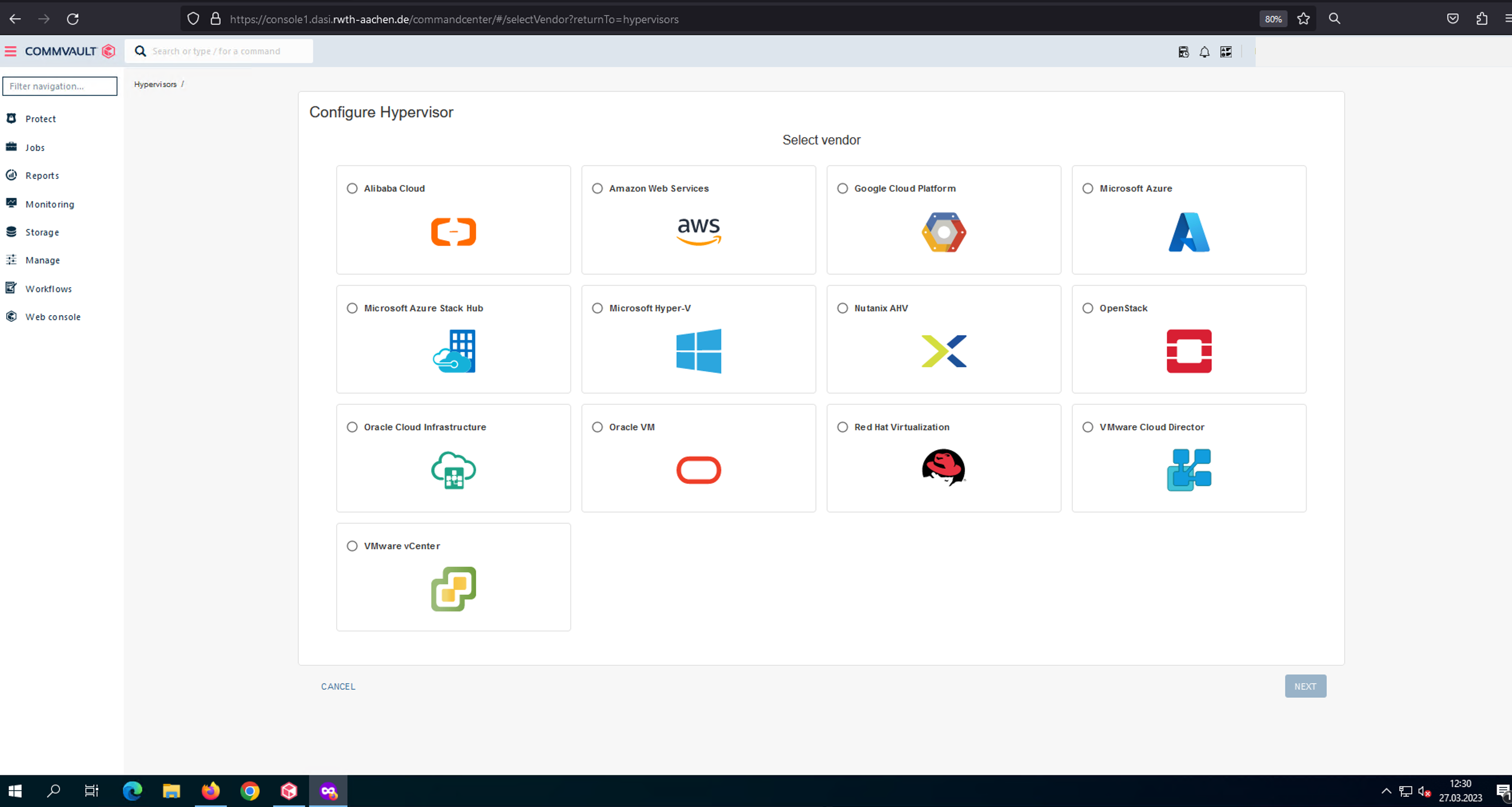
- When you make a selection and confirm with "Next", you will be redirected to: https://console1.dasi.rwth-aachen.de/commandcenter/#/fsServers
If you change the URL https://console1.dasi.rwth-aachen.de/commandcenter/#/selectVendor?returnTo=hypervisors to
https://console1.dasi.rwth-aachen.de/commandcenter/#/selectVendor (remove "?returnTo=hypervisors" at the end of the URL) and open the link,
you will no longer be redirected to the file server list, but to the page https://console1.dasi.rwth-aachen.de/commandcenter/#/virtualizationSetup?vendorType=VMW.
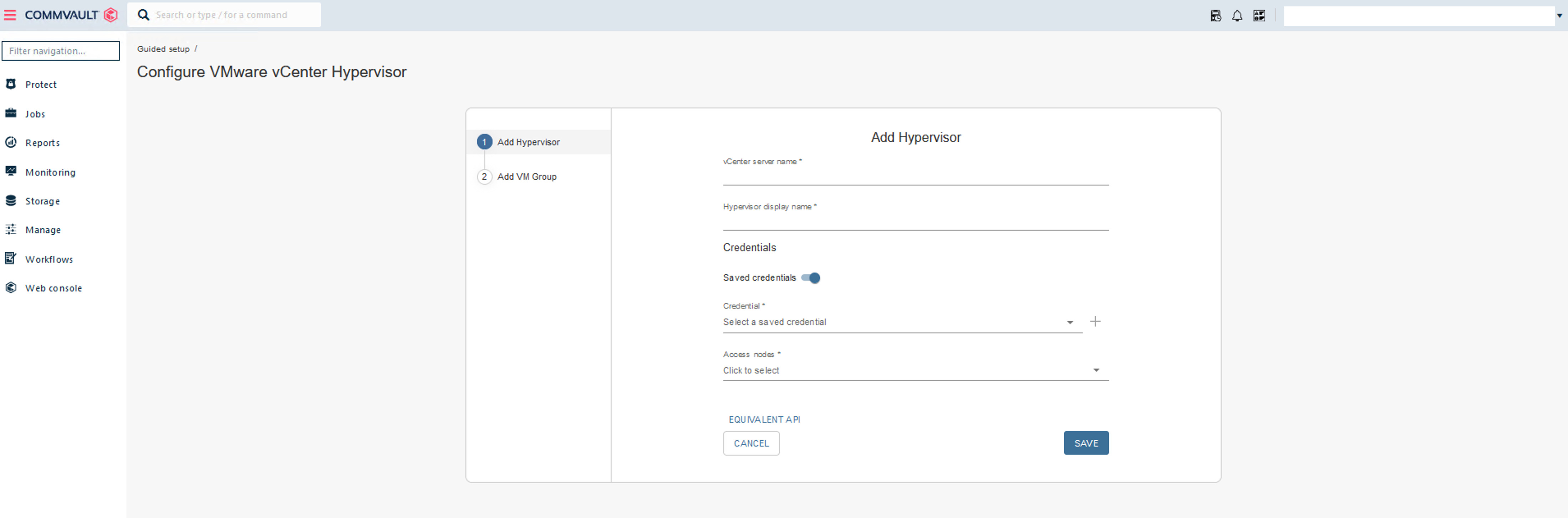
Now you should be able to add a new hypervisor.

Related content:

