Server Plan Allocation

In order to assign a server plan to a client, it is required that the client has already been assigned to one of the groups to whose backup administration you belong. For instructions, see Client assignment to groups, starting at point three.

- After a client has been assigned to a group, you can find it in the Commvault Command Center in the left navigation bar under "Protect / File Servers".
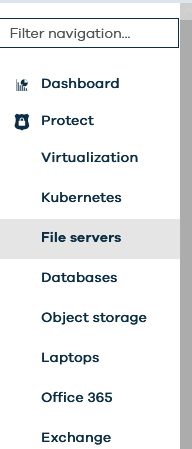
- Click on the name of your client (here called "JHIR-TEST-WINSV2") and in the overview under "Protection Summary" select the editing pen.
- The area pops a new tab open. You assign the server plan by clicking on the arrow at the top next to "Click to select" and then selecting "Server plan". Then click on "Save" at the right bottom of the page.
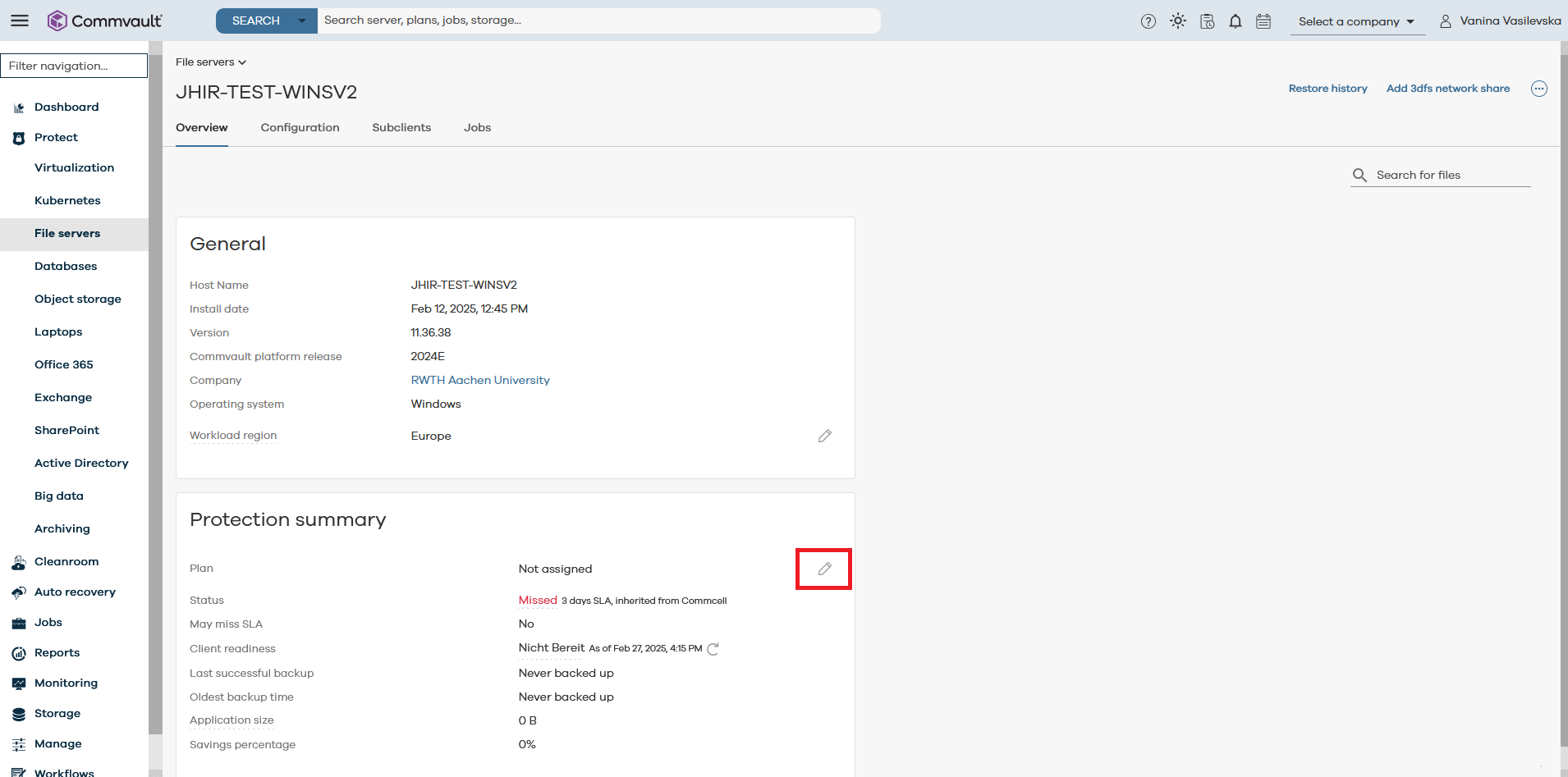
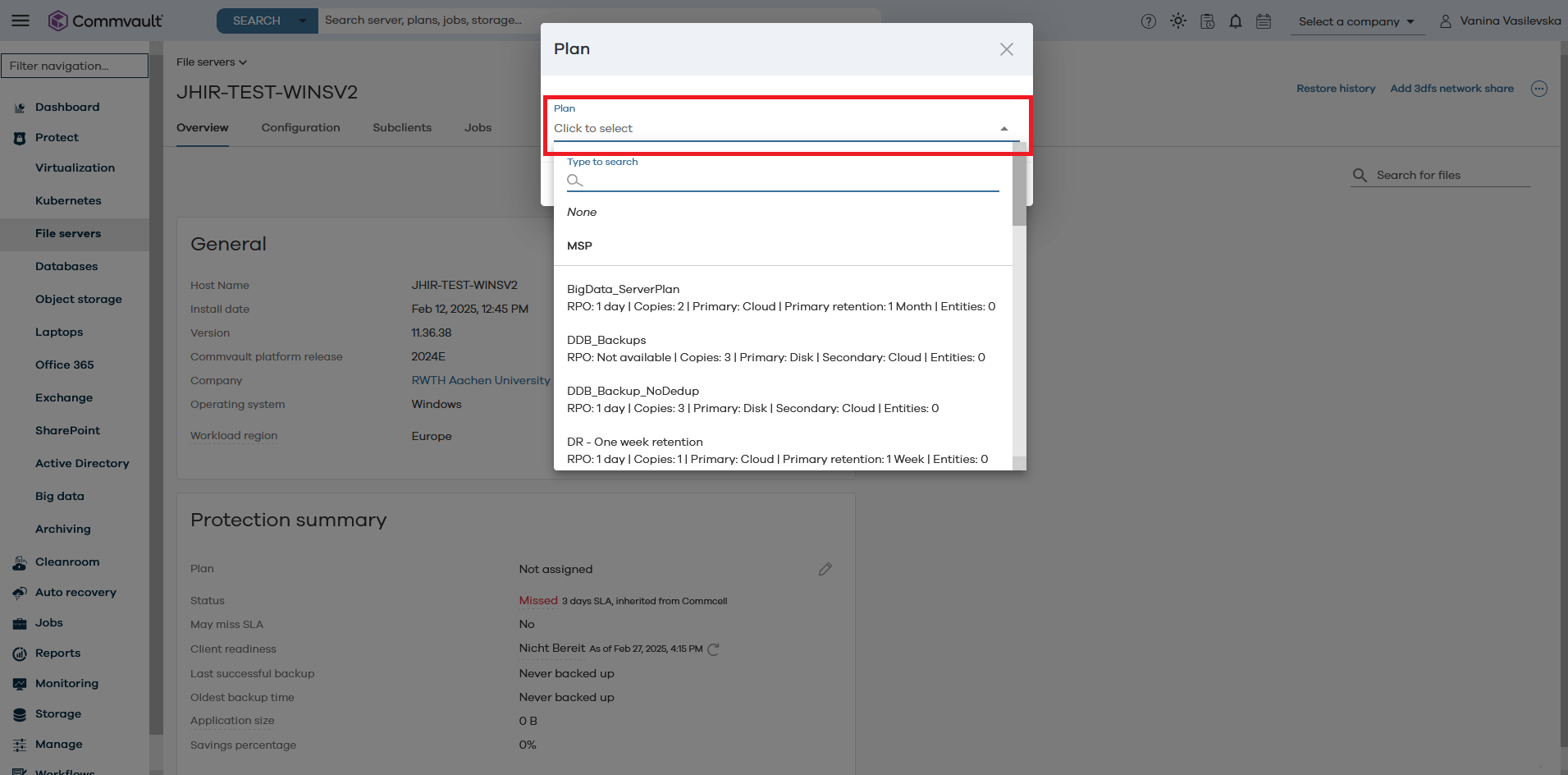
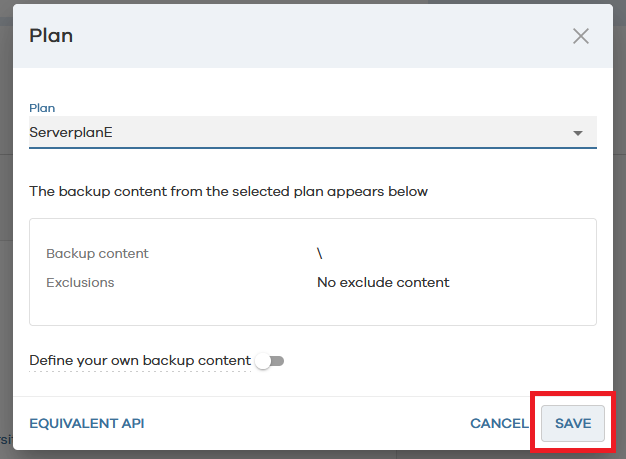
- Under the "Subclients" section, you will then find the assigned plan. When you click "Server Plan", the detailed information will be displayed. You can also assign backup contents or exclude areas from the backup by clicking on the pencil icons and selecting the corresponding areas on the client.
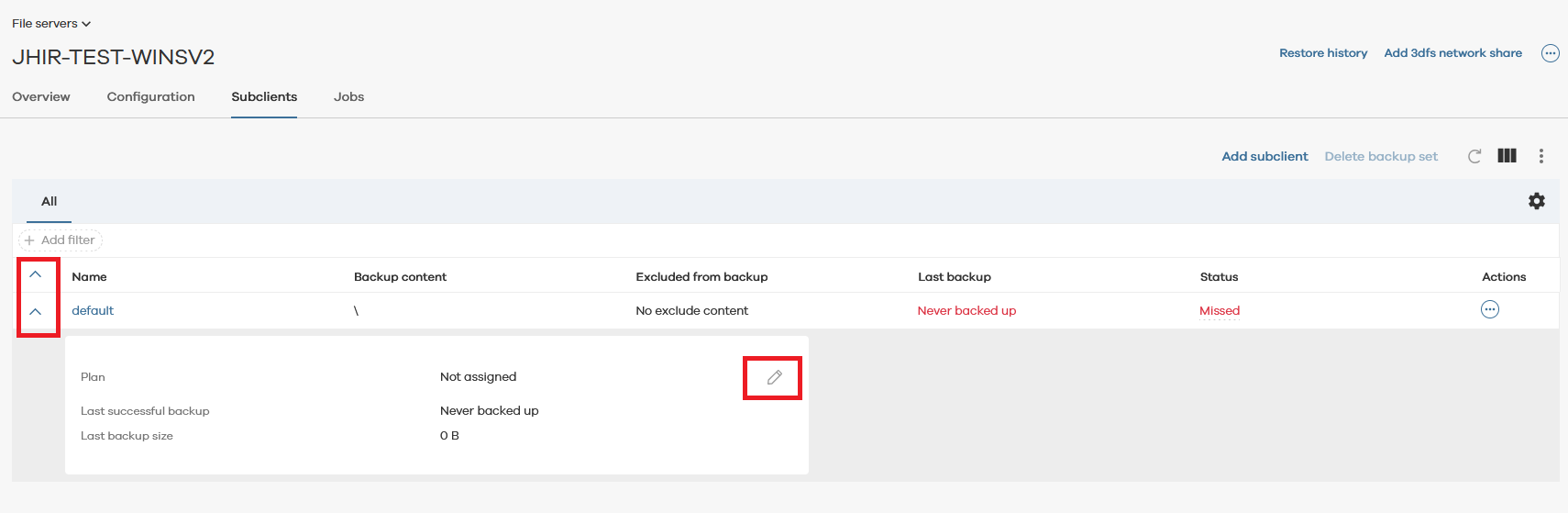
This assignment also triggers the initial full backup.

Related content:

