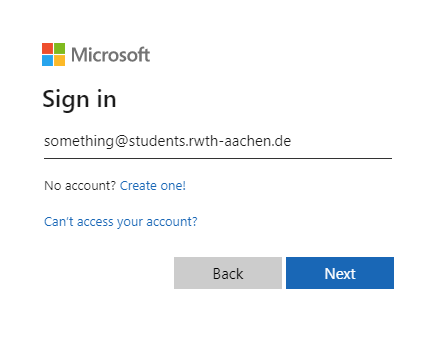Login M365 for students
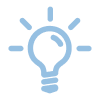
To use M365 after a successful registration, you must log in to Microsoft applications.
You can use the available Microsoft applications both as desktop apps and via the browser.
The login is required in both cases.

Note: Some clients require you to log in using the unique e-mail address of your M365 account instead of the generic address!
- go to the page https://www.office.com/
- or directly use MS Teams: https://teams.microsoft.com/
- or: OneDrive: https://onedrive.live.com/
- enter something@students.rwth-aachen.de
- "something" means that what you type before the "@" is irrelevant.
You will be redirected to the RWTH Single Sign-On and can log in as usual (e.g.: as with RWTHonline).
- Please start a Microsoft app, for example Word, and click on the Login button
- enter something@students.rwth-aachen.de
- "something" means that what you type before the "@" is irrelevant.
You will be redirected to the RWTH Single Sign-On and can log in as usual (e.g.: as with RWTHonline).